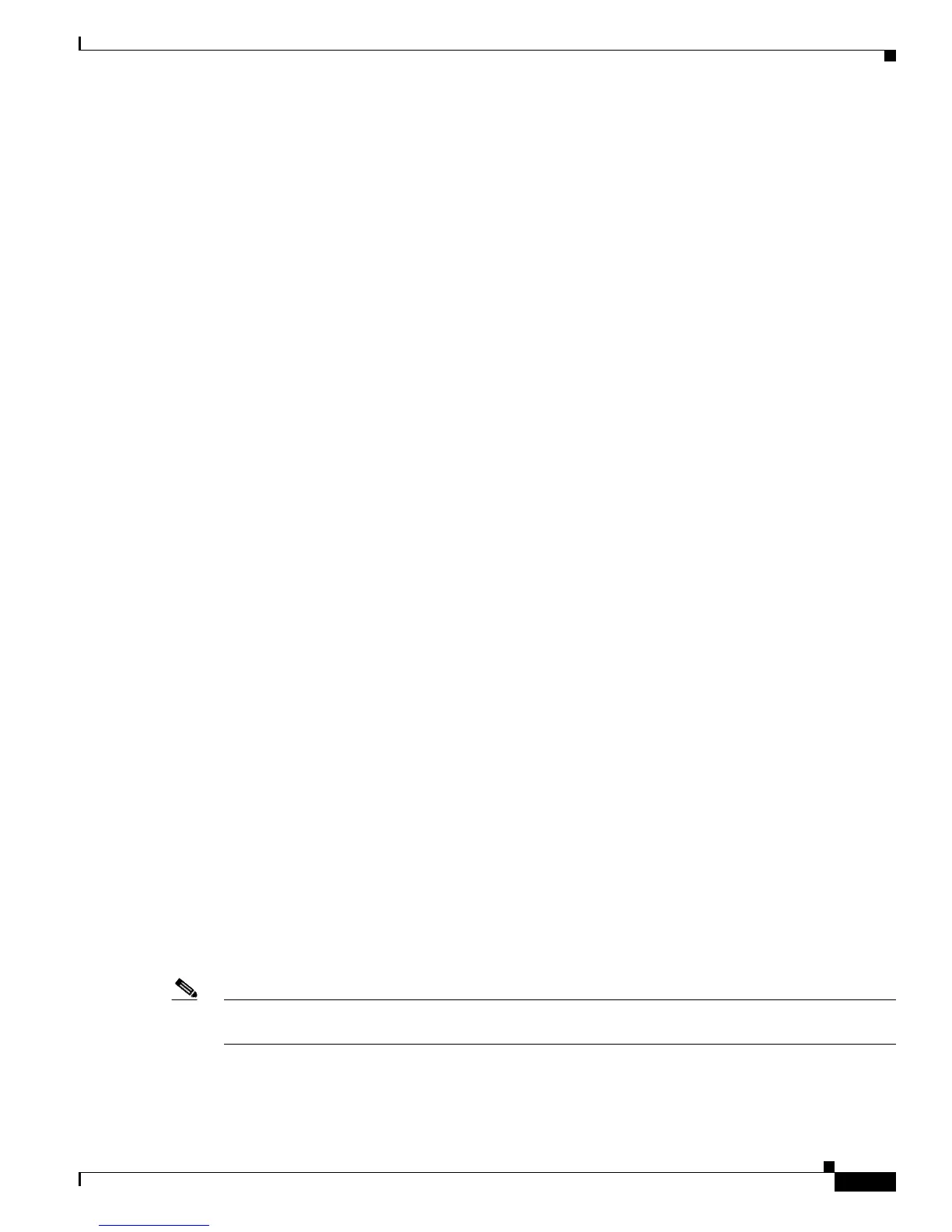1-3
Cisco ME 3400 Ethernet Access Switch Software Configuration Guide
OL-9639-07
Chapter 1 Overview
Features
• IGMP snooping querier support to configure switch to generate periodic IGMP General Query
messages
• IGMP Helper to allow the switch to forward a host request to join a multicast stream to a specific
IP destination address (requires the metro IP access image)
• Multicast VLAN registration (MVR) to continuously send multicast streams in a multicast VLAN
while isolating the streams from subscriber VLANs for bandwidth and security reasons with support
for 512 multicast entries on a switch
• MVR over trunk port (MVRoT) support to allow you to configure a trunk port as an MVR receiver
port
• IGMP filtering for controlling the set of multicast groups to which hosts on a switch port can belong
• IGMP throttling for configuring the action when the maximum number of entries is in the IGMP
forwarding table
• IGMP configurable leave timer to configure the leave latency for the network.
• Switch Database Management (SDM) templates for allocating system resources to maximize
support for user-selected features, including the dual-ipv4-and-ipv6 template for supporting IPv6
addresses
• RADIUS server load balancing to allow access and authentication requests to be distributed evenly
across a server group.
Management Options
• CLI—The Cisco IOS software supports desktop- and multilayer-switching features. You can access
the CLI either by connecting your management station directly to the switch console port or by using
Telnet from a remote management station. For more information about the CLI, see
Chapter 2,
“Using the Command-Line Interface.”
• Cisco Configuration Engine—The Cisco Configuration Engine is a network management device that
works with embedded Cisco IOS CNS Agents in the switch software. You can automate initial
configurations and configuration updates by generating switch-specific configuration changes,
sending them to the switch, executing the configuration change, and logging the results. For more
information about using Cisco IOS agents, see
Chapter 4, “Configuring Cisco IOS Configuration
Engine.”
• SNMP—SNMP management applications such as CiscoWorks2000 LAN Management Suite (LMS)
and HP OpenView. You can manage from an SNMP-compatible management station that is running
platforms such as HP OpenView or SunNet Manager. The switch supports a comprehensive set of
MIB extensions and four remote monitoring (RMON) groups. For more information about using
SNMP, see
Chapter 29, “Configuring SNMP.”
Manageability Features
Note The encrypted Secure Shell (SSH) feature listed in this section is available only on the cryptographic
versions of the switch software image.
• Support for DHCP for configuration of switch information (such as IP address, default gateway,
hostname, and Domain Name System [DNS] and TFTP server names)