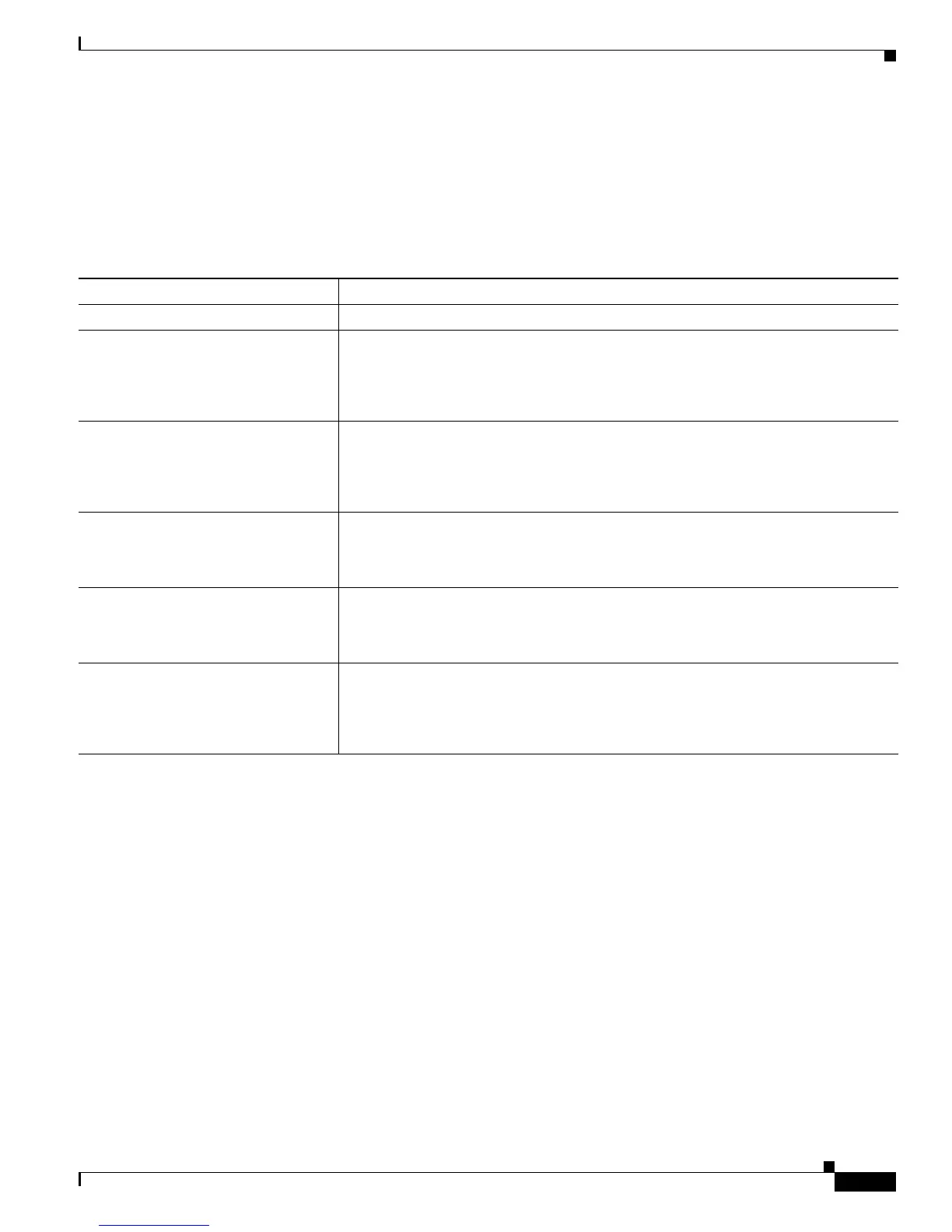2-3
Cisco ME 3400 Ethernet Access Switch Software Configuration Guide
OL-9639-07
Chapter 2 Using the Command-Line Interface
Understanding the Help System
Understanding the Help System
You can enter a question mark (?) at the system prompt to display a list of commands available for each
command mode. You can also obtain a list of associated keywords and arguments for any command, as
shown in
Table 2-2.
Understanding Abbreviated Commands
You need to enter only enough characters for the switch to recognize the command as unique.
This example shows how to enter the show configuration privileged EXEC command in an abbreviated
form:
Switch# show conf
Ta b l e 2-2 Help Summary
Command Purpose
help Obtain a brief description of the help system in any command mode.
abbreviated-command-entry? Obtain a list of commands that begin with a particular character string.
For example:
Switch# di?
dir disable disconnect
abbreviated-command-entry<Ta b> Complete a partial command name.
For example:
Switch# sh conf<tab>
Switch# show configuration
? List all commands available for a particular command mode.
For example:
Switch> ?
command ? List the associated keywords for a command.
For example:
Switch> show ?
command keyword ? List the associated arguments for a keyword.
For example:
Switch(config)# cdp holdtime ?
<10-255> Length of time (in sec) that receiver must keep this packet
