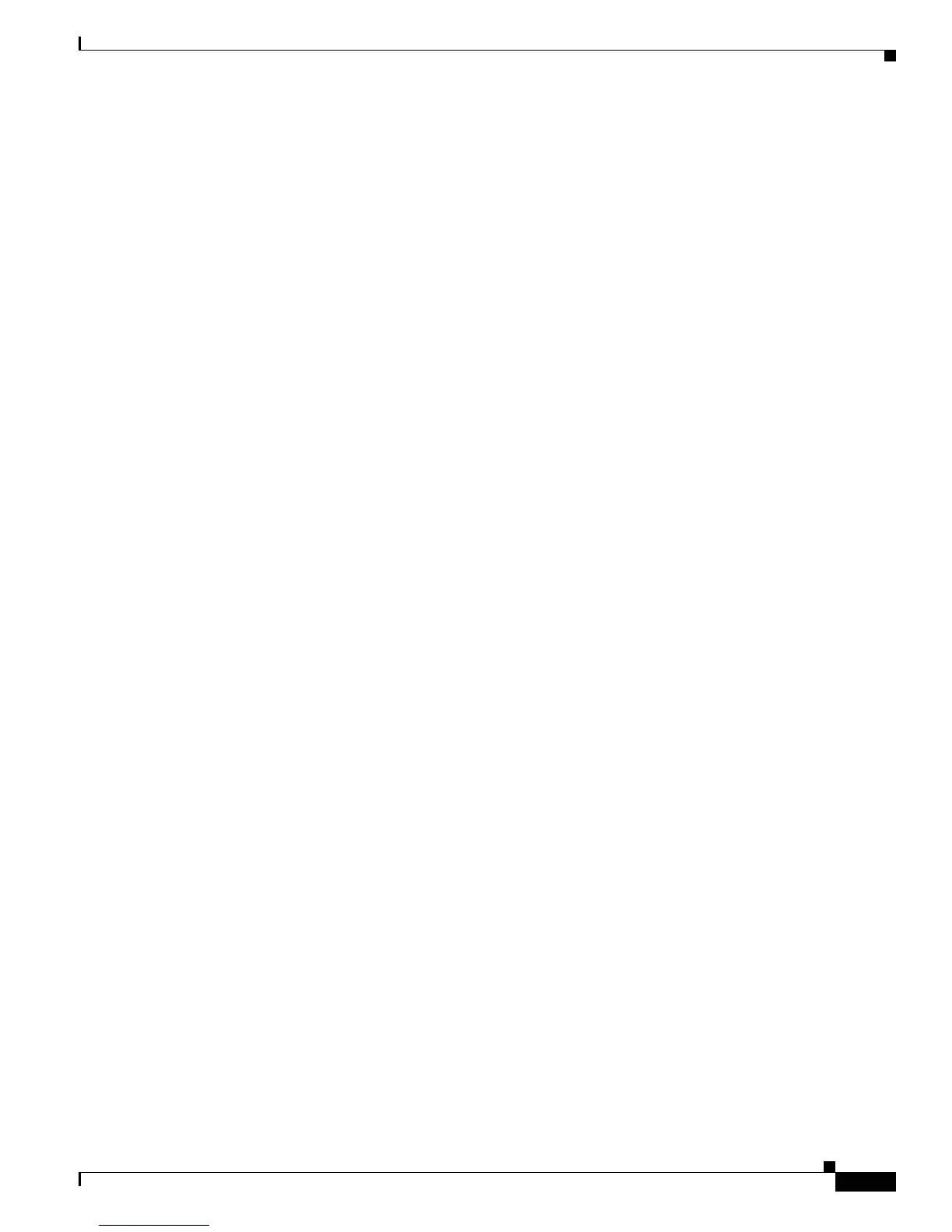B-7
Cisco ME 3400 Ethernet Access Switch Software Configuration Guide
OL-9639-07
Appendix B Working with the Cisco IOS File System, Configuration Files, and Software Images
Working with the Flash File System
• For the RCP, the syntax is
rcp:[[//username@location]/directory]/tar-filename.tar
• For the TFTP, the syntax is
tftp:[[//location]/directory]/tar-filename.tar
The tar-filename.tar is the tar file to display.
This example shows how to display the contents of a switch tar file that is in flash memory:
Switch# archive tar /table flash:image-name.tar
info (219 bytes)
image-name/ (directory)
image-name/html/ (directory)
image-name/html/foo.html (0 bytes)
image-name/image-name.bin (4527884 bytes)
image-name/info (346 bytes)
info (110 bytes)
Extracting a tar File
To extract a tar file into a directory on the flash file system, use this privileged EXEC command:
archive tar /xtract source-url flash:/file-url [dir/file...]
For source-url, specify the source URL alias for the local file system. These options are supported:
• For the local flash file system, the syntax is
flash:
• For the FTP, the syntax is
ftp:[[//username[:password]@location]/directory]/tar-filename.tar
• For the RCP, the syntax is
rcp:[[//username@location]/directory]/tar-filename.tar
• For the TFTP, the syntax is
tftp:[[//location]/directory]/tar-filename.tar
The tar-filename.tar is the tar file from which to extract files.
For flash:/file-url [dir/file...], specify the location on the local flash file system into which the tar file is
extracted. Use the dir/file... option to specify an optional list of files or directories within the tar file to
be extracted. If none are specified, all files and directories are extracted.
This example shows how to extract the contents of a tar file located on the TFTP server at 172.20.10.30.
This command extracts just the new-configs directory into the root directory on the local flash file
system. The remaining files in the saved.tar file are ignored.
Switch# archive tar /xtract tftp://172.20.10.30/saved.tar flash:/new-configs
