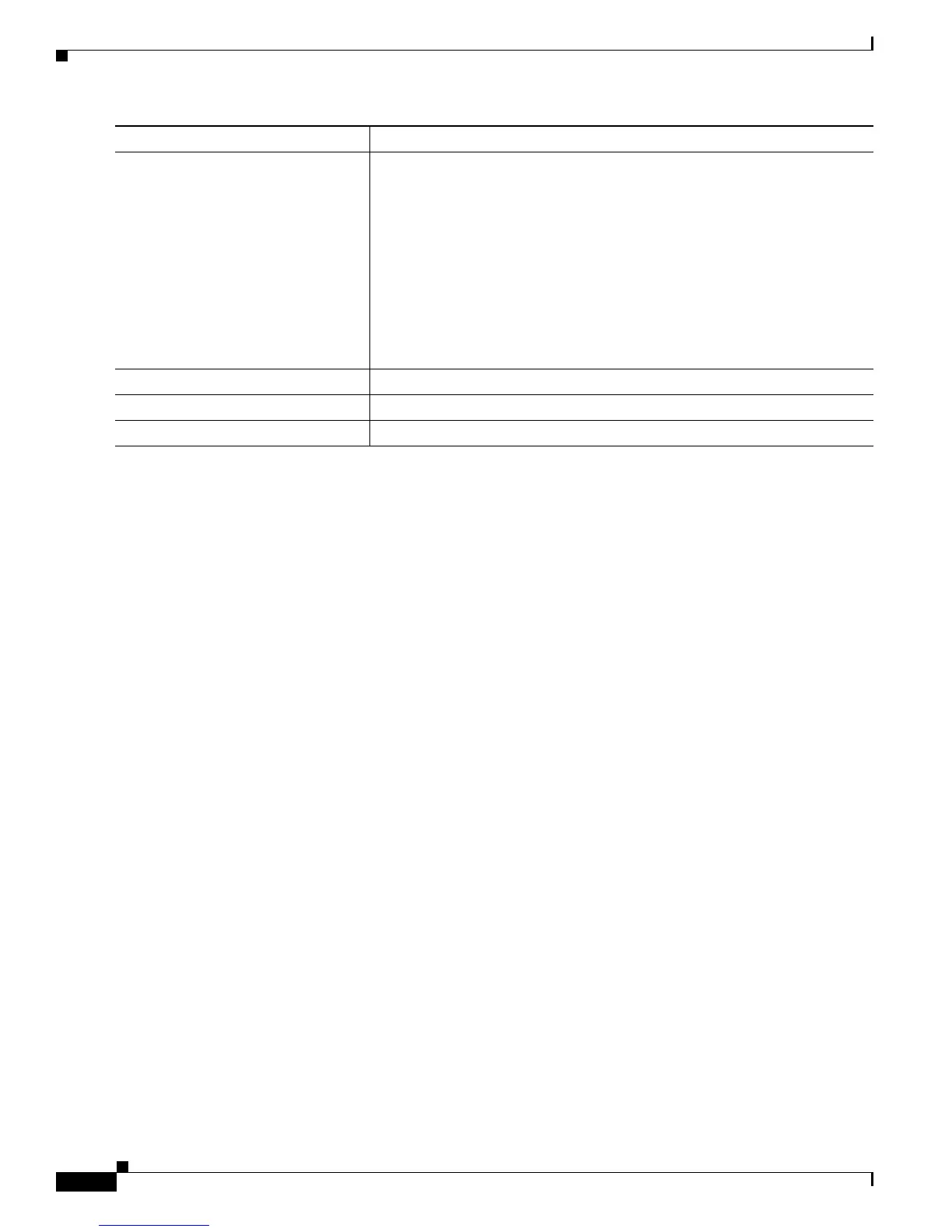40-8
Cisco ME 3400 Ethernet Access Switch Software Configuration Guide
OL-9639-07
Chapter 40 Configuring Enhanced Object Tracking
Configuring Enhanced Object Tracking Features
Configuring Other Tracking Characteristics
You can also use the enhanced object tracking for tracking other characteristics.
• You can track the reachability of an IP route by using the track ip route reachability global
configuration command.
• You can use the track ip route metric threshold global configuration command to determine if a
route is above or below threshold.
• You can use the track resolution global configuration command to change the metric resolution
default values for routing protocols.
• You can use the track timer tracking configuration command to configure the tracking process to
periodically poll tracked objects.
Use the show track privileged EXEC command to verify enhanced object tracking configuration.
For more information about enhanced object tracking and the commands used to configure it, see this
URL:
http://www.cisco.com/en/US/products/sw/iosswrel/ps1839/products_feature_guide09186a00801541be.
html
Configuring IP SLAs Object Tracking
Cisco IOS IP Service Level Agreements (IP SLAs) is a network performance measurement and
diagnostics tool that uses active monitoring by generating traffic to measure network performance. Cisco
IP SLAs operations collects real-time metrics that you can use for network troubleshooting, design, and
analysis.
For more information about Cisco IP SLAs on the switch, see Chapter 39, “Configuring Cisco IOS IP
SLAs Operations.” For IP SLAs command information see the Cisco IOS IP SLAs Command Reference,
Release 12.4T at this URL:
http://www.cisco.com/en/US/products/ps6441/products_command_reference_book09186a008049739b
.html
Step 6
standby [group-number] track
object-number [decrement
[priority-decrement]]
Configure HSRP to track an object and change the hot standby priority based
on the state of the object.
• (Optional) group-number—Enter the group number to which the
tracking applies.
• object-number—Enter a number representing the object to be tracked.
The range is from 1 to 500; the default is 1.
• (Optional) decrement priority-decrement—Specify the amount by
which the hot standby priority for the router is decremented (or
incremented) when the tracked object goes down (or comes back up).
The range is from 1 to 255; the default is 10.
Step 7
end Return to privileged EXEC mode.
Step 8
show standby Verify the standby router IP address and tracking states.
Step 9
copy running-config startup-config (Optional) Save your entries in the configuration file.
Command Purpose
