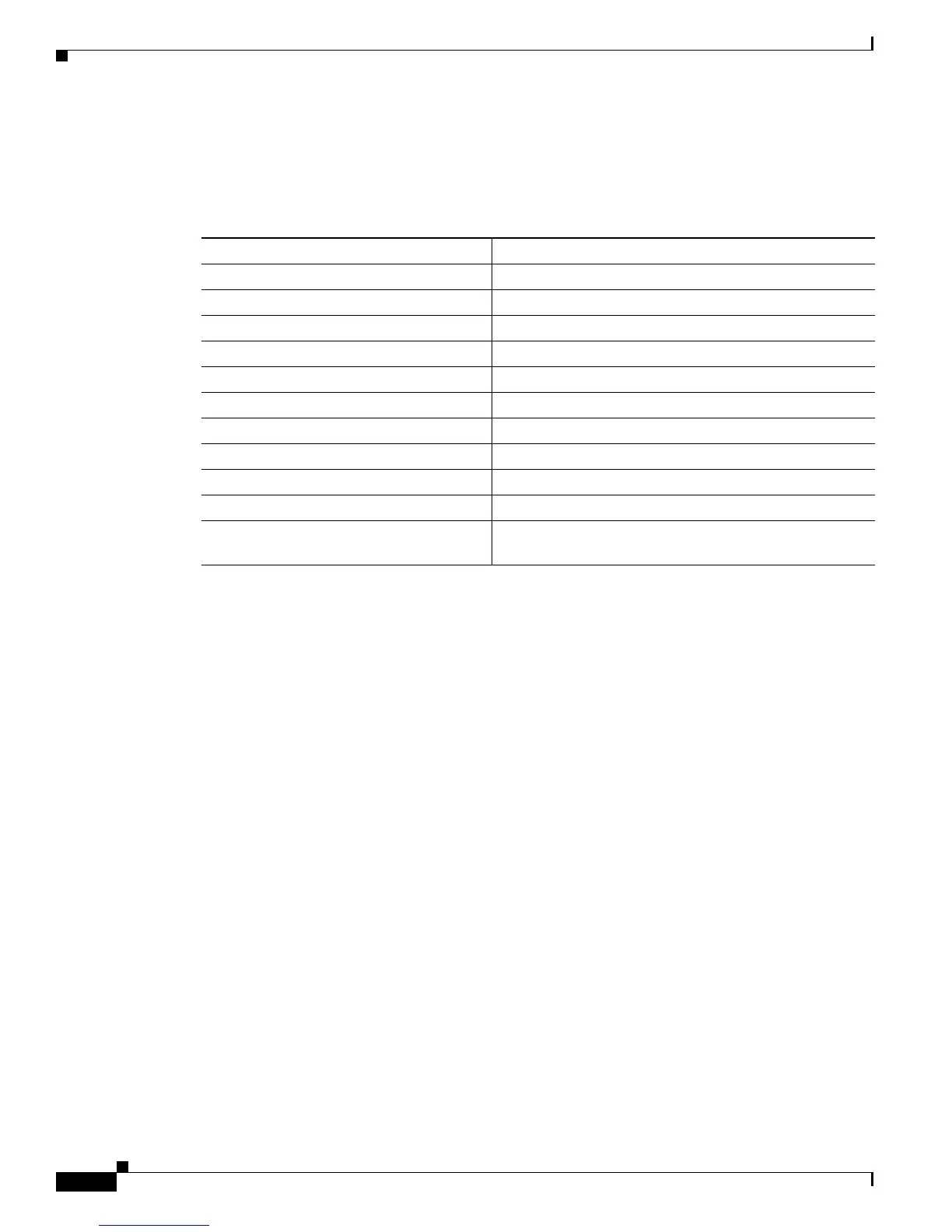34-10
Cisco ME 3400 Ethernet Access Switch Software Configuration Guide
OL-9639-07
Chapter 34 Configuring EtherChannels and Link-State Tracking
Configuring EtherChannels
Default EtherChannel Configuration
Table 34-3 shows the default EtherChannel configuration.
EtherChannel Configuration Guidelines
If improperly configured, some EtherChannel ports are automatically disabled to avoid network loops
and other problems. Follow these guidelines to avoid configuration problems:
• Do not try to configure more than 48 EtherChannels on the switch.
• Configure a PAgP EtherChannel including only NNIs or only ENIs.
• Configure a LACP EtherChannel including only NNIs or only ENIs.
• Configure all ports in an EtherChannel to operate at the same speeds and duplex modes.
• All ports in an EtherChannel must be the same type, either UNI, NNI, or ENI. You cannot mix port
types in an EtherChannel.
• On UNIs, the EtherChannel mode must always be configured to on.
• Enable all ports in an EtherChannel. A port in an EtherChannel that is disabled by using the
shutdown interface configuration command is treated as a link failure, and its traffic is transferred
to one of the remaining ports in the EtherChannel. UNIs and ENIs are disabled by default. NNIs are
enabled by default.
• When a group is first created, all ports follow the parameters set for the first port to be added to the
group. If you change the configuration of one of these parameters, you must also make the changes
to all ports in the group:
–
Allowed-VLAN list
–
Spanning-tree path cost for each VLAN
–
Spanning-tree port priority for each VLAN
–
Spanning-tree Port Fast setting
Ta b l e 34-3 Default EtherChannel Configuration
Feature Default Setting
Channel groups None assigned.
Port-channel logical interface None defined.
PAgP mode No default.
PAgP learn method Aggregate-port learning on all NNIs and ENIs.
PAgP priority 128 on all NNIs and ENIs.
LACP mode No default.
LACP learn method Aggregate-port learning on all NNIs and ENIs.
LACP port priority 32768 on all NNIs and ENIs.
LACP system priority 32768.
LACP system ID LACP system priority and the switch MAC address.
Load balancing Load distribution on the switch is based on the
source-MAC address of the incoming packet.
