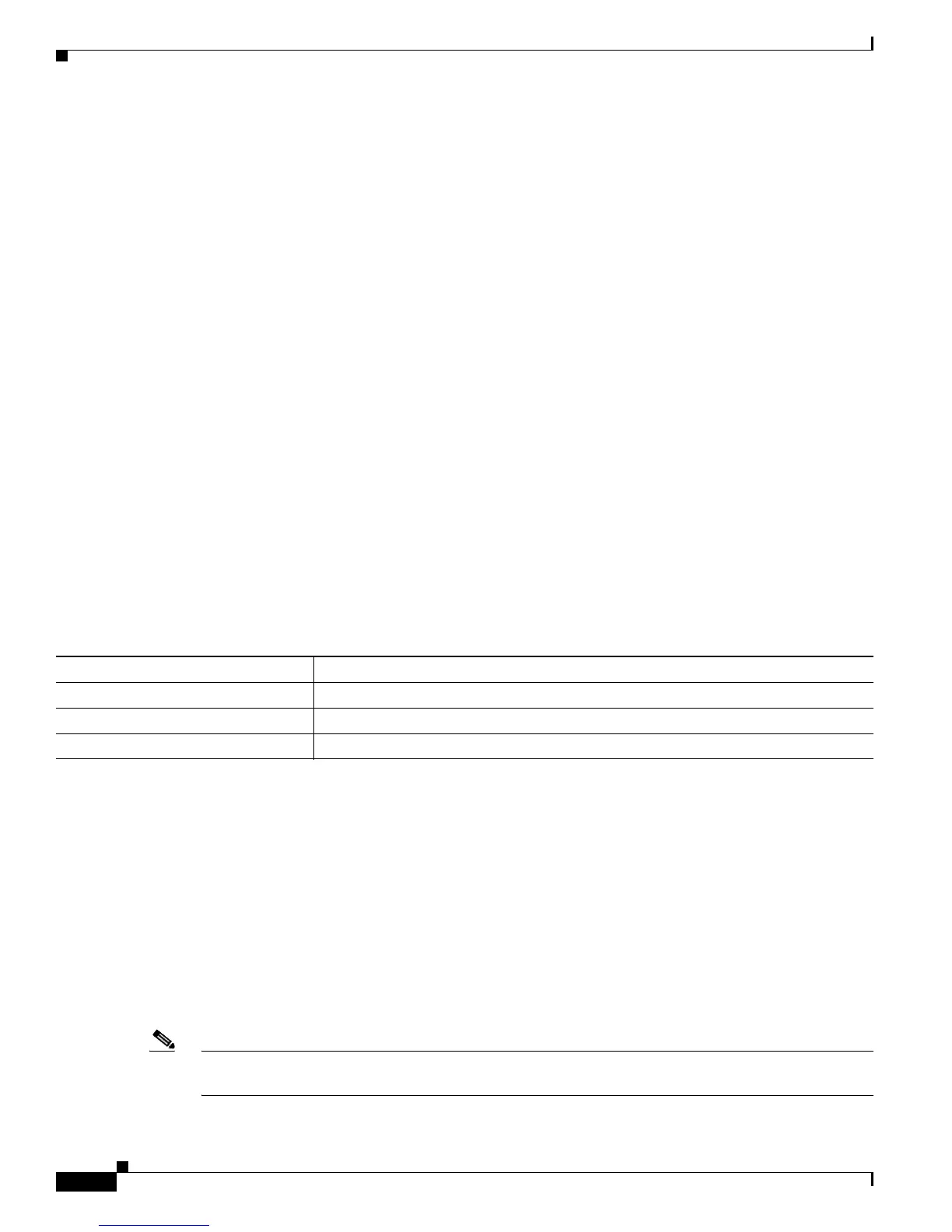19-18
Cisco ME 3400 Ethernet Access Switch Software Configuration Guide
OL-9639-07
Chapter 19 Configuring DHCP Features and IP Source Guard
Displaying DHCP Server Port-Based Address Allocation
This example shows that the preassigned address was correctly reserved in the DHCP pool:
Switch# show ip dhcp pool dhcppool
Pool dhcp pool:
Utilization mark (high/low) : 100 / 0
Subnet size (first/next) : 0 / 0
Total addresses : 254
Leased addresses : 0
Excluded addresses : 4
Pending event : none
1 subnet is currently in the pool:
Current index IP address range Leased/Excluded/Total
10.1.1.1 10.1.1.1 - 10.1.1.254 0 / 4 / 254
1 reserved address is currently in the pool
Address Client
10.1.1.7 Et1/0
For more information about configuring the DHCP server port-based address allocation feature, go to
Cisco.com, and enter Cisco IOS IP Addressing Services in the Search field to access the Cisco IOS
software documentation. You can also access the documentation here:
http://www.cisco.com/en/US/docs/ios/ipaddr/command/reference/iad_book.html
Displaying DHCP Server Port-Based Address Allocation
To display the DHCP server port-based address allocation information, use one or more of the privileged
EXEC commands in
Table 19-3:
Understanding IP Source Guard
IP source guard is a security feature that restricts IP traffic on nonrouted, Layer 2 interfaces by filtering
traffic based on the DHCP snooping binding database and on manually configured IP source bindings.
You can use IP source guard to prevent traffic attacks caused when a host tries to use the IP address of
its neighbor.
You can enable IP source guard when DHCP snooping is enabled on an untrusted interface. After IP
source guard is enabled on an interface, the switch blocks all IP traffic received on the interface, except
for DHCP packets allowed by DHCP snooping. A port access control list (ACL) is applied to the
interface. The port ACL allows only IP traffic with a source IP address in the IP source binding table and
denies all other traffic.
Note As with other port ACLs, this port ACL takes precedence over any router ACLs or VLAN maps that
affect the same interface.
Ta b l e 19-3 Commands for Displaying DHCP Port-Based Address Allocation Information
Command Purpose
show interface interface id Display the status and configuration of a specific interface.
show ip dhcp pool Display the DHCP address pools.
show ip dhcp binding Display address bindings on the Cisco IOS DHCP server.
