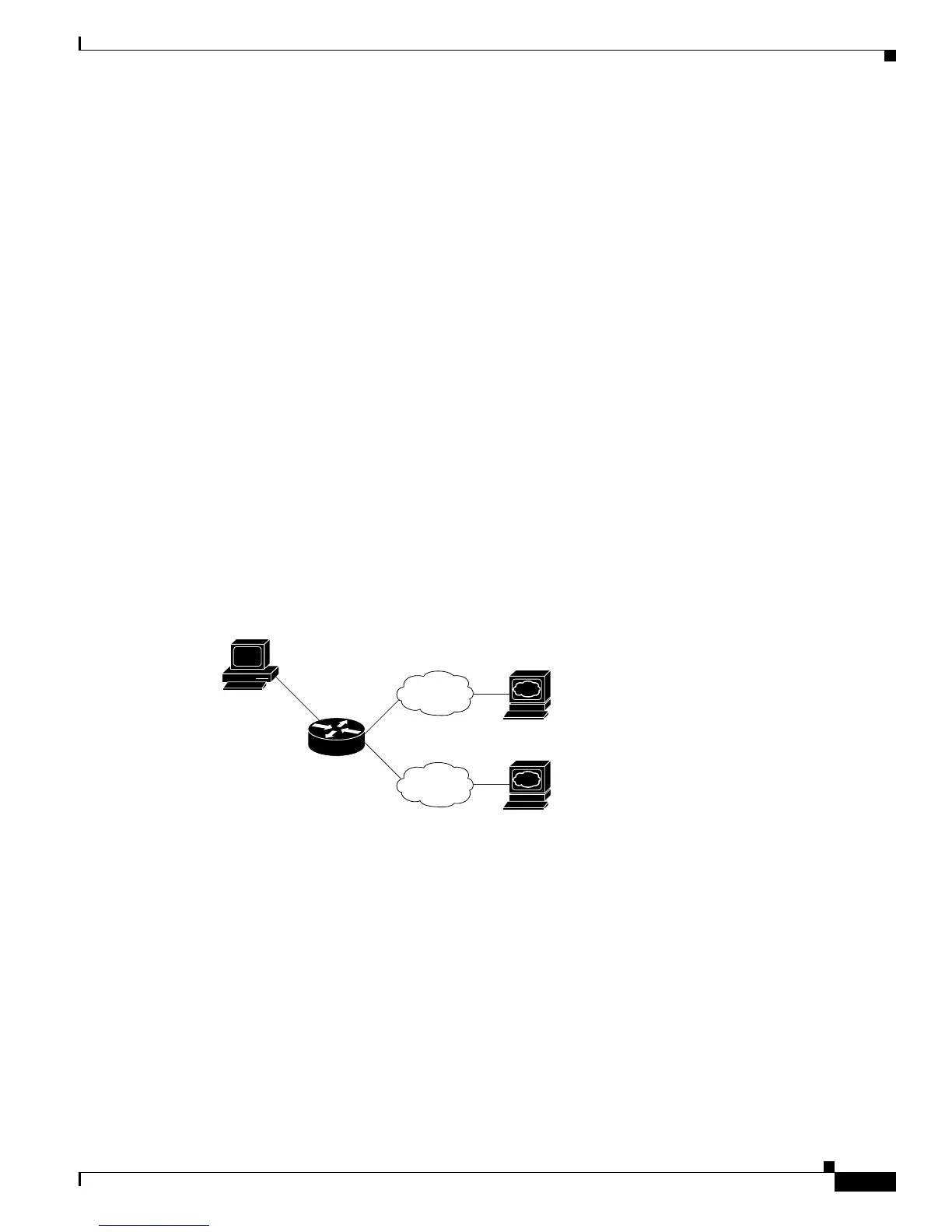36-5
Cisco ME 3400 Ethernet Access Switch Software Configuration Guide
OL-9639-07
Chapter 36 Configuring IPv6 Unicast Routing
Understanding IPv6
For more information about autoconfiguration and duplicate address detection, see the “Implementing
IPv6 Addressing and Basic Connectivity” chapter of Cisco IOS IPv6 Configuration Library on
Cisco.com.
IPv6 Applications
• Ping, traceroute, Telnet, TFTP, and FTP
• Secure Shell (SSH) over an IPv6 transport
• HTTP server access over IPv6 transport
• DNS resolver for AAAA over IPv4 transport
• Cisco Discovery Protocol (CDP) support for IPv6 addresses
For more information about managing these applications, see the “Managing Cisco IOS Applications
over IPv6” chapter and the “Implementing IPv6 Addressing and Basic Connectivity” chapter in the
Cisco IOS IPv6 Configuration Library on Cisco.com.
Dual IPv4 and IPv6 Protocol Stacks
You must use the dual IPv4 and IPv6 template to allocate hardware memory usage to both IPv4 and IPv6
protocols.
Figure 36-1 shows a router forwarding both IPv4 and IPv6 traffic through the same interface, based on
the IP packet and destination addresses.
Figure 36-1 Dual IPv4 and IPv6 Support on an Interface
Use the dual IPv4 and IPv6 switch database management (SDM) template to enable IPv6 routing dual
stack environments (supporting both IPv4 and IPv6). For more information about the dual IPv4 and IPv6
SDM template, see
Chapter 6, “Configuring SDM Templates.”
• If you try to configure IPv6 without first selecting a dual IPv4 and IPv6 template, a warning message
appears.
• In IPv4-only environments, the switch routes IPv4 packets and applies IPv4 QoS and ACLs in
hardware. IPv6 packets are not supported.
• In dual IPv4 and IPv6 environments, the switch routes both IPv4 and IPv6 packets and applies IPv4
QoS in hardware.
• IPv6 QoS is not supported.
122379
3ffe:yyyy::1
10.1.1.1
IPv6
IPv4
