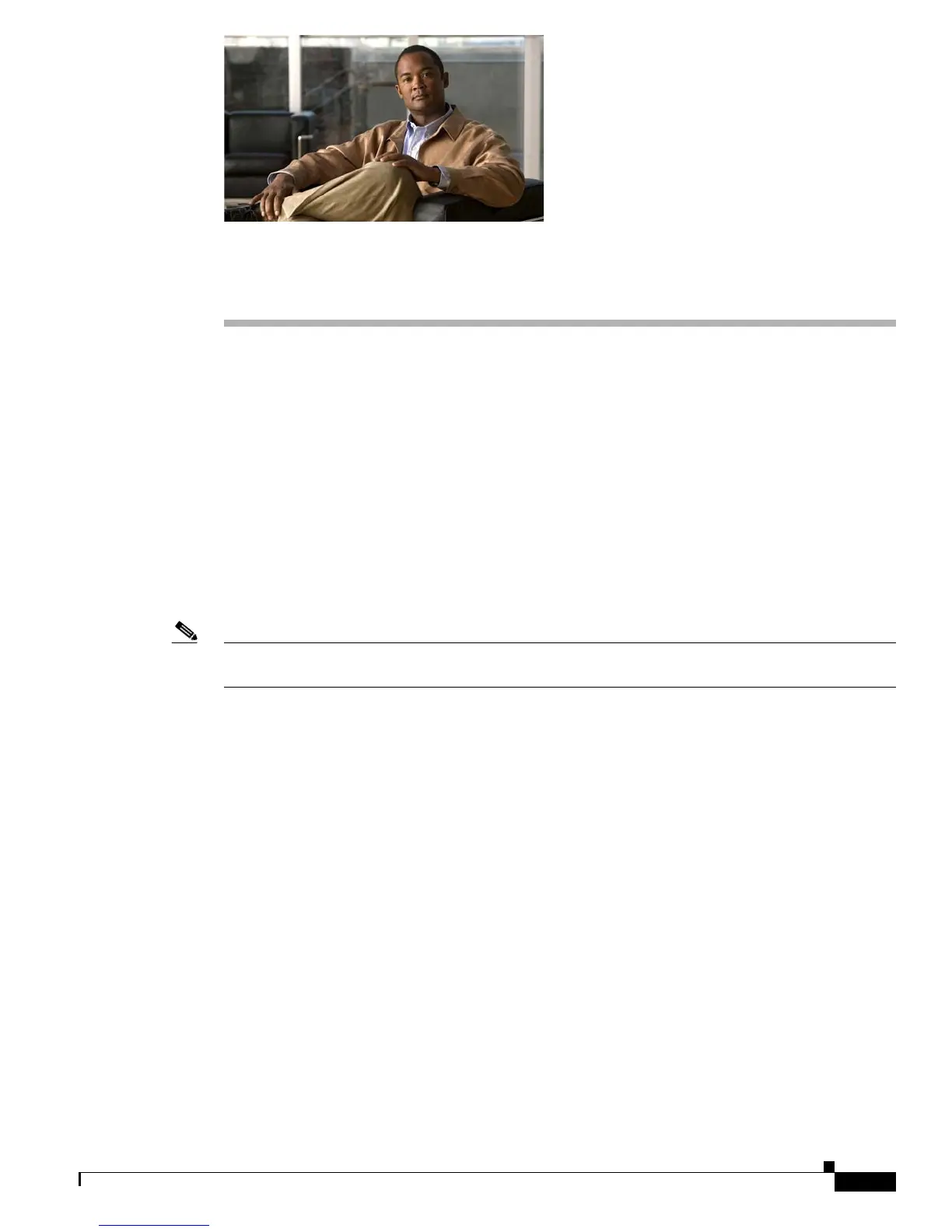CHAPTER
14-1
Cisco ME 3400 Ethernet Access Switch Software Configuration Guide
OL-9639-07
14
Configuring STP
This chapter describes how to configure the Spanning Tree Protocol (STP) on port-based VLANs on the
Cisco ME 3400 Ethernet Access switch. The switch can use the per-VLAN spanning-tree plus (PVST+)
protocol based on the IEEE 802.1D standard and Cisco proprietary extensions, or the rapid per-VLAN
spanning-tree plus (rapid-PVST+) protocol based on the IEEE 802.1w standard. On the Cisco
ME
switch, STP is enabled by default on network node interfaces (NNIs). It is disabled by default, but can
be enabled, on enhanced network interfaces (ENIs). User network interfaces (UNIs) on the switch do not
participate in STP. UNIs and ENIs on which STP is not enabled immediately forward traffic when they
are brought up.
For information about the Multiple Spanning Tree Protocol (MSTP) and how to map multiple VLANs
to the same spanning-tree instance, see
Chapter 15, “Configuring MSTP.” For information about other
spanning-tree features such as Port Fast, root guard, and so forth, see Chapter 16, “Configuring Optional
Spanning-Tree Features.”
Note For complete syntax and usage information for the commands used in this chapter, see the command
reference for this release.
This chapter consists of these sections:
• Understanding Spanning-Tree Features, page 14-1
• Configuring Spanning-Tree Features, page 14-11
• Displaying the Spanning-Tree Status, page 14-23
Understanding Spanning-Tree Features
• STP Overview, page 14-2
• Spanning-Tree Topology and BPDUs, page 14-3
• Bridge ID, Switch Priority, and Extended System ID, page 14-4
• Spanning-Tree Interface States, page 14-4
• How a Switch or Port Becomes the Root Switch or Root Port, page 14-7
• Spanning Tree and Redundant Connectivity, page 14-8
• Spanning-Tree Address Management, page 14-9
• Accelerated Aging to Retain Connectivity, page 14-9
