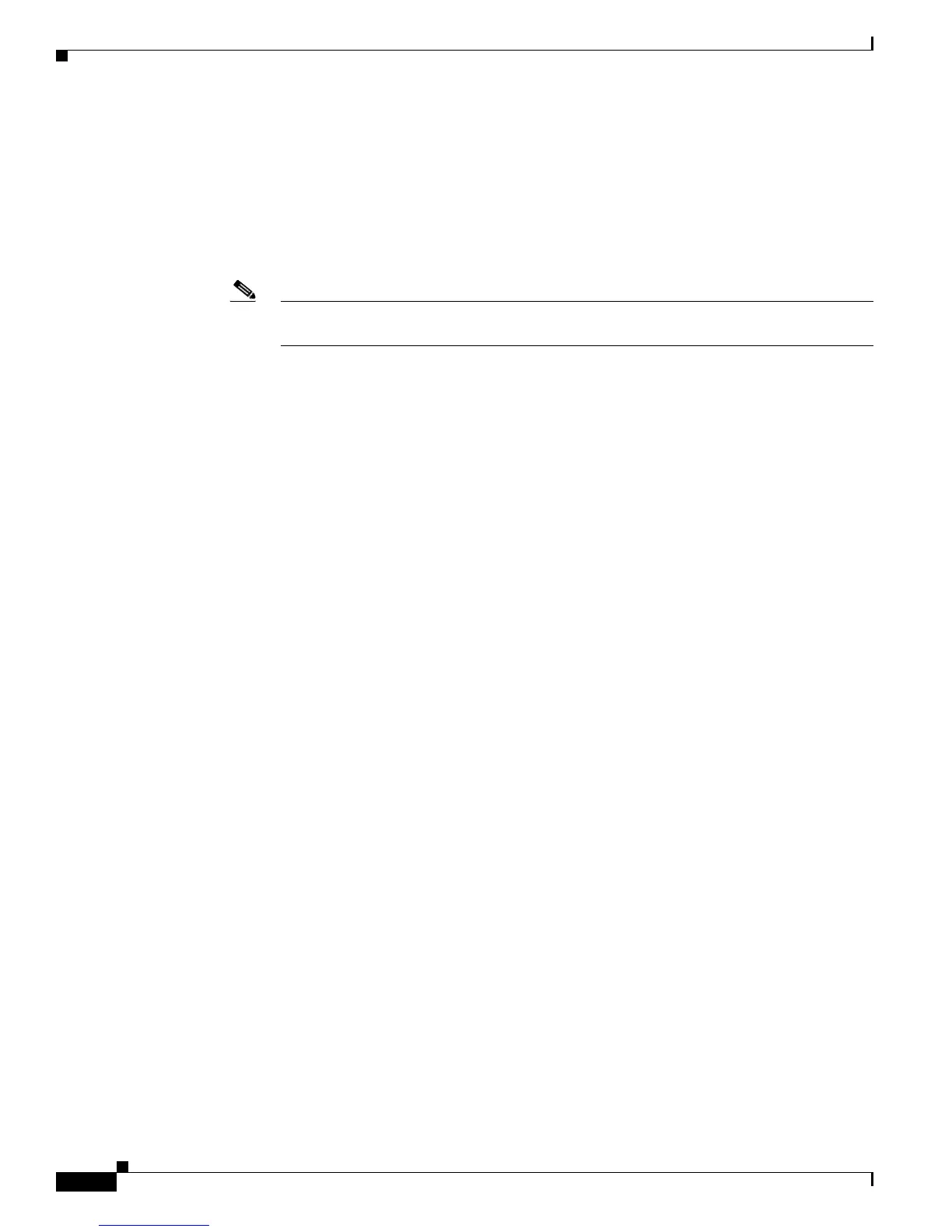36-8
Cisco ME 3400 Ethernet Access Switch Software Configuration Guide
OL-9639-07
Chapter 36 Configuring IPv6 Unicast Routing
Configuring IPv6
• ICMPv6 redirect functionality is not supported for IPv6 host routes (routes used to reach a specific
host) or for IPv6 routes with masks greater than 64 bits. The switch cannot redirect hosts to a better
first-hop router for a specific destination that is reachable through a host route or through a route
with masks greater than 64 bits.
• Load balancing using equal cost and unequal cost routes is not supported for IPv6 host routes or for
IPv6 routes with a mask greater than 64 bits.
• The switch cannot forward SNAP-encapsulated IPv6 packets.
Note There is a similar limitation for IPv4 SNAP-encapsulated packets, but the packets are
dropped at the switch.
• The switch routes IPv6-to-IPv4 and IPv4-to-IPv6 packets in hardware, but the switch cannot be an
IPv6-to-IPv4 or IPv4-to-IPv6 tunnel endpoint.
• Bridged IPv6 packets with hop-by-hop extension headers are forwarded in software. In IPv4, these
packets are routed in software but bridged in hardware.
• In addition to the normal SPAN and RSPAN limitations defined in the software configuration guide,
these limitations are specific to IPv6 packets:
–
When you send RSPAN IPv6-routed packets, the source MAC address in the SPAN output
packet might be incorrect.
–
When you send RSPAN IPv6-routed packets, the destination MAC address might be incorrect.
Normal traffic is not affected.
• The switch cannot apply QoS classification or policy-based routing on source-routed IPv6 packets
in hardware.
• The switch cannot generate ICMPv6 Packet Too Big messages for multicast packets.
Configuring IPv6
• Default IPv6 Configuration, page 36-9
• Configuring IPv6 Addressing and Enabling IPv6 Routing, page 36-9
• Configuring Default Router Preference, page 36-11
• Configuring IPv4 and IPv6 Protocol Stacks, page 36-12
• Configuring DHCP for IPv6 Address Assignment, page 36-13
• Configuring IPv6 ICMP Rate Limiting, page 36-16
• Configuring CEF for IPv6, page 36-17
• Configuring Static Routing for IPv6, page 36-17
• Configuring RIP for IPv6, page 36-19
• Configuring OSPF for IPv6, page 36-20
• Configuring EIGRP for IPv6, page 36-22
