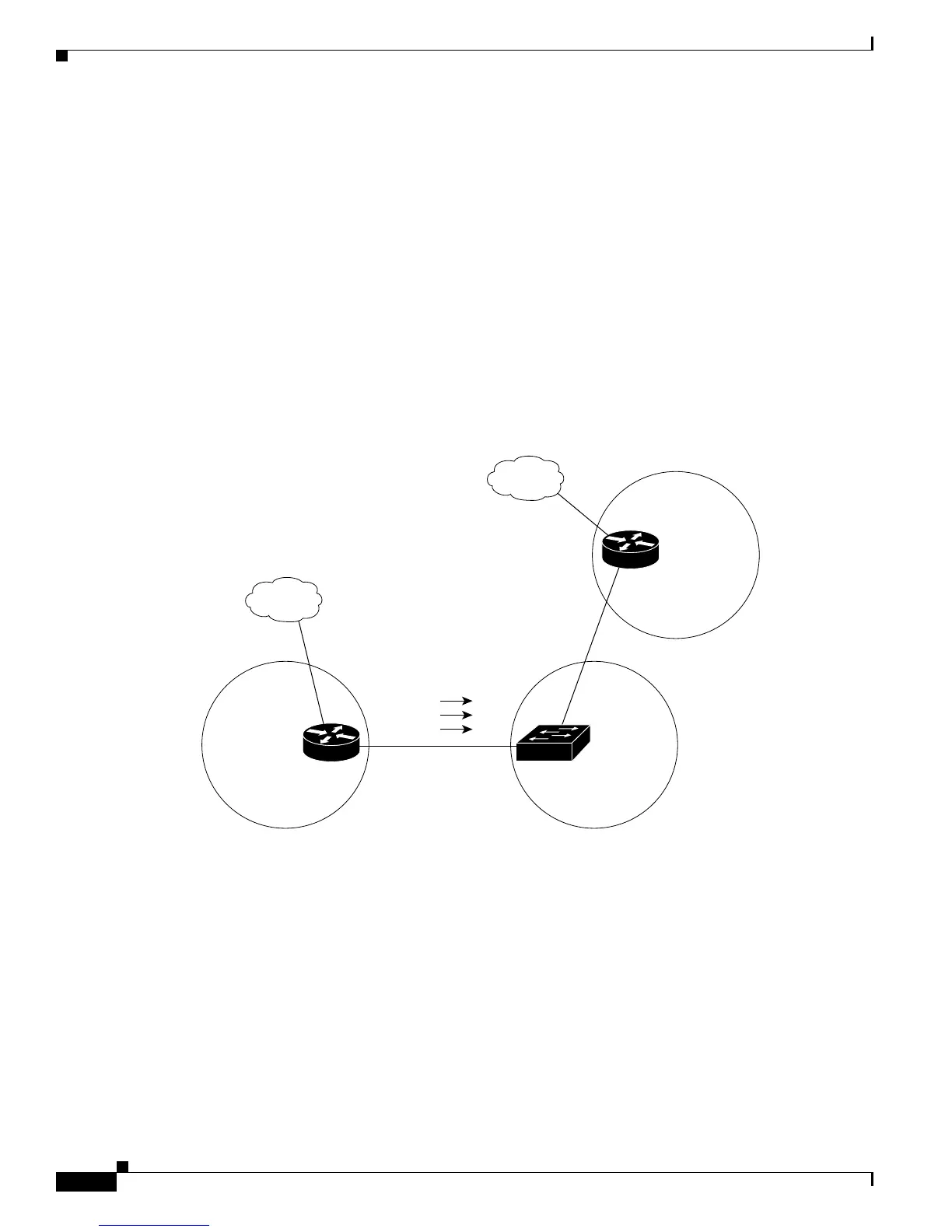43-4
Cisco ME 3400 Ethernet Access Switch Software Configuration Guide
OL-9639-07
Chapter 43 Configuring MSDP
Configuring MSDP
Figure 43-2 shows a network in which default MSDP peers might be used. In Figure 43-2, a customer
who owns Switch B is connected to the Internet through two Internet service providers (ISPs), one
owning Router A and the other owning Router C. They are not running BGP or MBGP between them.
To learn about sources in the ISP’s domain or in other domains, Switch B at the customer site identifies
Router
A as its default MSDP peer. Switch B advertises SA messages to both Router A and Router C but
accepts SA messages only from Router A or only from Router C. If Router A is first in the configuration
file, it is used if it is running. If Router A is not running, only then does Switch B accept SA messages
from Router C. This is the default behavior without a prefix list.
If you specify a prefix list, the peer is a default peer only for the prefixes in the list. You can have multiple
active default peers when you have a prefix list associated with each. When you do not have any prefix
lists, you can configure multiple default peers, but only the first one is the active default peer as long as
the router has connectivity to this peer and the peer is alive. If the first configured peer fails or the
connectivity to this peer fails, the second configured peer becomes the active default, and so on.
The ISP probably uses a prefix list to define which prefixes it accepts from the customer’s router.
Figure 43-2 Default MSDP Peer Network
ISP A PIM domain
ISP C PIM domain
SA
Router A
Switch B
10.1.1.1
Default MSDP peer
Default MSDP peer
Default MSDP peer
Customer PIM domain
Router C
SA
SA
86515
