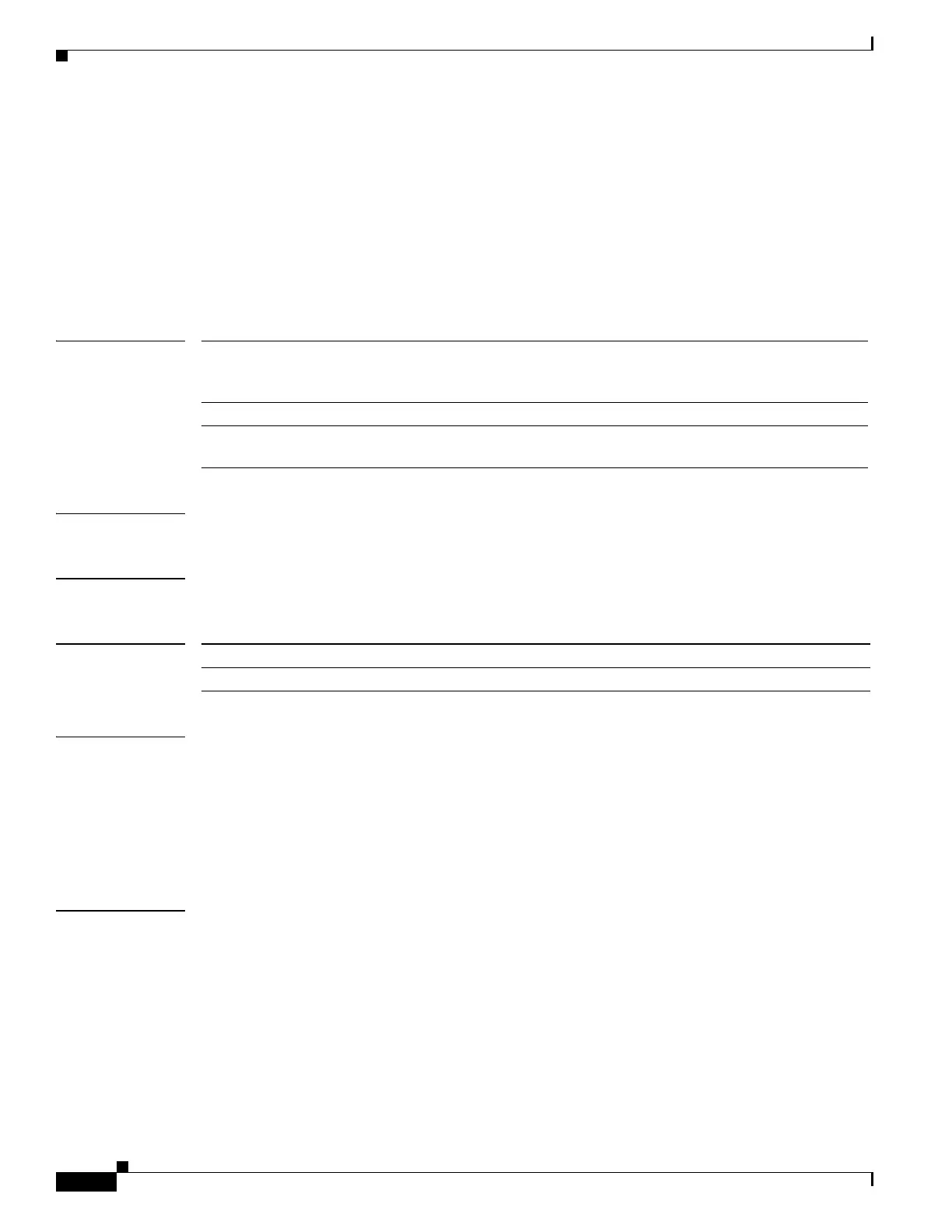176
Cisco Nexus 3548 Switch NX-OS Unicast Routing Command Reference
OL-27852-01
Chapter Unicast Routing Commands
ip ospf authentication
ip ospf authentication
To specify the authentication type for an Open Shortest Path First (OSPF) interface, use the ip ospf
authentication command. To remove the authentication type for an interface, use the no form of this
command.
ip ospf authentication [key-chain key-name | message-digest | null]
no ip ospf authentication
Syntax Description
Command Default No authentication
Command Modes Interface configuration mode
Command History
Usage Guidelines If you use this command with no keywords, use the ip ospf authentication-key command to configure
the password. If you use the message-digest keyword, use the ip ospf message-digest-key command to
configure the message-digest key for the interface.
The authentication that you configure on an interface overrides the authentication that you configure for
the area.
This command requires the LAN Base Services license.
Examples This example shows how to configure message-digest authentication:
switch# configure terminal
switch(config)# interface ethernet 2/1
switch(config-if)# no switchport
switch(config-if)# ip ospf authentication message-digest
switch(config-if)# ip ospf message-digest-key 33 md5 0 mypassword
switch(config-if)#
key-chain key-name (Optional) Specifies a key chain to use for authentication. The
key-name argument can be a maximum of 63 alphanumeric
characters.
message-digest (Optional) Specifies that message-digest authentication is used.
null (Optional) Specifies that no authentication is used. Use this keyword
to override any other authentication configured for an area.
Release Modification
5.0(3)A1(1) This command was introduced.
