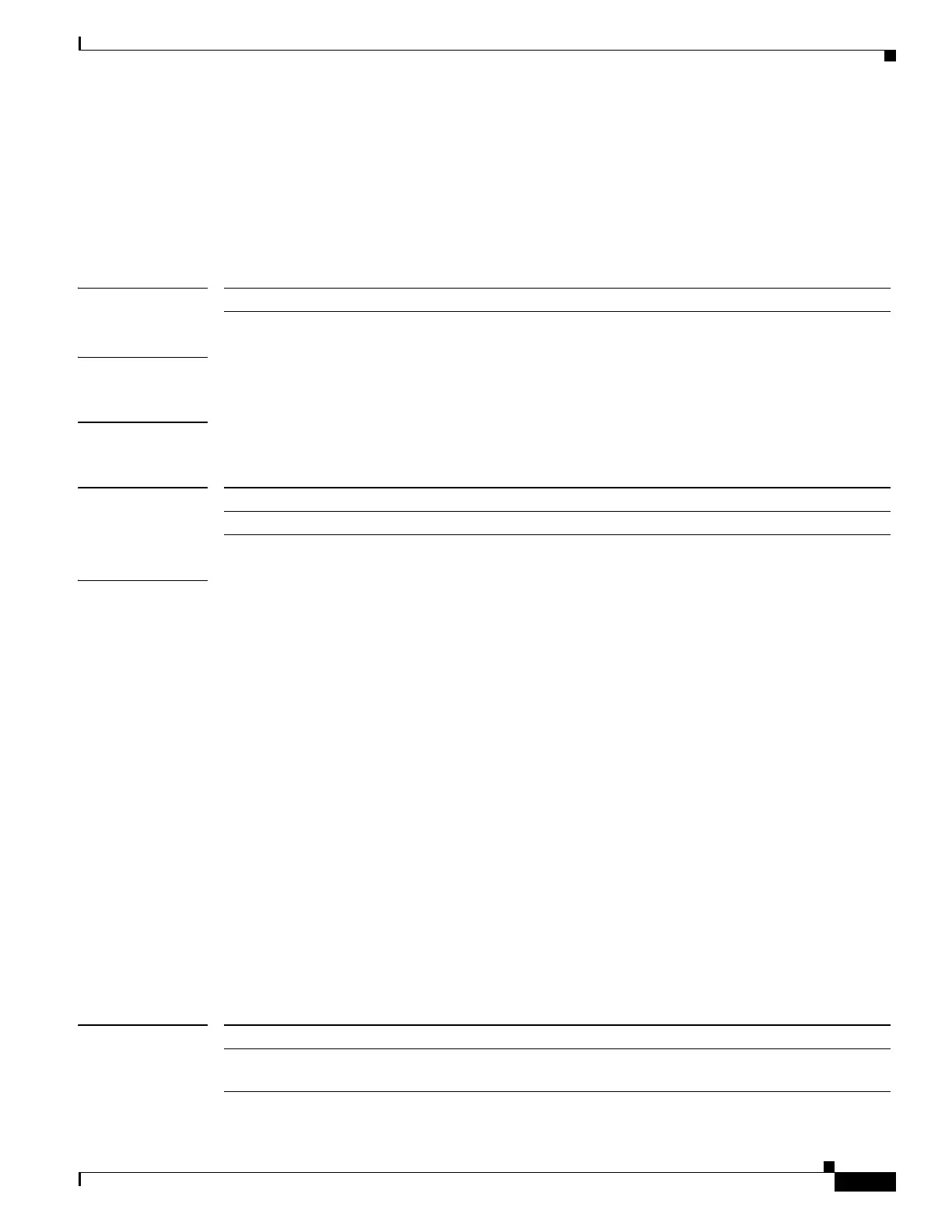517
Cisco Nexus 3548 Switch NX-OS Unicast Routing Command Reference
OL-27852-01
Chapter Unicast Routing Show Commands
show running-config arp
show running-config arp
To display the Address Resolution Protocol (ARP) configuration in the running configuration, use the
show running-config arp command.
show running-config arp [all]
Syntax Description
Command Default None
Command Modes Any command mode
Command History
Examples This example shows how to display the ARP configuration:
switch# show running-config arp
This example shows how to display the ARP configuration with the default information on a switch that
runs Cisco NX-OS Release 5.0(3)A1(1):
switch# show running-config arp all
!Command: show running-config arp all
!Time: Thu Sep 1 05:45:10 2011
version 5.0(3)A1(1)
ip arp timeout 1500
ip arp event-history cli size small
ip arp event-history snmp size small
ip arp event-history client-errors size small
ip arp event-history client-event size small
ip arp event-history lcache-errors size small
ip arp event-history lcache size small
ip arp event-history errors size small
ip arp event-history ha size small
ip arp event-history event size small
ip arp event-history packet size small
switch#
Related Commands
all (Optional) Displays configured and default information.
Release Modification
5.0(3)A1(1) This command was introduced.
Command Description
copy running-config
startup-config
Copies the running configuration to the startup configuration file.
