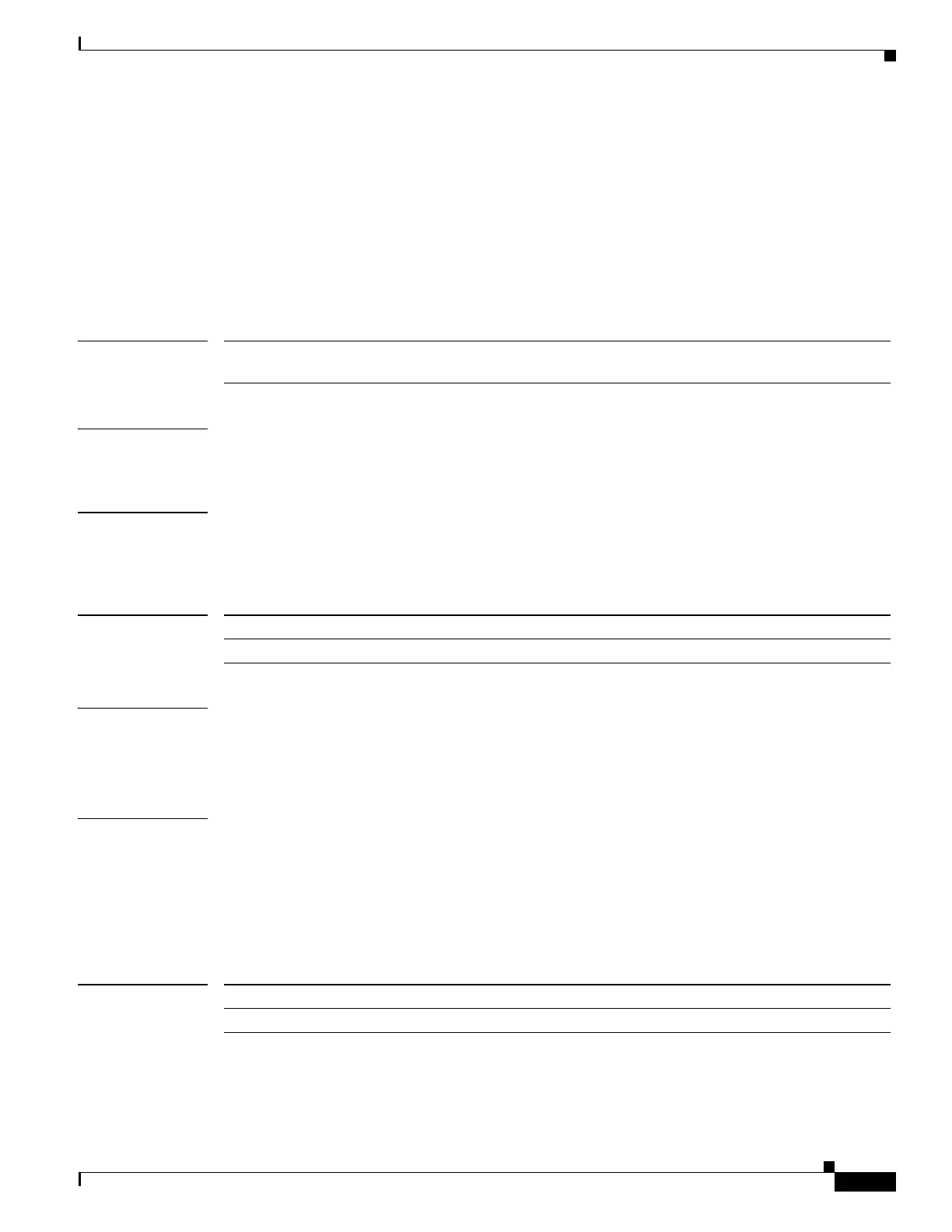321
Cisco Nexus 3548 Switch NX-OS Unicast Routing Command Reference
OL-27852-01
Chapter Unicast Routing Commands
router-id (EIGRP)
router-id (EIGRP)
To configure a router ID for an Enhanced Interior Gateway Routing Protocol (EIGRP) process, use the
router-id command. To cause the software to use the default method of determining the router ID, use
the no form of this command.
router-id router-id
no router-id
Syntax Description
Command Default If this command is not configured, EIGRP chooses an IPv4 address as the router ID from one of its
interfaces.
Command Modes Address family configuration mode
Router configuration mode
Router VRF configuration mode
Command History
Usage Guidelines Configuring a router ID ensures that EIGRP can function regardless of the interface address
configuration.
This command requires the LAN Enterprise Services license.
Examples This example shows how to assign the IP address of 192.0.2.1 to the EIGRP process 1:
switch# configure terminal
switch(config)# router eigrp 1
switch(config-router) address-family ipv4
switch(config-router-af)# router-id 192.0.2.1
switch(config-router-af)#
Related Commands
router-id Unique 32-bit router ID value specified in four-part, dotted-decimal
notation.
Release Modification
5.0(3)A1(1) This command was introduced.
Command Description
show running-config Displays the running system configuration information.
