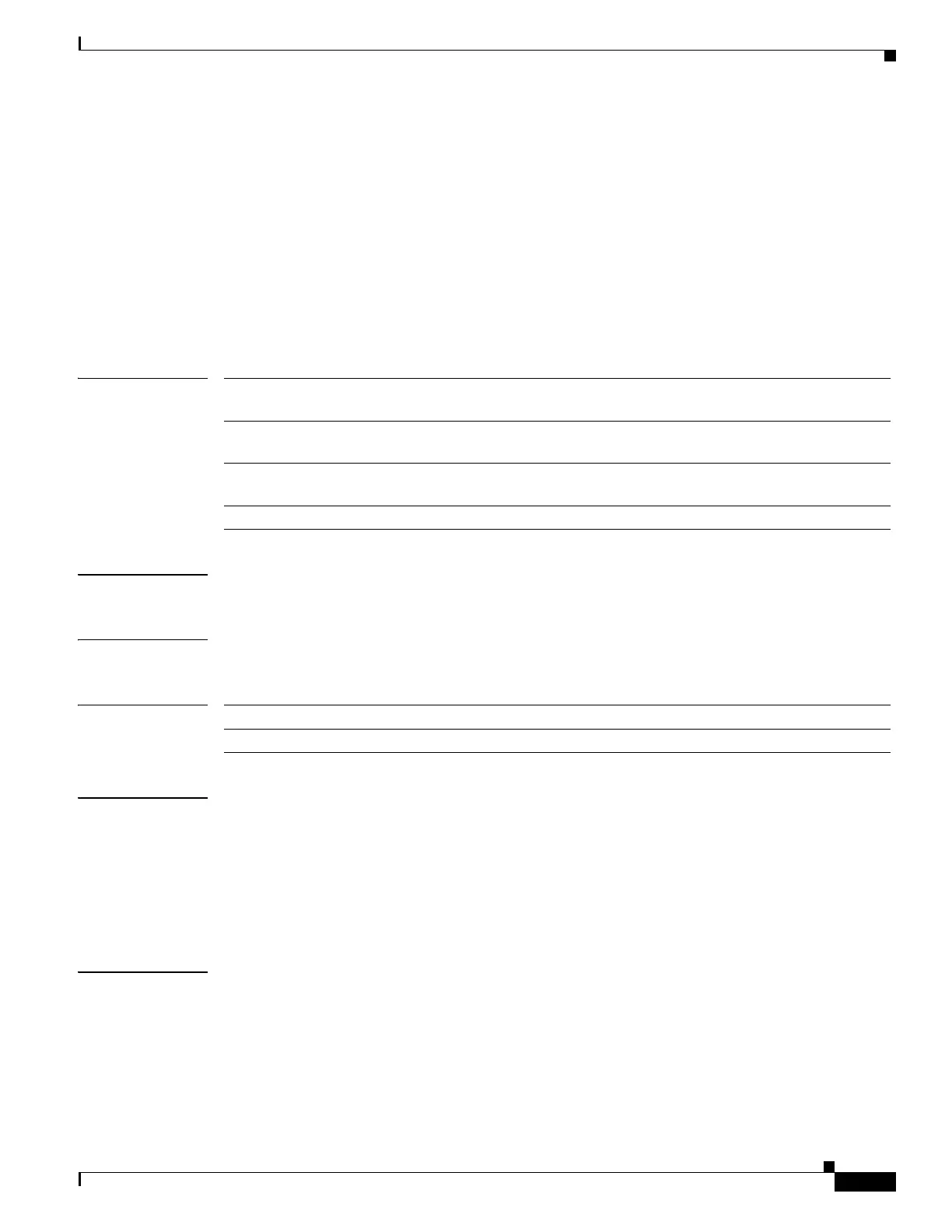231
Cisco Nexus 3548 Switch NX-OS Unicast Routing Command Reference
OL-27852-01
Chapter Unicast Routing Commands
match interface
match interface
To match an interface in a route map, use the match interface command. To remove the match, use the
no form of this command.
match interface {{ethernet slot/port | loopback if_number | mgmt mgmt-id | port-channel
number}[, {ethernet slot/port | loopback if_number | mgmt mgmt-id | port-channel
number}...]}
no interface {{ethernet slot/port | loopback if_number | mgmt mgmt-id | port-channel number}[,
{ethernet slot/port | loopback if_number | mgmt mgmt-id | port-channel number}...]]}
Syntax Description
Command Default None
Command Modes Route-map configuration mode
Command History
Usage Guidelines Route next-hop addresses that are reached by one of the interfaces result in a match for the route map.
A route map can have several parts. Any route that does not match at least one match clause that relates
to a route-map command is ignored; that is, the route is not advertised for outbound route maps and is
not accepted for inbound route maps. If you want to modify some particular data, you must configure a
second route-map section with an explicit match specified.
This command requires the LAN Enterprise Services license.
Examples
This example shows how to configure a list of interfaces:
switch# configure terminal
switch(config)# route-map test1
switch(config-route-map)# match interface ethernet 2/1, ethernet 4/3
switch(config-route-map)#
ethernet slot/port Specifies the Ethernet interface and the slot number and port number. The slot
number is from 1 to 255, and the port number is from 1 to 128.
loopback if_number Specifies the loopback interface. The loopback interface number is from 0 to
1023.
port-channel number Specifies the EtherChannel interface and EtherChannel number. The range is
from 1 to 4096.
mgmt mgmt-id Specifies the management interface. The interface number is 0.
Release Modification
5.0(3)A1(1) This command was introduced.
