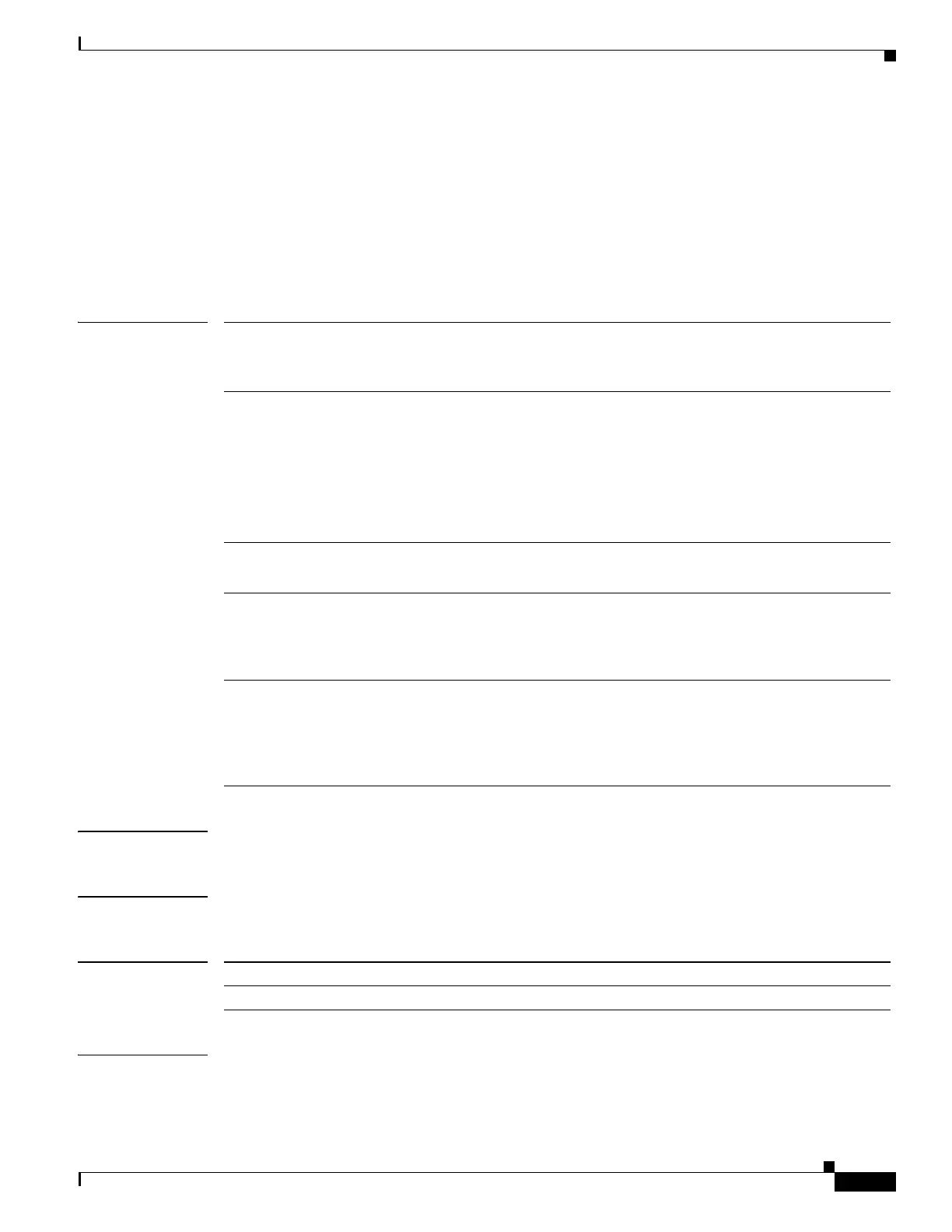329
Cisco Nexus 3548 Switch NX-OS Unicast Routing Command Reference
OL-27852-01
Chapter Unicast Routing Commands
set community
set community
To set the Border Gateway Protocol (BGP) communities attribute, use the set community command. To
delete the entry, use the no form of this command.
set community {none | {aa:nn [...aa:nn] | additive | no-advertise | no-export}}
no set community {none | {aa:nn | additive | no-advertise | no-export}}
Syntax Description
Command Default No BGP communities attributes exist.
Command Modes Route-map configuration mode
Command History
Usage Guidelines You must have a match clause (even if it points to a “permit everything” list) if you want to set tags.
none (Optional) Specifies the no community attribute.
You cannot configure any other keyword if you configure the none
keyword.
aa:nn (Optional) Autonomous system (AS) number and network number entered
in the 4-byte new community format. This value is configured with two
2-byte numbers separated by a colon. A number from 1 to 65535 can be
entered as each 2-byte number. A single community can be entered or
multiple communities can be entered, each separated by a space.
You can configure one or more AS numbers.
You can configure one or more keywords.
additive (Optional) Adds to existing community.
You can configure one or more keywords.
no-advertise (Optional) Specifies the no-advertise community (well-known
community). Routes with this community are not advertised to any peer
(internal or external).
You can configure one or more keywords.
no-export (Optional) Specifies the no-export community (well-known community).
Routes with this community are advertised to only peers in the same
autonomous system or to only other subautonomous systems within a
confederation. These routes are not advertised to external peers.
You can configure one or more keywords.
Release Modification
5.0(3)A1(1) This command was introduced.
