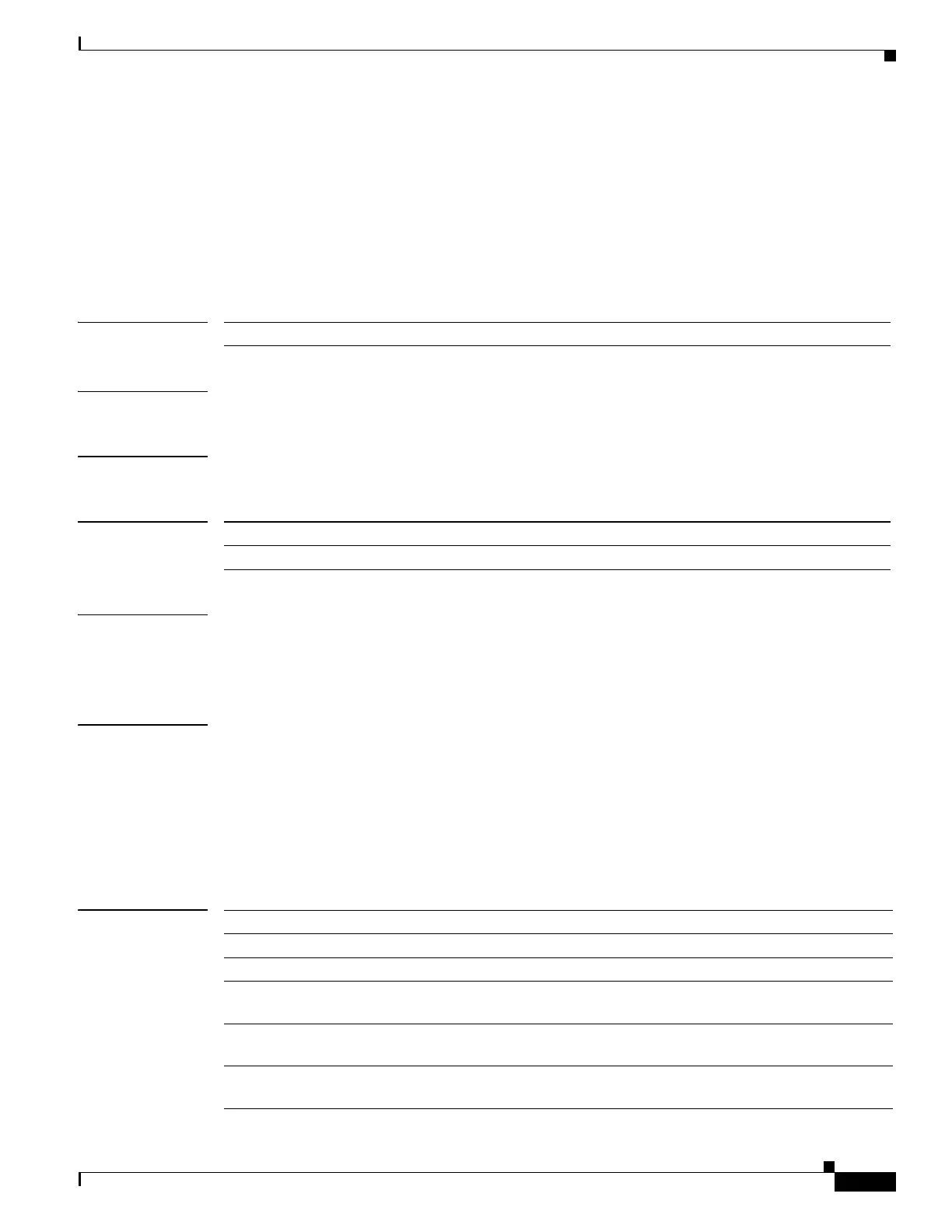353
Cisco Nexus 3548 Switch NX-OS Unicast Routing Command Reference
OL-27852-01
Chapter Unicast Routing Commands
set weight
set weight
To specify the Border Gateway Protocol (BGP) weight for the routing table, use the set weight
command. To delete an entry, use the no form of this command.
set weight number
no set weight [number]
Syntax Description
Command Default The weight is not changed by the specified route map.
Command Modes Route-map configuration mode
Command History
Usage Guidelines The implemented weight is based on the first matched autonomous system path. Weights indicated when
an autonomous system path is matched override the weights assigned by global neighbor commands.
This command requires the LAN Enterprise Services license.
Examples This example shows how to set the BGP weight for the routes that match the autonomous system path
access list to 200:
switch# configure terminal
switch(config)# route-map set-weight
switch(config-route-map)# match as-path 10
switch(config-route-map)# set weight 200
switch(config-route-map)#
Related Commands
number Weight value. The range is from 0 to 65535.
Release Modification
5.0(3)A1(1) This command was introduced.
Command Description
match as-path Matches a BGP autonomous system path access list.
match community Matches a BGP community.
match ip address Distributes any routes that have a destination network number address that
is permitted by a standard or expanded access list.
match ip next-hop Redistributes any routes that have a next-hop router address passed by one
of the access lists specified.
match ip route-source Redistributes routes that have been advertised by routers and access servers
at the address specified by the access lists.
