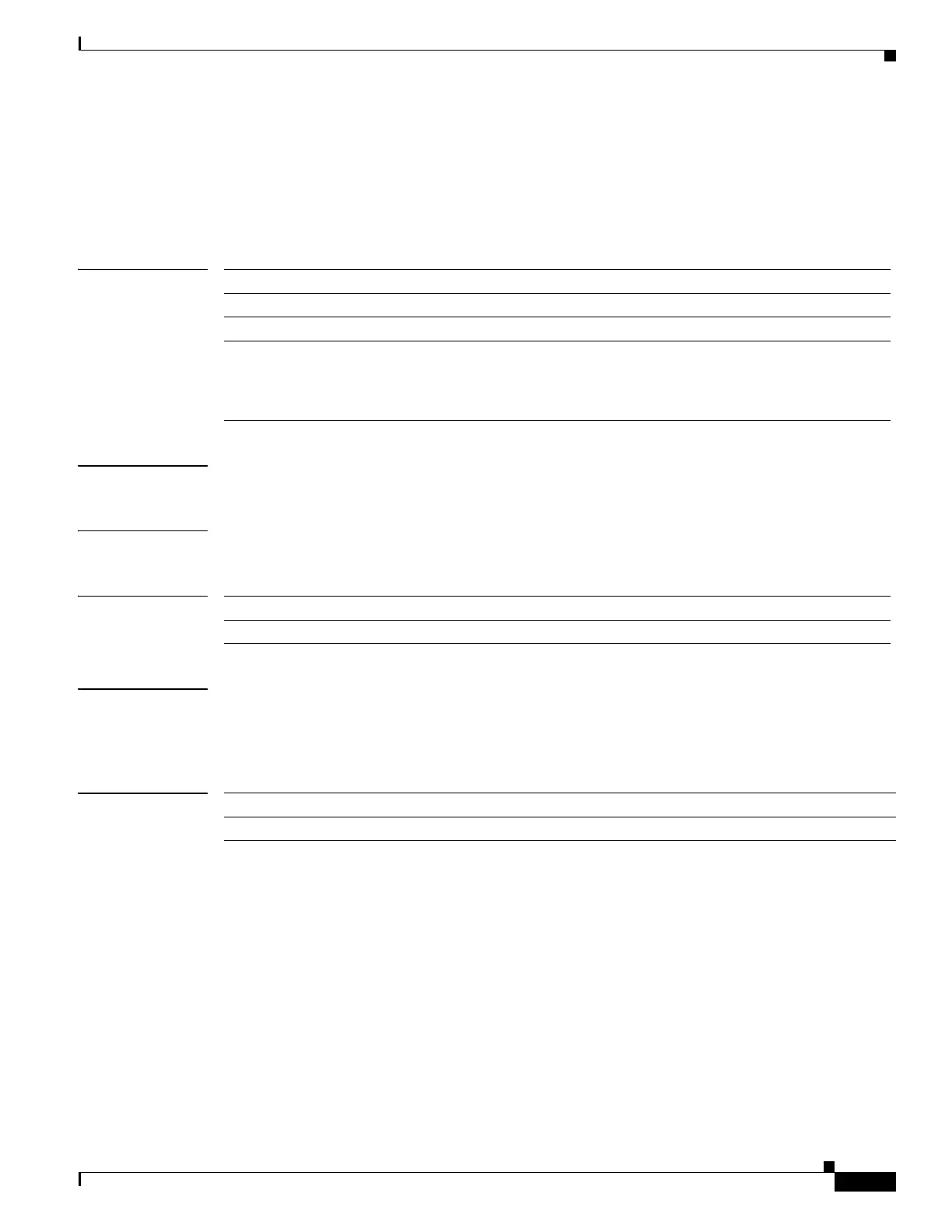473
Cisco Nexus 3548 Switch NX-OS Unicast Routing Command Reference
OL-27852-01
Chapter Unicast Routing Show Commands
show ip interface
show ip interface
To display IP information for an interface, use the show ip interface command.
show ip interface [type number] [brief] [vrf vrf-name]
Syntax Description
Command Default None
Command Modes Any command mode
Command History
Examples This example shows how to display the IP information for Ethernet 1/5:
switch# show ip interface ethernet 1/5
Related Commands
type (Optional) Interface type. Use ? to see the options.
number (Optional) Interface number. Use ? to see the range.
brief (Optional) Displays a summary of IP information.
vrf vrf-name (Optional) Specifies the name of the virtual routing and forwarding (VRF)
instance. The vrf-name argument can be specified as any case-sensitive,
alphanumeric string up to 32 characters. The strings “default” and “all” are
reserved VRF names.
Release Modification
5.0(3)A1(1) This command was introduced.
Command Description
ip address Assigns a primary IP address for a network interface.
