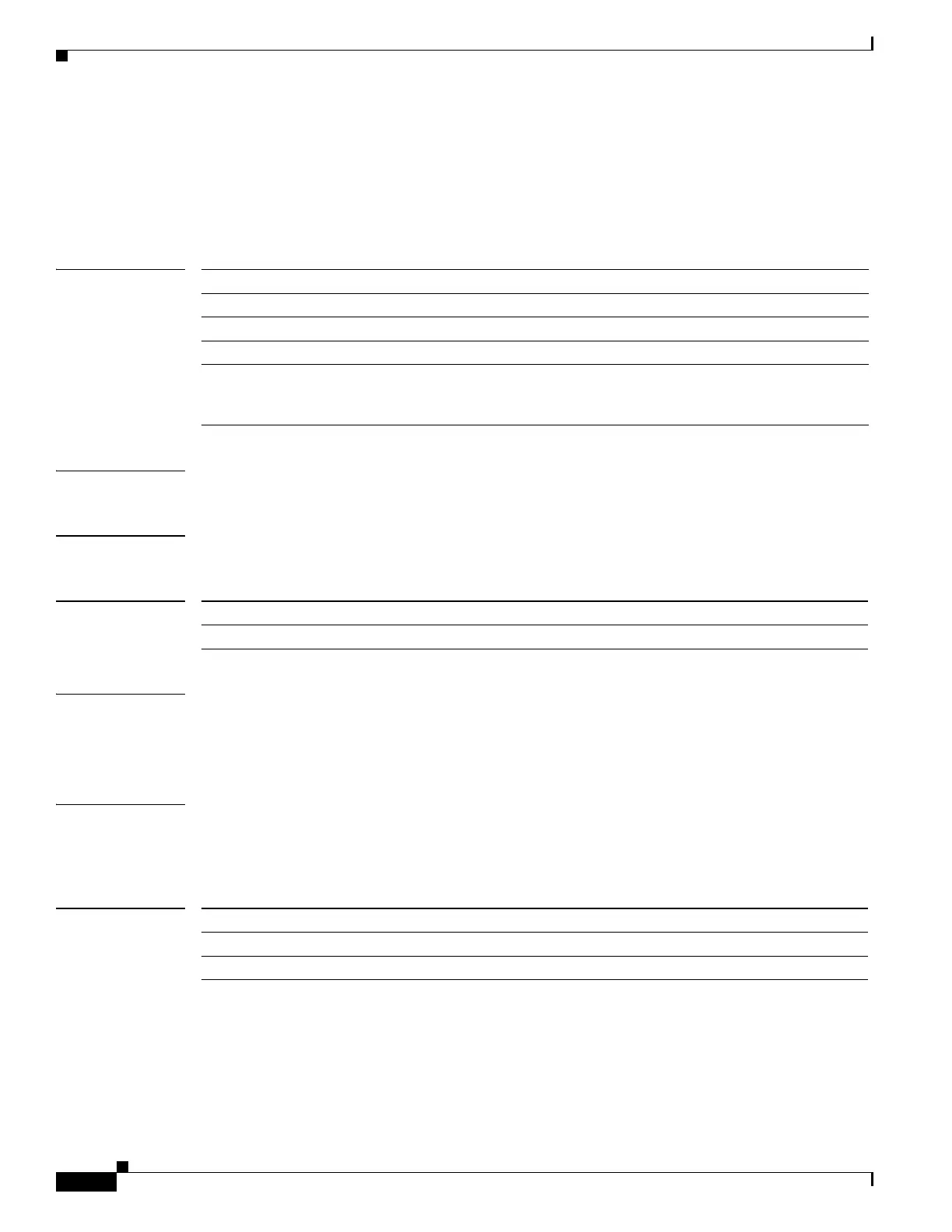66
Cisco Nexus 3548 Switch NX-OS Unicast Routing Command Reference
OL-27852-01
Chapter Unicast Routing Commands
clear forwarding route
clear forwarding route
To clear forwarding information, use the clear forwarding route command.
clear forwarding {ip | ipv4} route [* | prefix] [vrf vrf-name]
Syntax Description
Command Default None
Command Modes Any command mode
Command History
Usage Guidelines This command does not require a license.
We recommend that you use the clear ip route command after using the clear forwarding route
command.
Examples This example shows how to clears a route from the FIB:
switch# clear forwarding ip route 10.0.0.1/8
Related Commands
ip Clears an IPv4 route.
ipv4 Clears an IPv4 route.
* (Optional) Clears all routes.
prefix (Optional) IPv4 prefix. The IPv4 format is x.x.x.x/length.
vrf vrf-name (Optional) Specifies a particular virtual routing and forwarding
(VRF) instance. The VRF name can be any case-sensitive,
alphanumeric string up to 32 characters.
Release Modification
5.0(3)A1(1) This command was introduced.
Command Description
clear ip route Clears individual routes from the unicast RIB.
show forwarding Displays the forwarding information.
