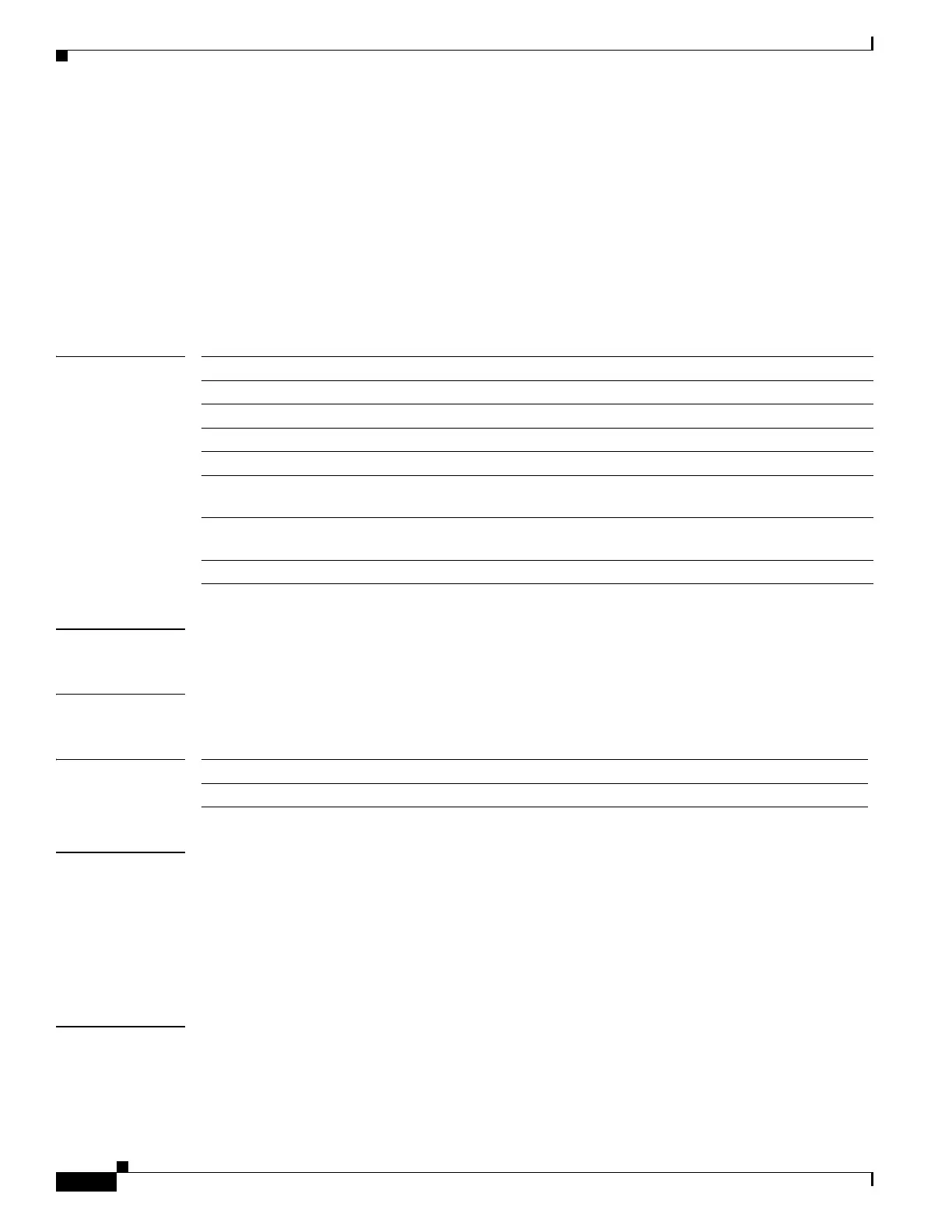394
Cisco Nexus 3548 Switch NX-OS Unicast Routing Command Reference
OL-27852-01
Chapter Unicast Routing Commands
track list
track list
To configure object tracking on an object list, use the track list command. To remove the object tracking
for this object list, use the no form of this command.
track object-id list boolean {and | or}
track object-id list threshold {percentage | weight}
no track object-id [force]
Syntax Description
Command Default None
Command Modes Global configuration mode
Command History
Usage Guidelines Use the track list command to create a list of objects to combine into one tracked state. Use the boolean
and keywords to combine the tracked objects as an AND function (that is, all objects must be up for the
track list to be up). Use the boolean or keywords to combine the tracked objects as an OR (that is if any
object is up, the tracked state is up).
The track list command enters the track command mode.
This command does not require a license.
Examples This example shows how to create a track list of two objects and AND their state:
switch# configure terminal
switch(config)# track 1 boolean and
switch(config-track)# object 33
switch(config-track)# object 30
object-id Tracking ID. The range can be from 1 to 500.
boolean Combines the tracked object states as a boolean combination.
and Combines the tracked object states as a boolean AND.
or Combines the tracked object states as a boolean OR.
threshold Combines the tracked object states as a percent or weight combination.
percentage Combines the tracked object states as a percent of the total number of tracked
objects in the list.
weight Combines the tracked object states as a combination of their configured
weights.
force (Optional) Completely removes the object tracking instance.
Release Modification
5.0(3)A1(1) This command was introduced.
