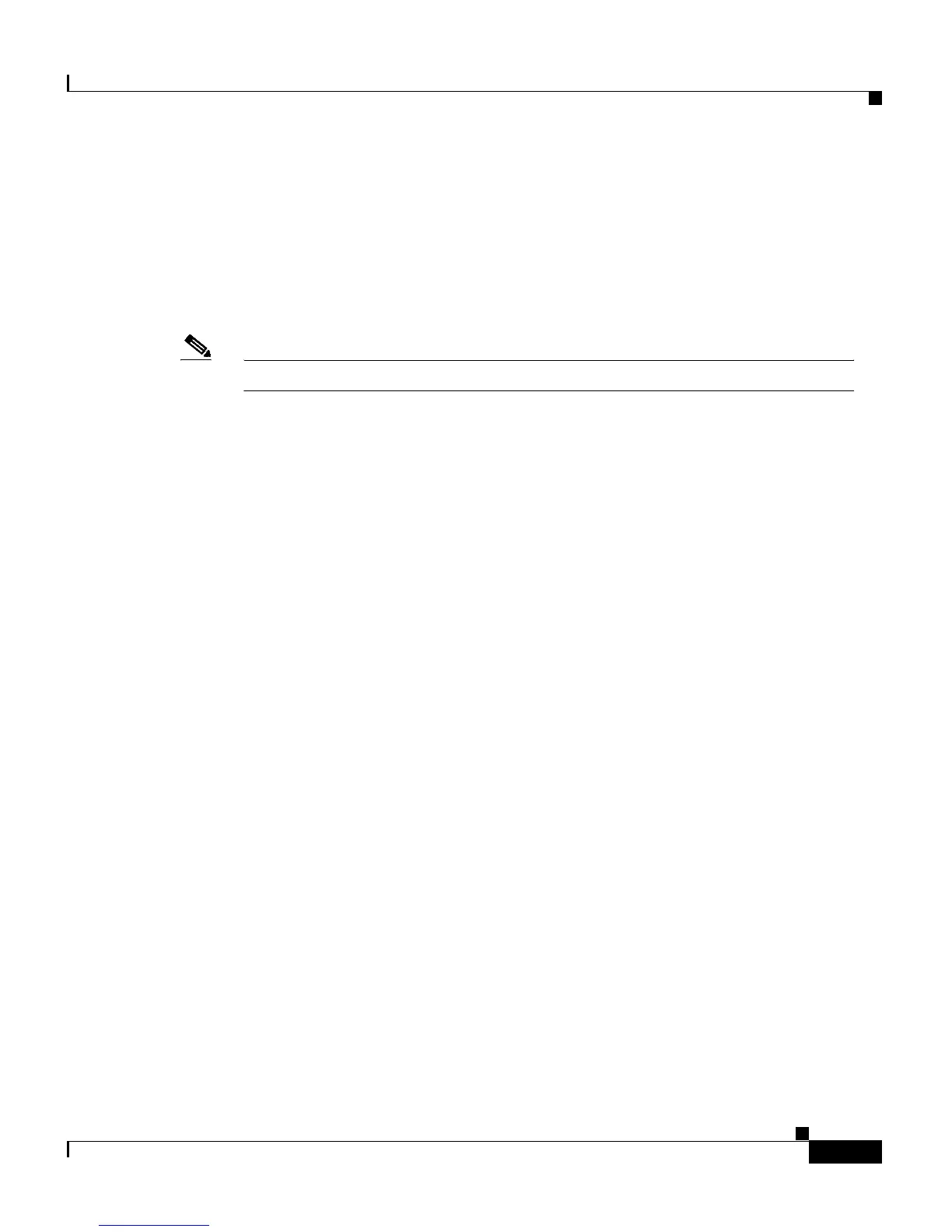4-5
Catalyst 2900 Series XL and Catalyst 3500 Series XL Software Configuration Guide
78-6511-05
Chapter 4 General Switch Administration
HTTP Access to CMS
HTTP Access to CMS
CMS uses Hypertext Transfer Protocol (HTTP), which is an in-band form of
communication with the switch through any one of its Ethernet ports and that
allows switch management from a standard web browser. CMS requires that your
switch uses HTTP port 80, which is the default HTTP port.
Note If you change the HTTP port, you cannot use CMS.
Do not disable or otherwise misconfigure the port through which your
management station is communicating with the switch. You might want to write
down the port number to which you are connected. Changes to the switch IP
information should be done with care.
Refer to the following topics in the release notes for information about accessing
CMS:
• System requirements
• Running the setup program, which includes assigning a privilege-level 15
password for accessing CMS
• Installing the required Java plug-in
• Configuring your web browser
• Displaying the Cisco Systems Access page
You can also refer to the “Accessing CMS” section on page 2-35.
For information about connecting to a switch port, refer to the switch hardware
installation guide.