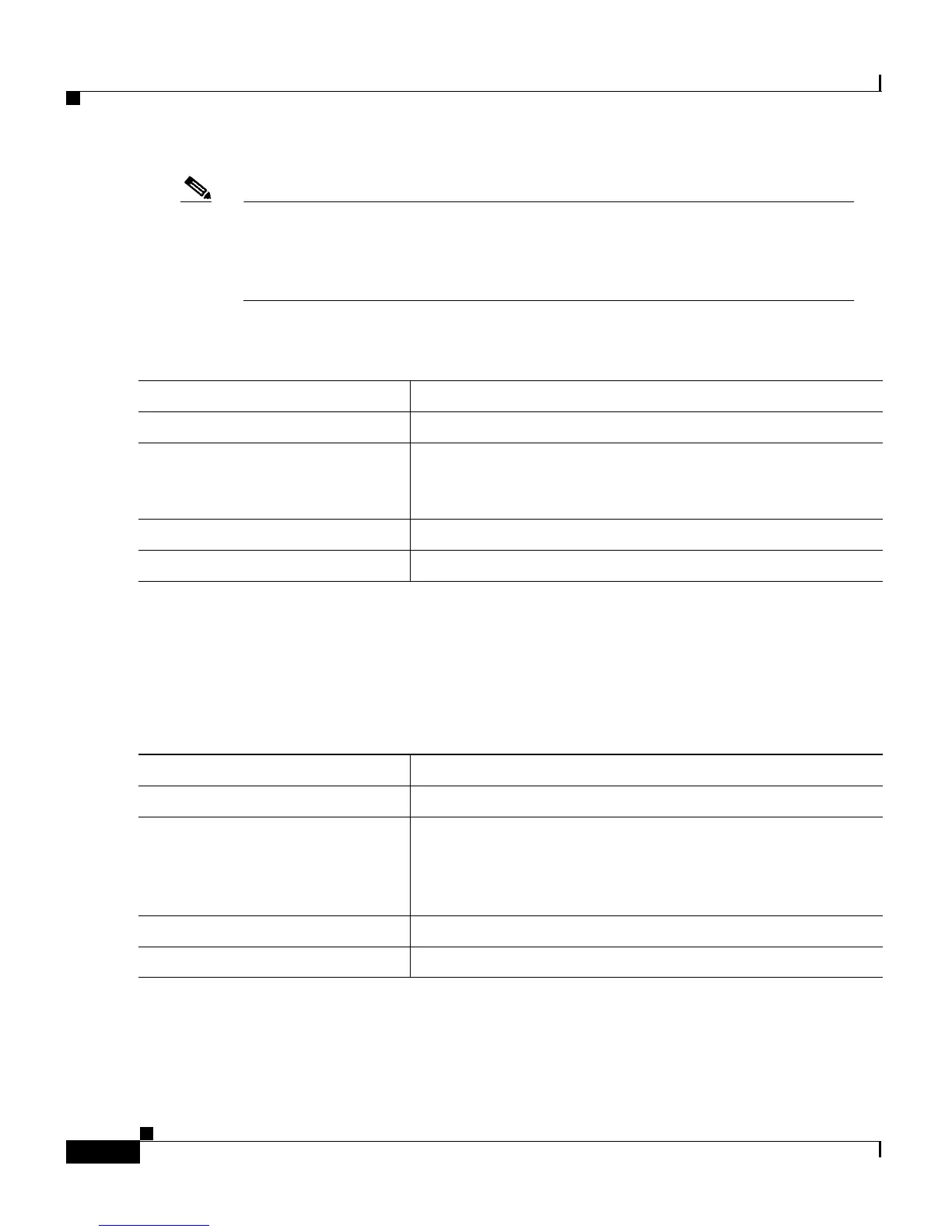Chapter 6 Configuring the System
Managing the MAC Address Tables
6-60
Catalyst 2900 Series XL and Catalyst 3500 Series XL Software Configuration Guide
78-6511-05
Note If the in-port-list and out-port-list parameters are all access ports in a single
VLAN, you can omit the VLAN ID. In this case, the switch recognizes the
VLAN as that associated with the in-port VLAN. Otherwise, you must supply
the VLAN ID.
Beginning in privileged EXEC mode, follow these steps to add a static address:
Removing Static Addresses
Beginning in privileged EXEC mode, follow these steps to remove a static
address:
You can remove all secure addresses by using the clear mac-address-table static
command in privileged EXEC mode.
Command Purpose
Step 1
configure terminal Enter global configuration mode.
Step 2
mac-address-table static
hw-addr in-port out-port-list
vlan vlan-id
Enter the MAC address, the input port, the ports to which
it can be forwarded, and the VLAN ID of those ports.
Step 3
end Return to privileged EXEC mode.
Step 4
show mac-address-table static Verify your entry.
Command Purpose
Step 1
configure terminal Enter global configuration mode.
Step 2
no mac-address-table static
hw-addr in-port in-port
out-port-list out-port-list vlan
vlan-id
Enter the static MAC address, the input port, the ports to
which it can be forwarded, and the VLAN ID to be
removed.
Step 3
end Return to privileged EXEC mode.
Step 4
show mac-address-table static Verify your entry.