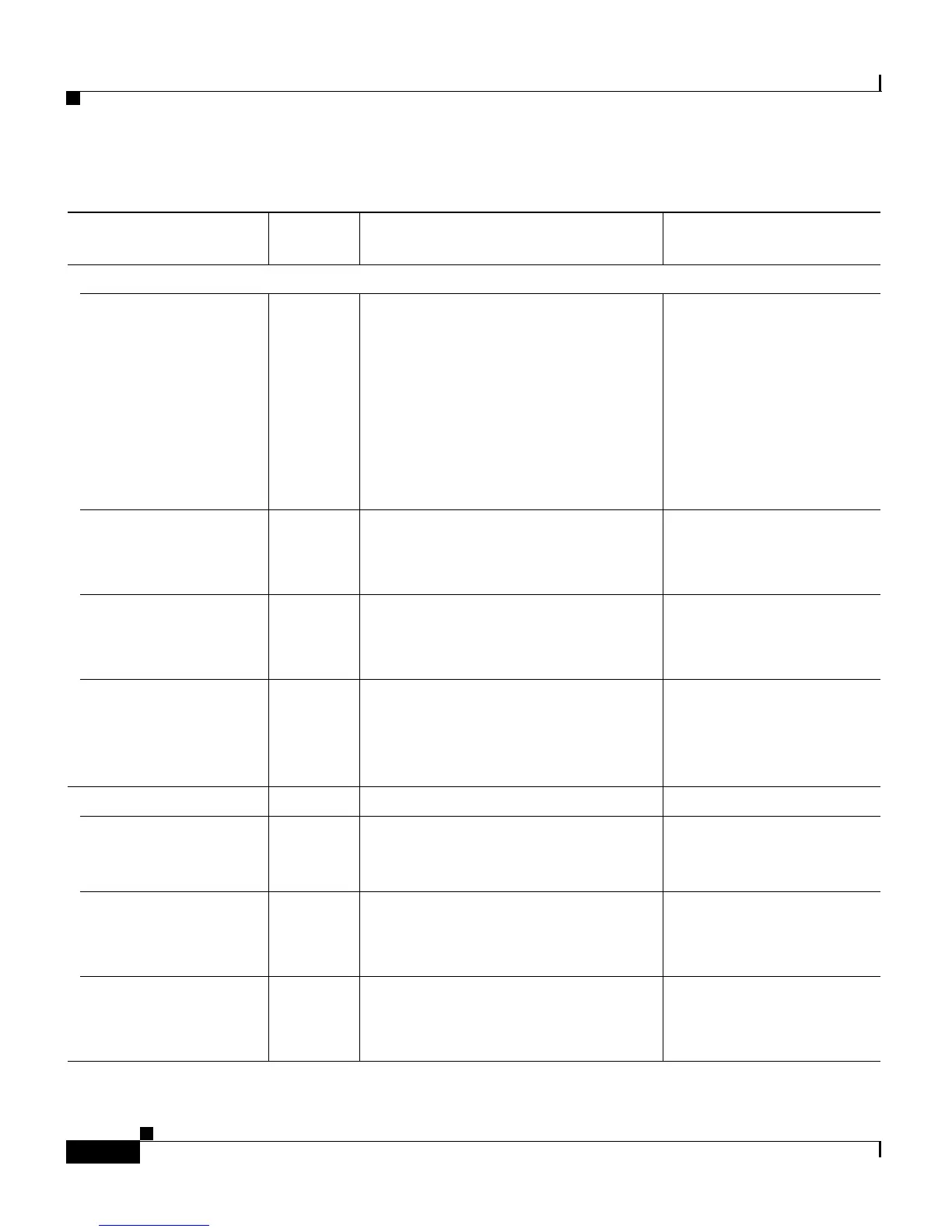Chapter 4 General Switch Administration
Default Settings
4-14
Catalyst 2900 Series XL and Catalyst 3500 Series XL Software Configuration Guide
78-6511-05
Diagnostics
Displaying graphs and
statistics
Enabled “Displaying an Inventory of the
Clustered Switches” section on
page 5-19 and “Displaying Link
Information” section on page 5-20.
Cluster Manager
Port > Port Statistics and
Port > Port
Configuration > Runtime
Status
Cluster Builder
Link > Link Graph and
Link > Link Report
Switch Port Analyzer
(SPAN) port
monitoring
Disabled “Enabling SPAN” section on
page 7-16.
Cluster Manager
Port > Switch Port
Analyzer (SPAN)
Console, buffer, and
file logging
Disabled –
Documentation set for Cisco IOS
Release 12.0 on Cisco.com.
–
Remote monitoring
(RMON)
Disabled “SNMP Network Management
Platforms” section on page 4-6.
Documentation set for Cisco IOS
Release 12.0 on Cisco.com.
–
Security
Password None “Passwords” section on page 5-8 and
“Changing the Password” section on
page 6-15.
–
Addressing security Disabled “Managing the MAC Address
Tables” section on page 6-56.
Cluster Manager
Security > Address
Management
Trap manager 0.0.0.0 “Adding Trap Managers” section on
page 6-19.
Cluster Manager
System > SNMP
Management
Table 4-2 Default Settings and Where To Change Them (continued)
Feature
Default
Setting Concepts and CLI Procedures CMS Option