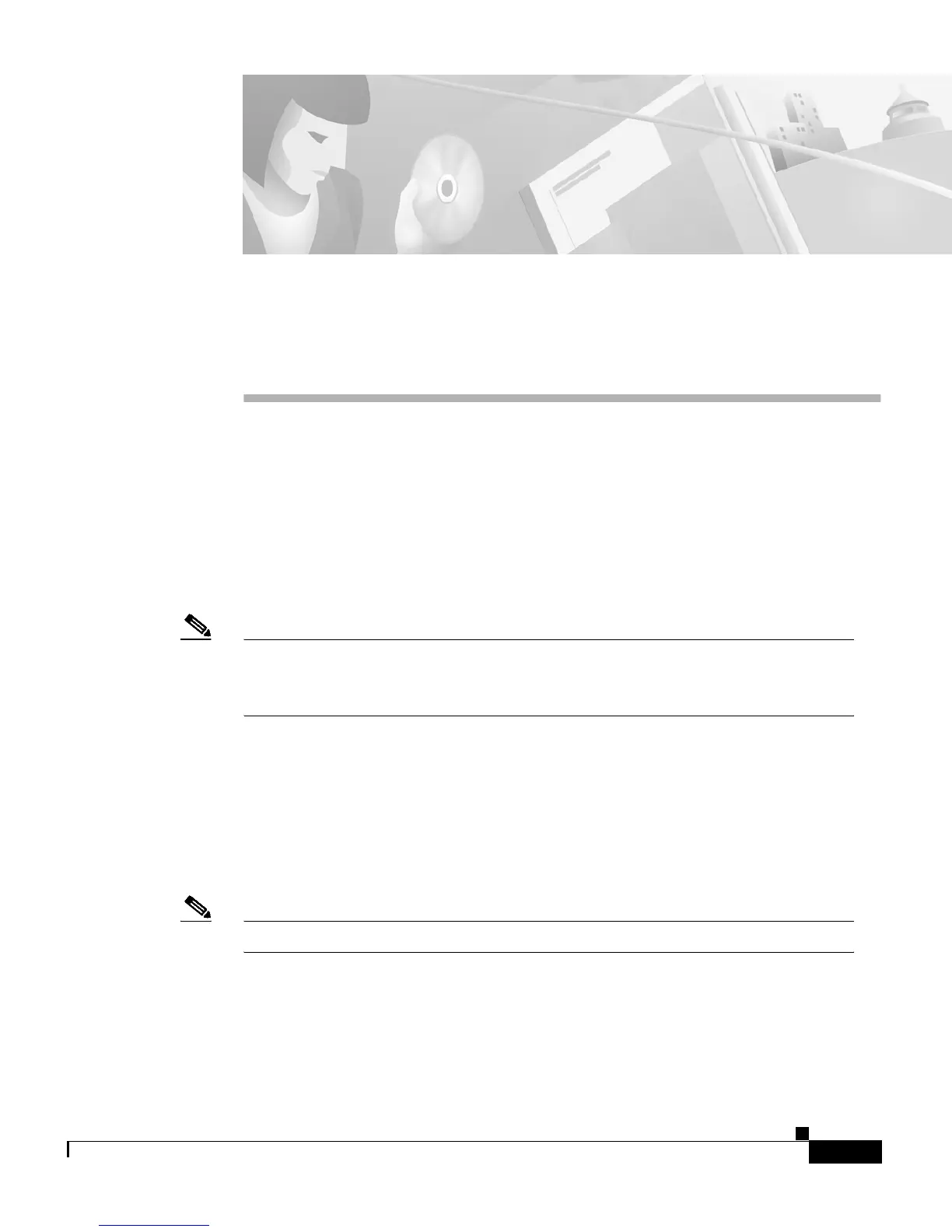CHAPTER
8-1
Catalyst 2900 Series XL and Catalyst 3500 Series XL Software Configuration Guide
78-6511-05
8
Configuring VLANs
This chapter provides information about configuring virtual LANs (VLANs). It
includes command-line interface (CLI) procedures for using commands that have
been specifically created or changed for the Catalyst 2900 XL or
Catalyst 3500 XL switches. For complete syntax and usage information for the
commands used in this chapter, refer to the Catalyst 2900 Series XL and
Catalyst 3500 Series XL Command Reference.
Note Certain port features can conflict with one another. Review the “Avoiding
Configuration Conflicts” section on page 9-2 before you change the port
settings.
This chapter does not repeat the concepts and CLI procedures provided in the
standard Cisco IOS Release 12.0 documentation. For switch features that use
standard Cisco IOS Release 12.0 commands, refer to the Cisco IOS Release 12.0
documentation on Cisco.com for additional information and CLI procedures.
For information about configuring these settings from Cluster Management Suite
(CMS), refer to the online help.
Note Some features can be implemented only by using the CLI.