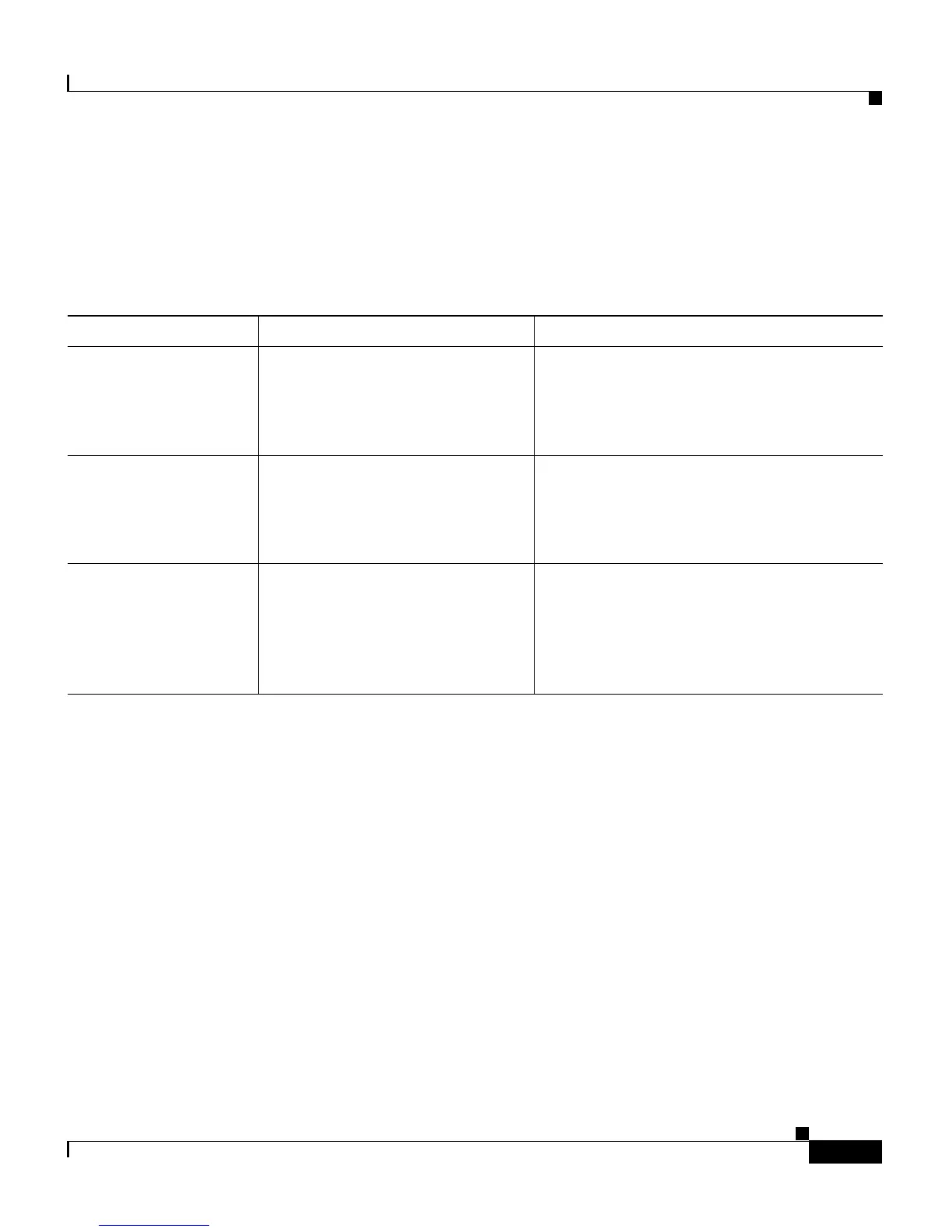3-7
Catalyst 2900 Series XL and Catalyst 3500 Series XL Software Configuration Guide
78-6511-05
Chapter 3 Getting Started with the CLI
Command-Line Error Messages
Command-Line Error Messages
Table 3-2 lists some error messages that you might encounter while using the CLI.
Table 3-2 Common CLI Error Messages
Error Message Meaning How to Get Help
% Ambiguous
command: "show con"
You did not enter enough
characters for your switch to
recognize the command.
Reenter the command followed by a space
and a question mark (?).
The possible keywords that you can enter
with the command appear.
% Incomplete
command.
You did not enter all of the
keywords or values required by
this command.
Reenter the command followed by a space
and a question mark (?).
The possible keywords that you can enter
with the command appear.
% Invalid input
detected at ‘^’
marker.
You entered the command
incorrectly. The caret (^) marks
the point of the error.
Enter a question mark (?) to display all of
the commands that are available in this
command mode.
The possible keywords that you can enter
with the command appear.