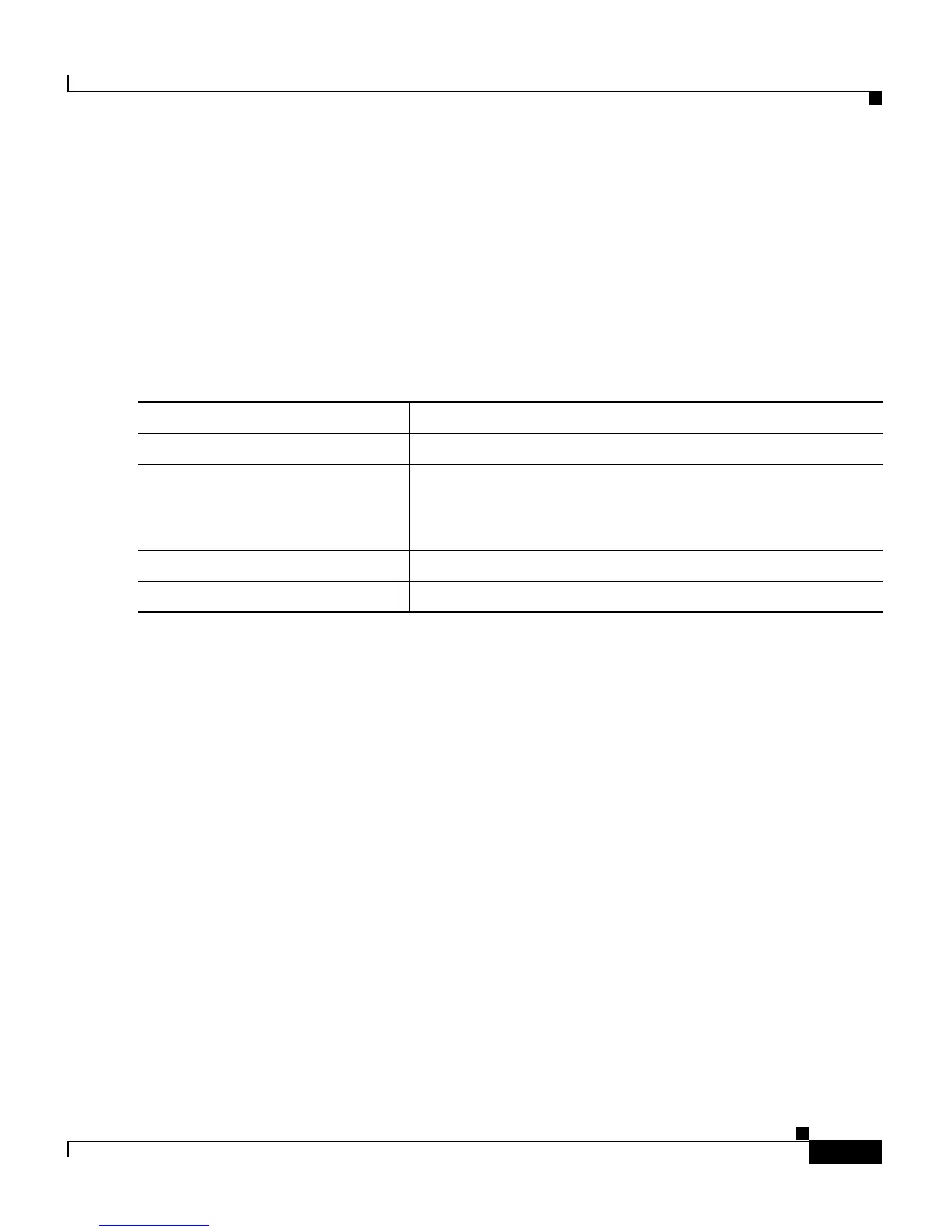7-9
Catalyst 2900 Series XL and Catalyst 3500 Series XL Software Configuration Guide
78-6511-05
Chapter 7 Configuring the Switch Ports
Configuring UniDirectional Link Detection
Configuring UniDirectional Link Detection
UniDirectional Link Detection (UDLD) is a Layer 2 protocol that detects and shuts
down unidirectional links. You can configure UDLD on the entire switch or on an
individual port. Use the udld reset command to reset all ports that have been shut
down by UDLD.
Beginning in privileged EXEC mode, follow these steps to configure UDLD on a
switch:
Command Purpose
Step 1
configure terminal Enter global configuration mode.
Step 2
udld enable Enable UDLD on all switch ports.
Use the udld interface configuration command to enable
UDLD on a specific port.
Step 3
end Return to privileged EXEC mode.
Step 4
show running-config Verify the entry by displaying the running configuration.