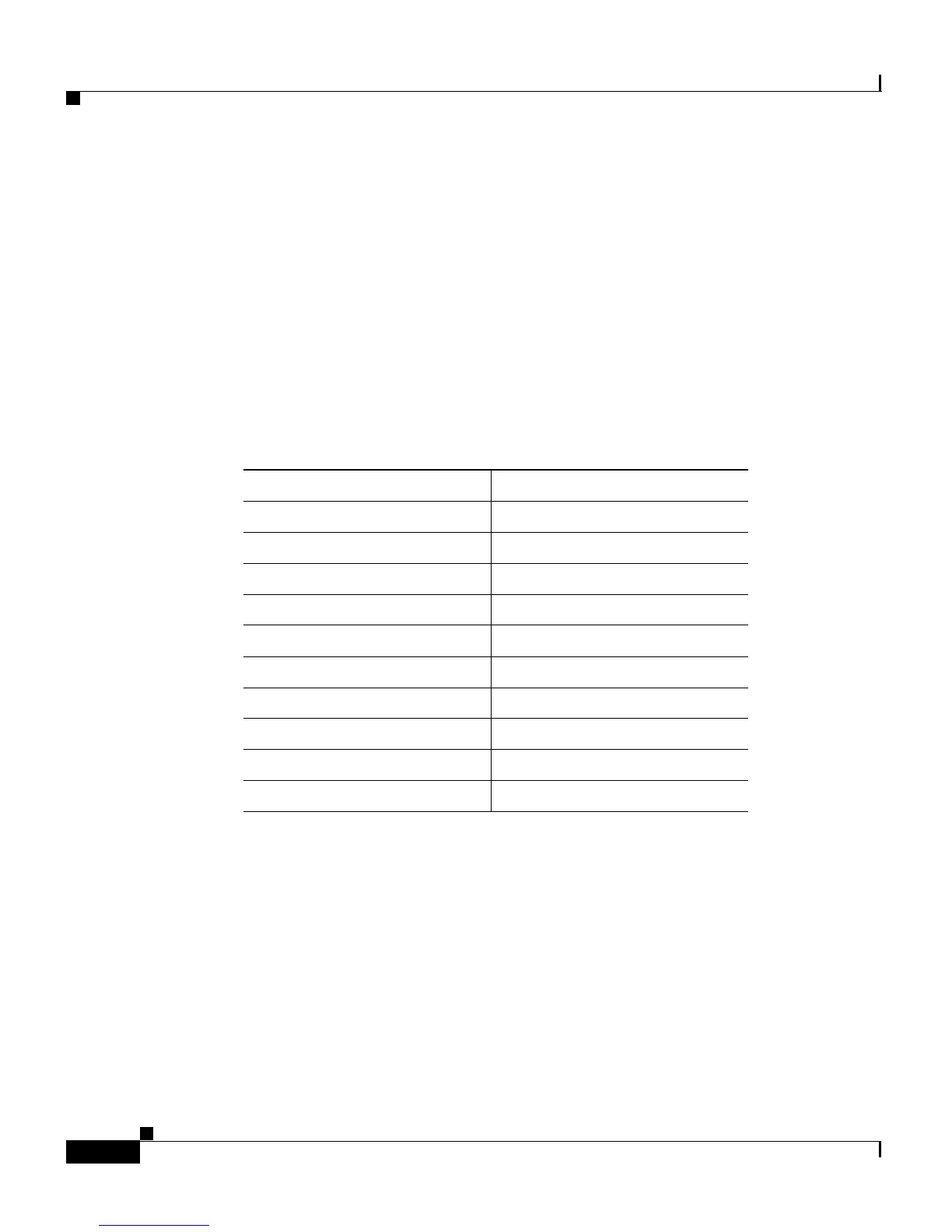Appendix A System Error Messages
How to Read System Error Messages
A-2
Catalyst 2900 Series XL and Catalyst 3500 Series XL Software Configuration Guide
78-6511-05
How to Read System Error Messages
System error messages begin with a percent sign (%) and are structured as
follows:
%FACILITY-SUBFACILITY-SEVERITY-MNEMONIC: Message-text
• FACILITY is a code consisting of two or more uppercase letters that indicate
the facility to which the message refers. A facility can be a hardware device,
a protocol, or a module of the system software. Table A-1 lists the system
facility codes.
.
Table A-1 Facility Codes
Code Facility
CHASSIS Chassis
CMP Cluster Membership Protocol
ENVIRONMENT Environment
GIGASTACK GigaStack GBIC
LINK Link
LRE_LINK LRE Link
MODULE Module
PORT SECURITY Port Security
RTD Runtime Diagnostic
STORM CONTROL Storm Control