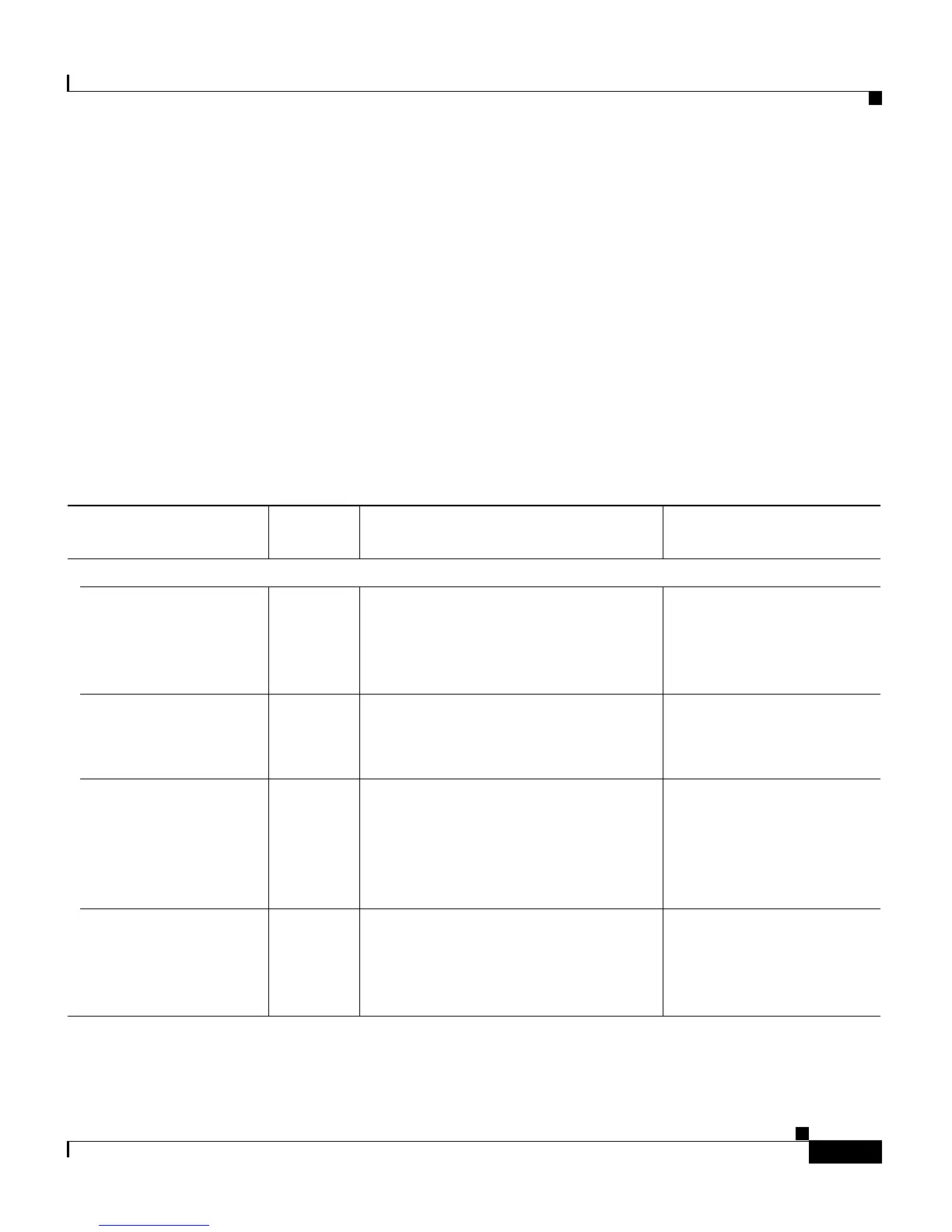4-9
Catalyst 2900 Series XL and Catalyst 3500 Series XL Software Configuration Guide
78-6511-05
Chapter 4 General Switch Administration
Default Settings
Default Settings
The switch is designed for plug-and-play operation, requiring only that you assign
basic IP information to the switch and connect it to the other devices in your
network. For information about assigning basic IP information to the switch, see
the “Basic IP Connectivity to the Switch” section on page 4-2 and the release
notes.
If you have specific network needs, you can configure the switch through its
various management interfaces. Table 4-2 lists the key software features, their
defaults, their page numbers in this guide, and where you can configure them from
the command-line interface (CLI) and Cluster Management Suite (CMS).
Table 4-2 Default Settings and Where To Change Them
Feature
Default
Setting Concepts and CLI Procedures CMS Option
Cluster Management
Enabling a command
switch
None “Designating and Enabling a
Command Switch” section on
page 5-14.
No CLI procedure provided.
VSM
Cluster > Cluster
Command Configuration
Creating a cluster None “Creating a Switch Cluster” section
on page 5-13.
No CLI procedure provided.
Cluster Builder
Adding and removing
cluster members
None “Adding and Removing Cluster
Members” section on page 5-14.
No CLI procedure provided.
Cluster Builder
Cluster > Add to Cluster
and
Cluster > Remove from
Cluster
Creating a standby
command switch
group
None “Designating and Enabling Standby
Command Switches” section on
page 5-17.
No CLI procedure provided.
Cluster Manager:
Cluster > Standby
Command Configuration