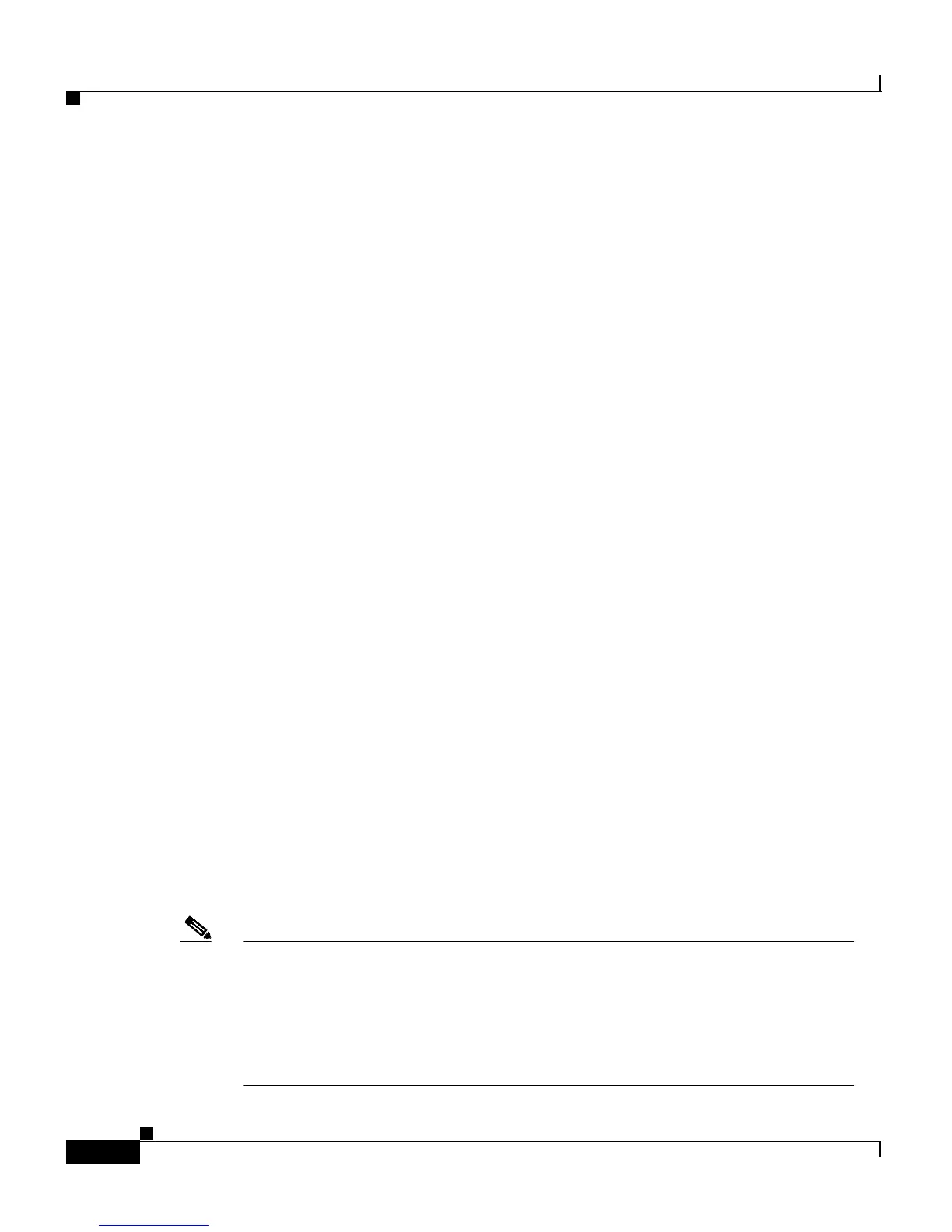Chapter 5 Clustering Switches
Creating a Switch Cluster
5-14
Catalyst 2900 Series XL and Catalyst 3500 Series XL Software Configuration Guide
78-6511-05
This section provides procedures for enabling a command switch and building a
cluster. For procedures on connecting switches together, refer to the switch
hardware installation guide. For procedures on assigning basic information to the
command switch, refer to the release notes.
Designating and Enabling a Command Switch
Before you enable a switch as a command switch, refer to the release notes for
command-switch requirements. To enable a command switch, display VSM,
select Cluster > Cluster Command Configuration, and in the Command Switch
Status field, select Enable. You can use up to 31 characters to name your cluster.
After enabling a command switch, select Cluster > Cluster Builder to begin
building your cluster.
Adding and Removing Cluster Members
Each time you launch CMS, it displays the Suggested Candidates window
(Figure 5-3) and prompts you to create a cluster by adding qualified candidates.
This window lists the cluster candidates discovered by the switch. The Suggested
Candidate window lists each candidate switch with its device type, MAC address,
and the switch through which it is connected to the cluster. By default, the
suggested candidates are highlighted in the Suggested Candidates window, but
you can select 1 or more switches as long as the number of switches selected does
not exceed 16. This window does not appear after the number of switches in the
cluster reaches the maximum of 16. Only candidates that you accept are added to
the cluster.
When you add new cluster-eligible switches to the network, CMS discovers those
new switches and the next time you launch Cluster Builder, it prompts you with
an updated Suggested Candidates window.
Note The Suggested Candidates window displays prequalified candidates whether
or not they are in the same management VLAN as the command switch. If you
enter the password for a candidate in a different management VLAN than the
cluster and click OK, this switch is not added to the cluster. It appears as a
candidate switch in Cluster Builder. For information about how to change the
management VLAN, see the “Management VLAN” section on page 5-11.
