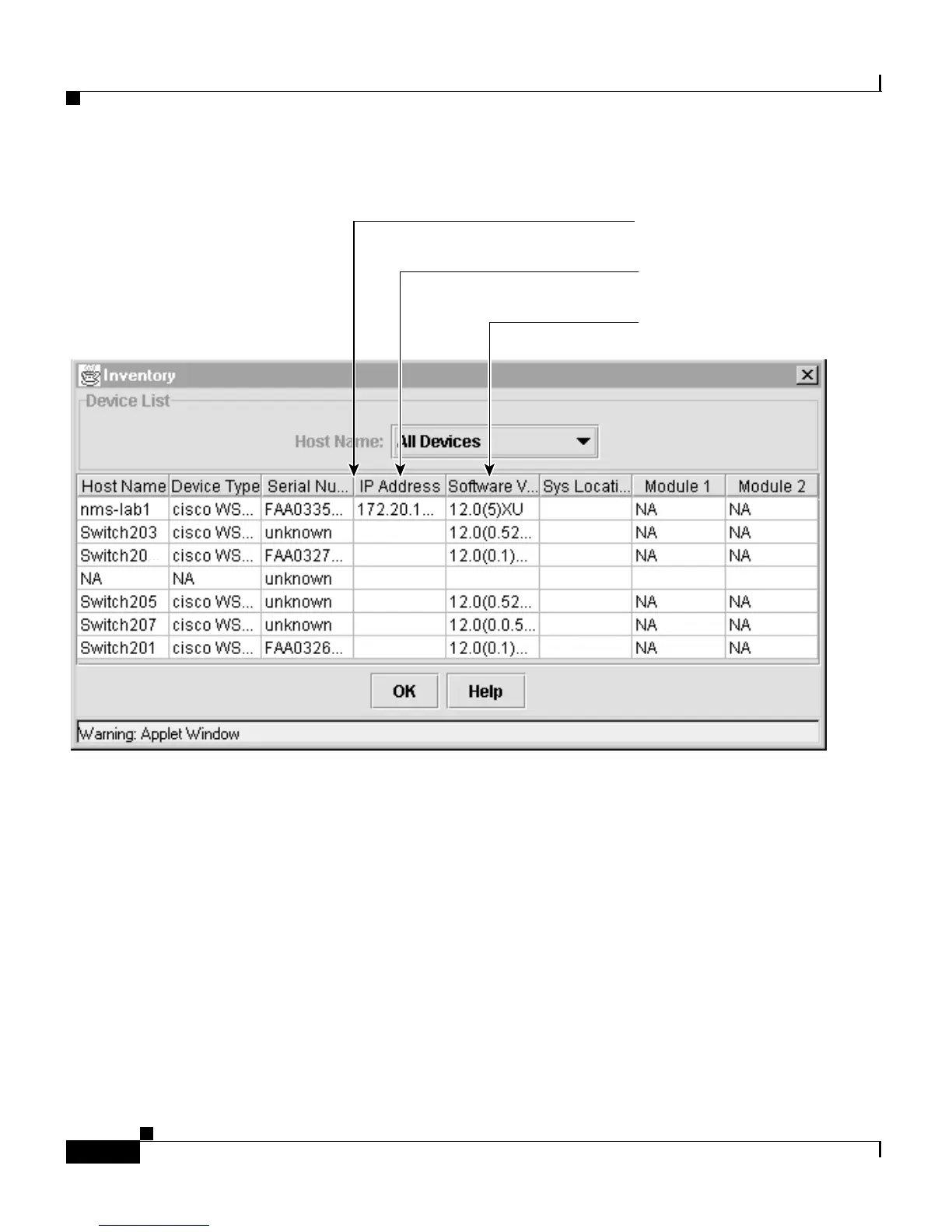Chapter 5 Clustering Switches
Verifying a Switch Cluster
5-20
Catalyst 2900 Series XL and Catalyst 3500 Series XL Software Configuration Guide
78-6511-05
Figure 5-6 Inventory
Displaying Link Information
You can see how the cluster members are interconnected from Cluster Builder. It
shows how the switches are connected and the type of connection between each
device. To display a legend describing the icons, links, and colors used in Cluster
Builder, select Help > Legend. To display port-connection information such as
port numbers for each end of the link, select Views > Toggle Labels.
Software versions for
cluster members.
IP addresses of cluster
members.
Select column borders
to widen column.
54507
2