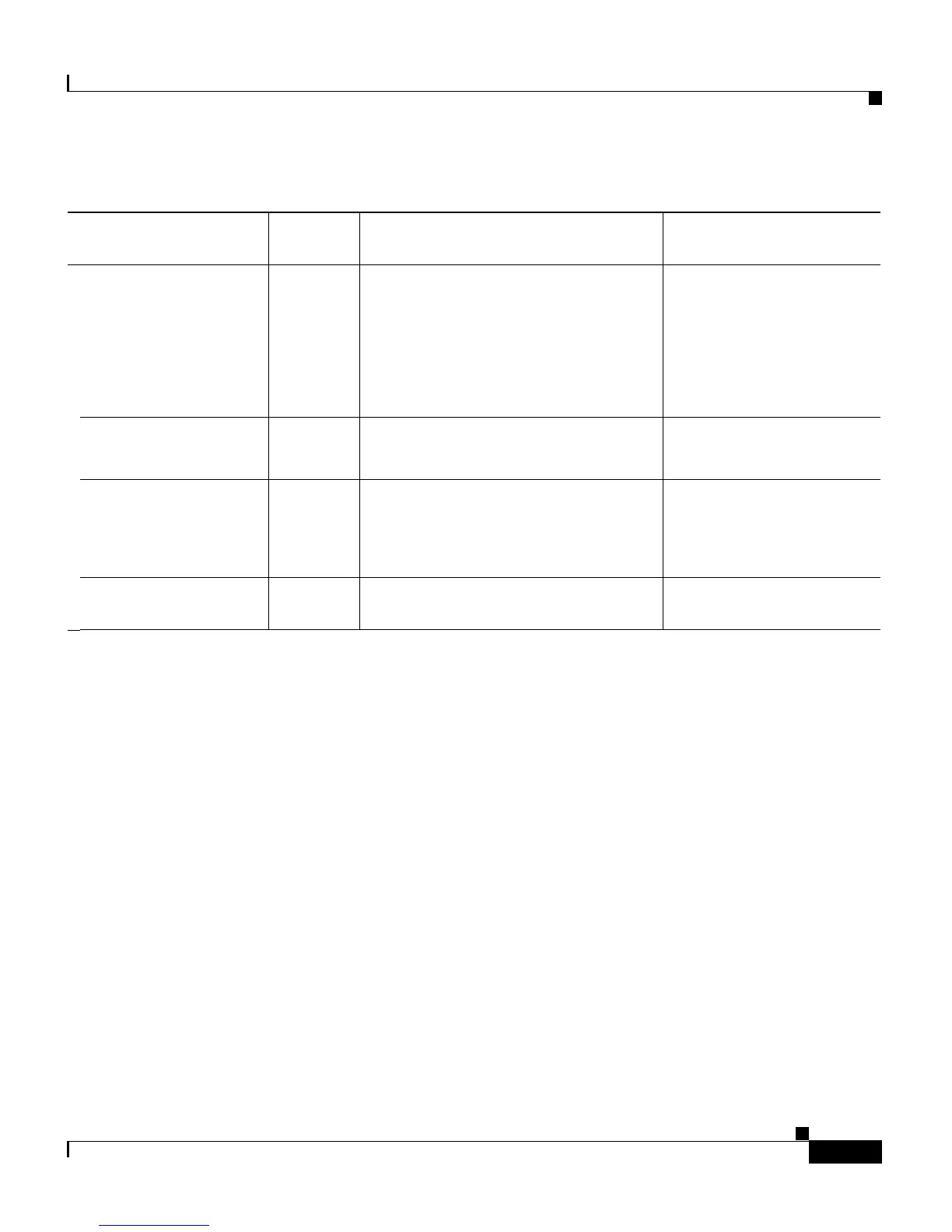4-15
Catalyst 2900 Series XL and Catalyst 3500 Series XL Software Configuration Guide
78-6511-05
Chapter 4 General Switch Administration
Default Settings
Community strings public “SNMP Community Strings” section
on page 5-10 and “Entering
Community Strings” section on
page 6-19.
Documentation set for Cisco IOS
Release 12.0 on Cisco.com.
Cluster Manager
System > SNMP
Configuration
Port security Disabled “Enabling Port Security” section on
page 7-14.
Cluster Manager
Security > Port Security
Terminal Access
Controller Access
Control System Plus
(TACACS+)
Disabled “Configuring TACACS+” section on
page 6-61.
–
Protected port Disabled “Configuring Protected Ports”
section on page 7-13.
–
Table 4-2 Default Settings and Where To Change Them (continued)
Feature
Default
Setting Concepts and CLI Procedures CMS Option