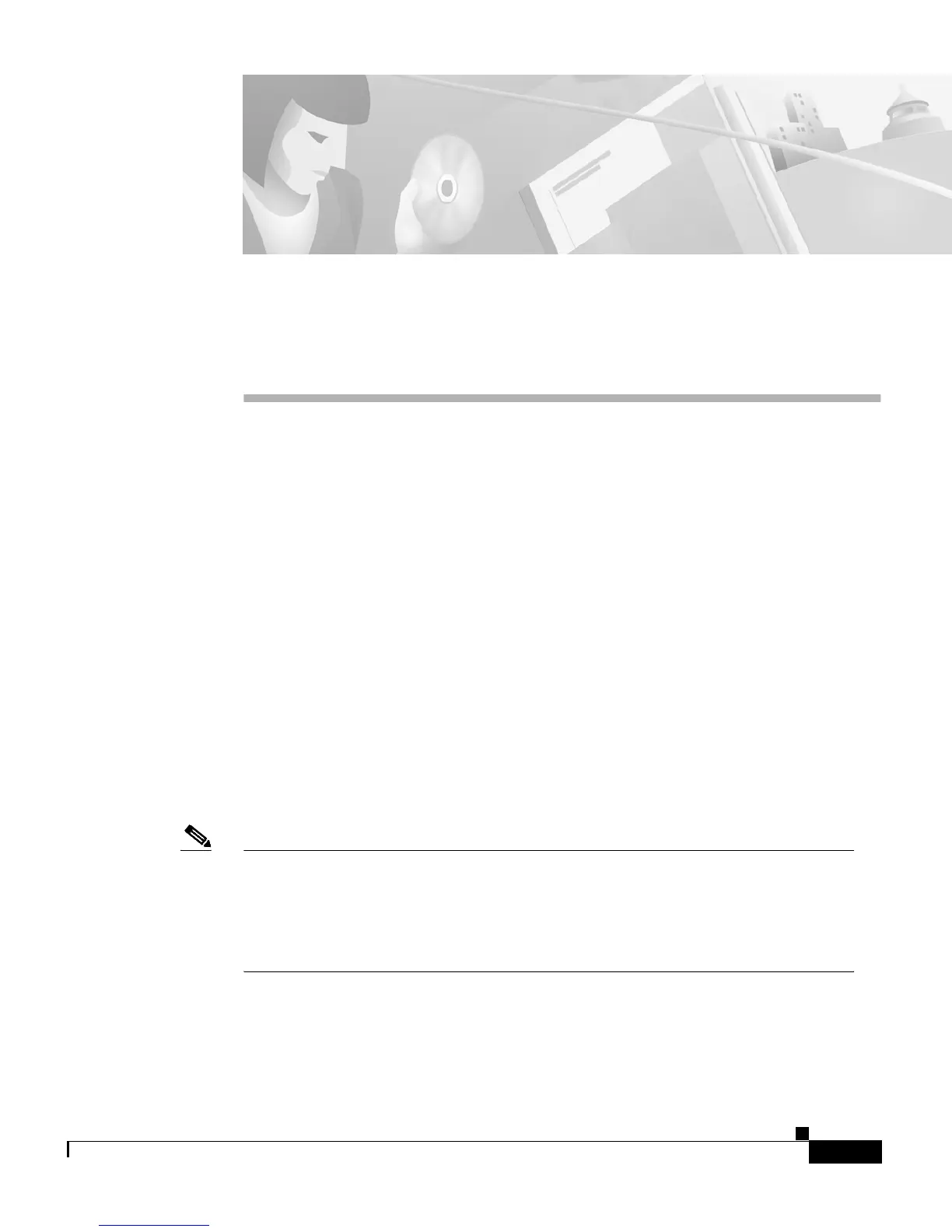CHAPTER
2-1
Catalyst 2900 Series XL and Catalyst 3500 Series XL Software Configuration Guide
78-6511-05
2
Getting Started with CMS
This chapter describes the following features and interface components of the
Cluster Management Suite (CMS) software:
• Visual Switch Manager (VSM) and Cluster Manager
• Cluster Builder and Cluster View
• CMS window components
This chapter also includes the following topics:
• Accessing CMS
• Saving changes on CMS
• Using different versions of CMS
For system requirements and for browser and Java plug-in configurations, refer to
the release notes. For field-level descriptions of the CMS windows and for
procedures for using CMS, refer to the online help.
Note This chapter describes the CMS interface used on the Catalyst 2900 XL and
Catalyst 3500 XL switches. Refer to the appropriate switch documentation for
descriptions of the web-based management software used on other Catalyst
desktop switches, such as the Catalyst 2950, Catalyst 1900, and Catalyst 2820
switches.