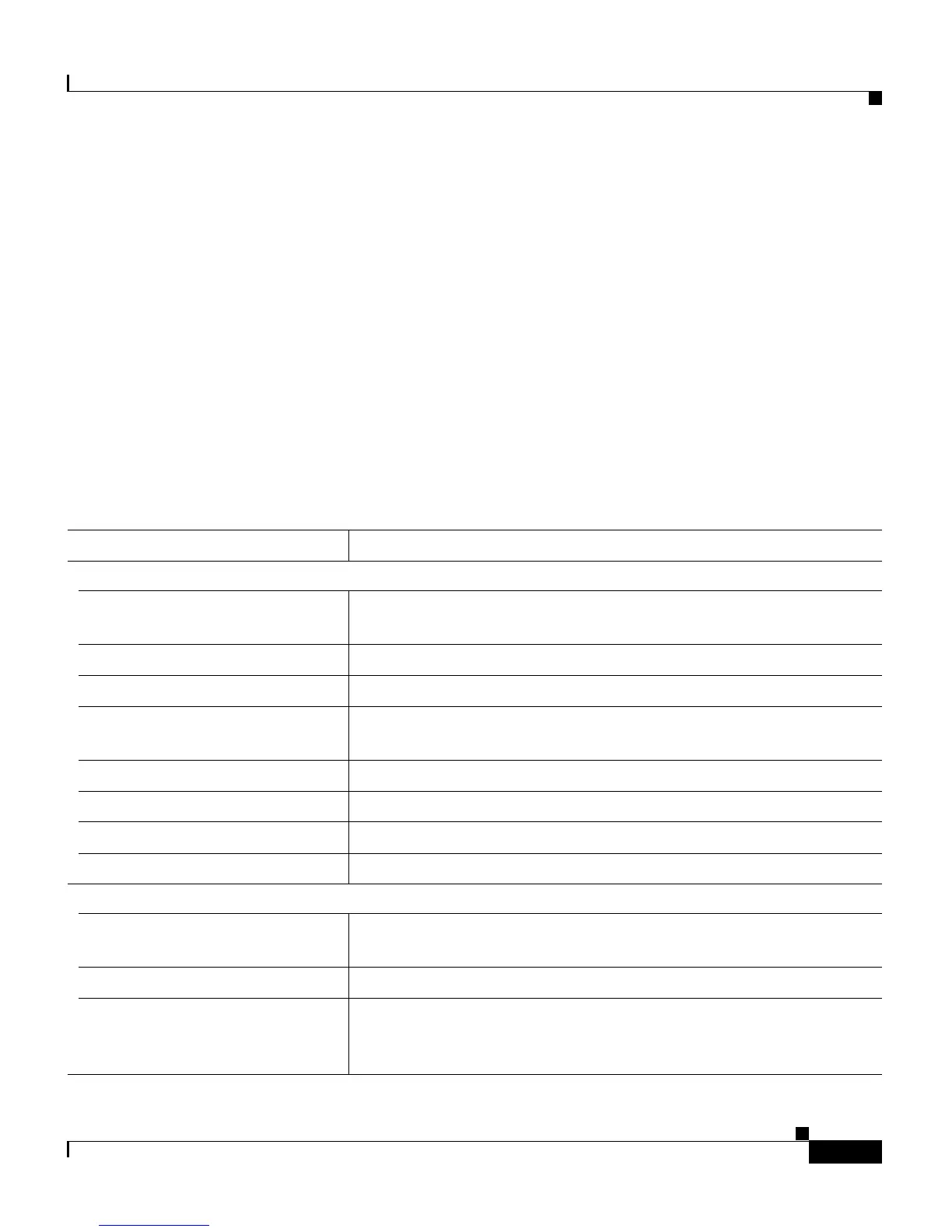2-19
Catalyst 2900 Series XL and Catalyst 3500 Series XL Software Configuration Guide
78-6511-05
Chapter 2 Getting Started with CMS
Cluster Manager and VSM
Device Pop-Up Menu
With the exception of the Cluster menu bar options, the VSM and Cluster
Manager device pop-up menu displays all of the configuration and monitoring
windows (Table 2-11) available from the VSM and Cluster Manager menu bar.
To display the device pop-up menu from VSM, click the switch image, and
right-click.
To display the device pop-up menu from Cluster Manager, you can either
• Click a specific switch icon from the Cluster Tree, and right-click.
• Press the Ctrl key, click the switch icons from the Cluster Tree, and
right-click.
Table 2-11 VSM and Cluster Manager Device Pop-up Menu
Pop-up Menu Options Task
System
Inventory Display the device type, software version, IP address, and other
information about a switch or cluster of switches.
IP Management Configure IP information for a switch.
Software Upgrade Upgrade the software for a cluster or a switch.
SNMP Management Enter SNMP community strings, and configure end stations as trap
managers.
Console Baud Rate Change the baud rate for one or more switches.
ARP Table Manage the Address Resolution Protocol (ARP) table.
Save Configuration Save the configuration on one or all of the cluster switches.
System Reload Reboot the software on a switch or a cluster.
Device
Cisco Group Management
Protocol (CGMP)
Enable and disable CGMP and the CGMP Fast Leave feature on a
switch.
Spanning Tree Protocol (STP) Change STP parameters to prevent network loops.
LRE Profile Display the LRE profile parameters for the Catalyst 2912 LRE and
Catalyst 2924 LRE XL switches, and configure the speed of the
LRE link between an LRE port and a remote CPE.