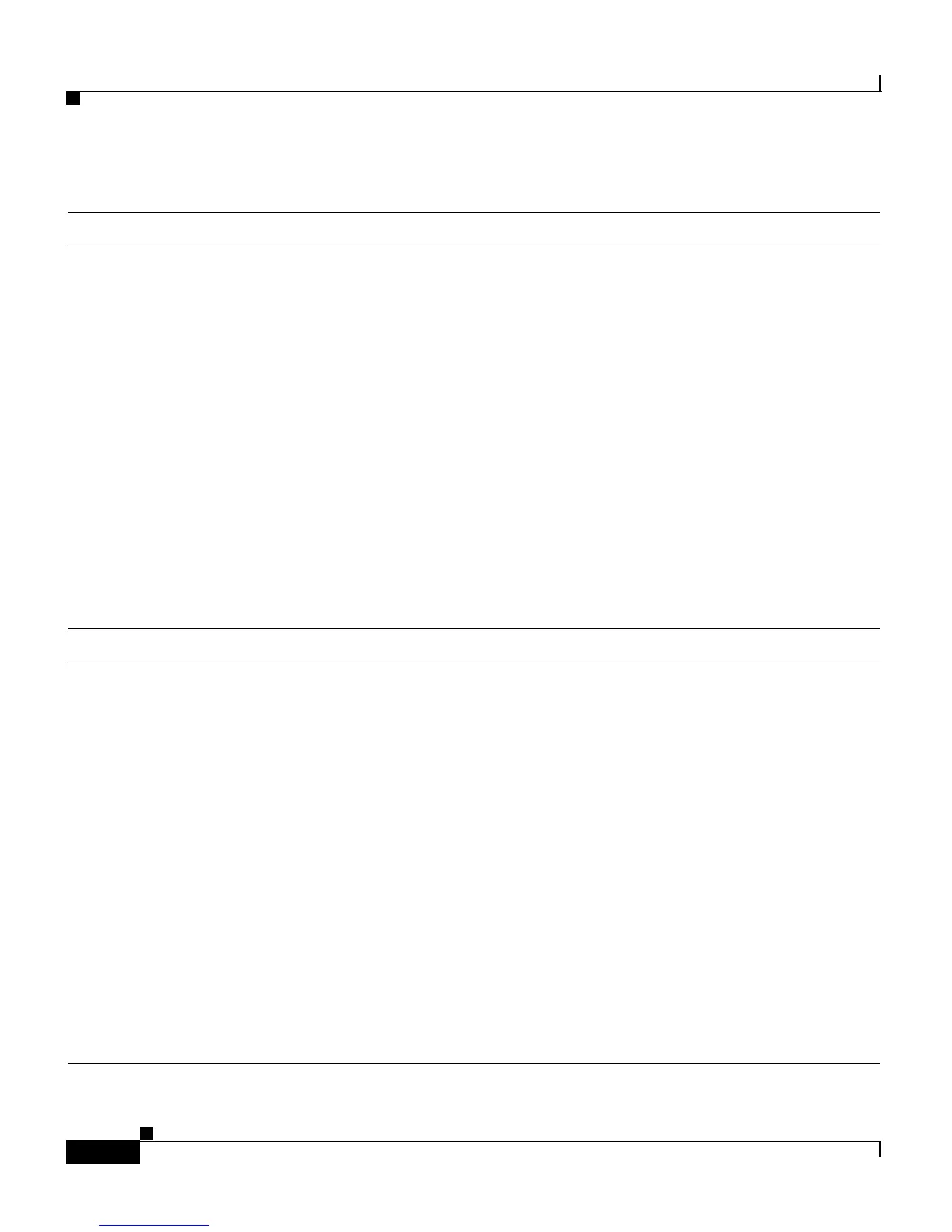Chapter 1 Overview
Features
1-2
Catalyst 2900 Series XL and Catalyst 3500 Series XL Software Configuration Guide
78-6511-05
Table 1-1 Features
Ease of Use and Ease of Deployment
• Cluster Management Suite (CMS) software for simplified switch and switch cluster management
through a web browser, such as Netscape Communicator or Microsoft Internet Explorer, from
anywhere in your intranet
• Switch clustering technology, in conjunction with CMS, for
–
Unified configuration, monitoring, authentication, and software upgrade of multiple switches
(refer to the release notes for a list of eligible cluster members).
–
Automatic discovery of candidate switches and creation of clusters of up to 16 switches that
can be managed through a single IP address.
–
Extended discovery of cluster candidates that are not directly connected to the command
switch.
• Hot Standby Router Protocol (HSRP) for command-switch redundancy
Note See the “Advantages of Using CMS and Clustering Switches” section on page 1-8. Refer
to the release notes for the CMS and cluster hardware, software, and browser requirements.
Performance
• Autosensing of speed on the 10/100 ports and autonegotiation of duplex mode on all switch ports
for optimizing bandwidth
• IEEE 802.3x flow control on 100-Mbps and Gigabit ports operating in full-duplex mode
• Fast EtherChannel and Gigabit EtherChannel for enhanced fault tolerance and for providing up to
4 Gbps of bandwidth between switches, routers, and servers
• Per-port broadcast storm control for preventing faulty end stations from degrading overall system
performance with broadcast storms
• Cisco Group Management Protocol (CGMP) for limiting multicast traffic to specified end stations
and reducing overall network traffic
• CGMP Fast Leave for accelerating the removal of unused CGMP groups to reduce superfluous
traffic on the network
• Multicast VLAN registration (MVR) to continuously send multicast streams in a multicast
VLAN, but to isolate the streams from subscriber VLANs for bandwidth and security reasons
• Protected port (private VLAN edge port) option for restricting the forwarding of traffic to
designated ports on the same switch
