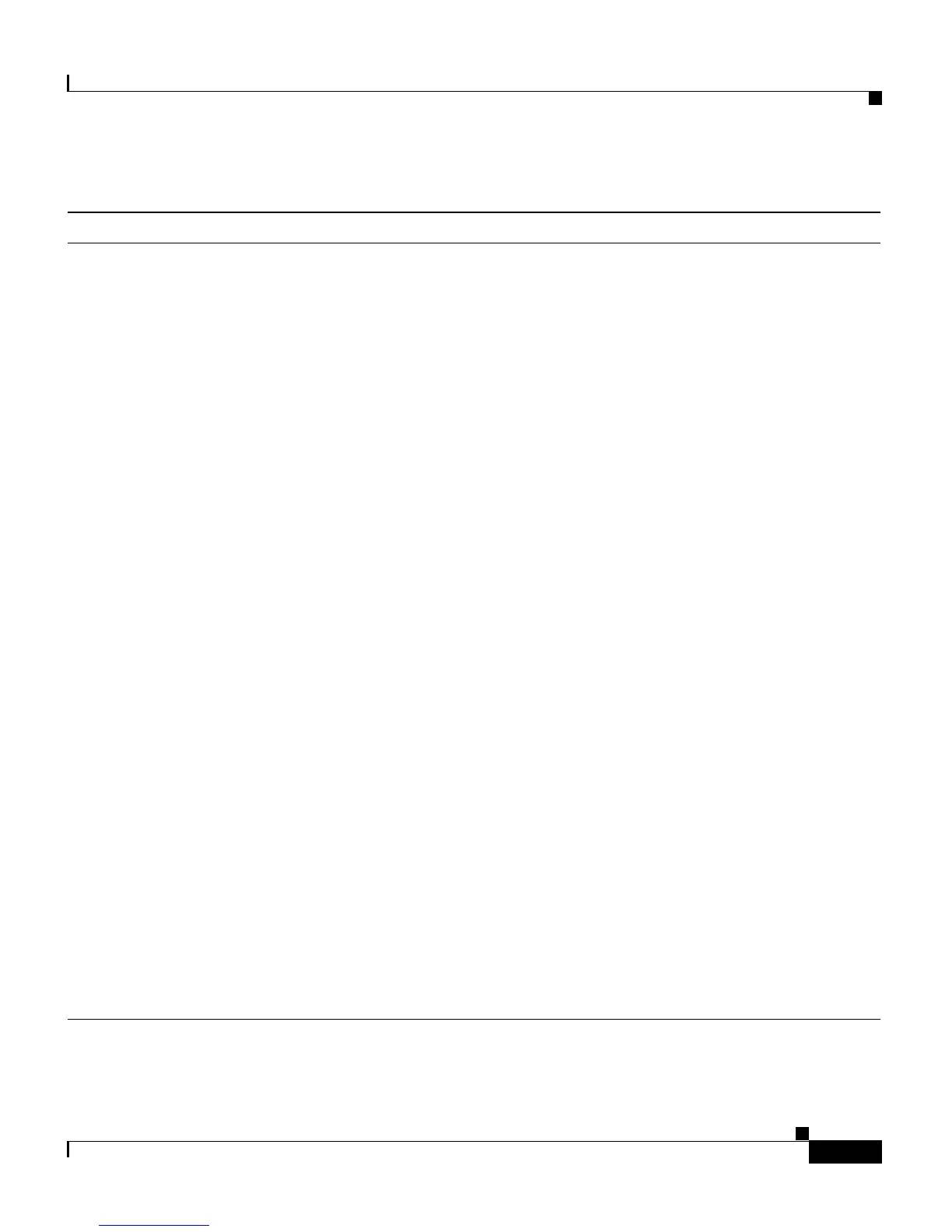1-3
Catalyst 2900 Series XL and Catalyst 3500 Series XL Software Configuration Guide
78-6511-05
Chapter 1 Overview
Features
Manageability
• Dynamic Host Configuration Protocol (DHCP)-based autoconfiguration for automatically
configuring the switch during startup with IP address information and a configuration file that it
receives during DHCP-based autoconfiguration
Note DHCP replaces the Bootstrap Protocol (BOOTP) feature autoconfiguration to ensure
retrieval of configuration files by unicast TFTP messages. BOOTP is available in earlier
software releases for this switch.
• Directed unicast requests to a Domain Name System (DNS) server for identifying a switch
through its IP address and its corresponding host name
• Address Resolution Protocol (ARP) for identifying a switch through its IP address and its
corresponding MAC address
• Cisco Discovery Protocol (CDP) versions 1 and 2 for network topology discovery and mapping
between the switch and other Cisco devices on the network
• Network Time Protocol (NTP) for providing a consistent timestamp to all switches from an
external source
• Directed unicast requests to a Trivial File Transfer Protocol (TFTP) server for administering
software upgrades from a TFTP server
• Default configuration stored in Flash memory to ensure that the switch can be connected to a
network and can forward traffic with minimal user intervention
• In-band management access through a CMS web-based session
• In-band management access through up to 16 simultaneous Telnet connections for multiple
command-line interface (CLI)-based sessions over the network
• In-band management access through Simple Network Management Protocol (SNMP) set and get
requests
• Out-of-band management access through the switch console port to a directly-attached terminal
or to a remote terminal through a serial connection and a modem
Note For additional descriptions of the management interfaces, see the “Management Options”
section on page 1-7.
Table 1-1 Features (continued)