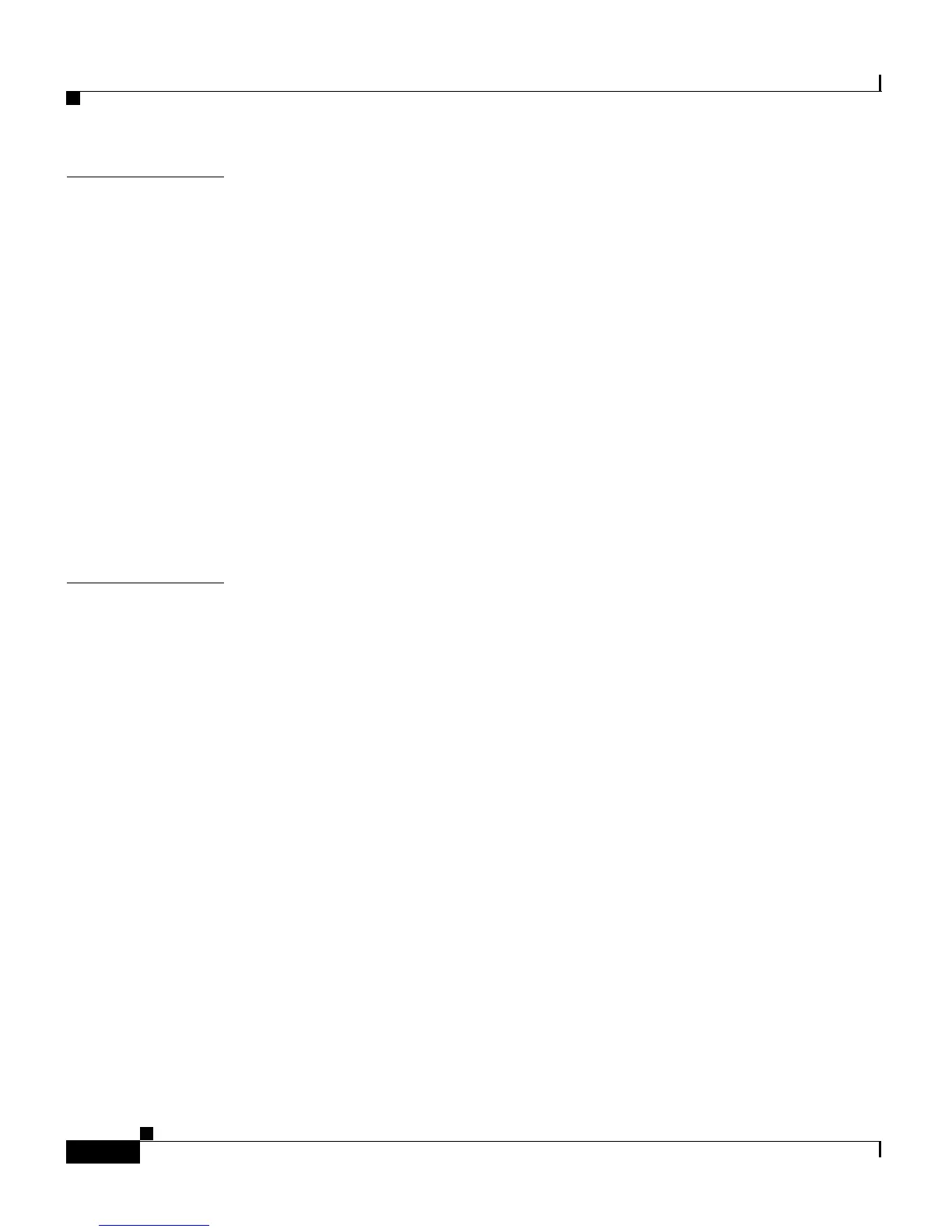Contents
iv
Catalyst 2900 Series XL and Catalyst 3500 Series XL Software Configuration Guide
78-6511-05
CHAPTER
1 Overview 1-1
Features 1-1
Management Options 1-7
Management Interface Options 1-7
Advantages of Using CMS and Clustering Switches 1-8
Network Configuration Examples 1-10
Design Concepts for Using the Switch 1-10
Small to Medium-Sized Network Configuration 1-14
Collapsed Backbone and Switch Cluster Configuration 1-16
Large Campus Configuration 1-18
Hotel Network Configuration 1-20
Multidwelling Configuration 1-23
CHAPTER
2 Getting Started with CMS 2-1
Features 2-2
Cluster Manager and VSM 2-3
Cluster Tree 2-6
Switch Images 2-7
System LED 2-7
Redundant Power System LED 2-8
Port Modes and LEDs 2-9
Menu Bars 2-14
Toolbar 2-17
Port Pop-Up Menu 2-18
Device Pop-Up Menu 2-19
Cluster View and Cluster Builder 2-21
Topology 2-24
Menu Bar 2-26
Toolbar 2-27