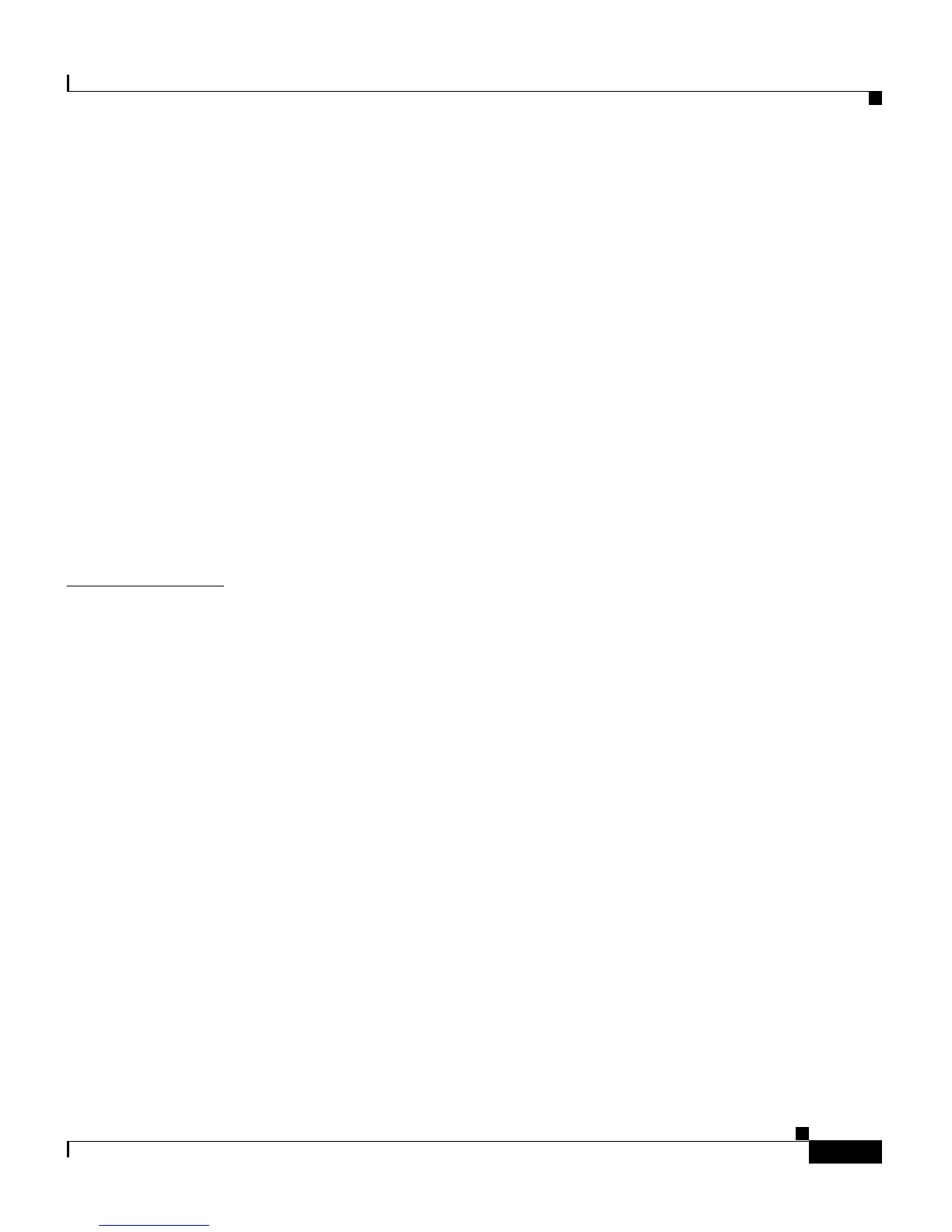v
Catalyst 2900 Series XL and Catalyst 3500 Series XL Software Configuration Guide
78-6511-05
Contents
Device Pop-Up Menu 2-28
Candidate, Member, and Link Pop-Up Menus 2-29
CMS Window Components 2-31
Host Name List 2-32
Tabs 2-32
Lists 2-32
Buttons 2-33
Online Help 2-33
Accessing CMS 2-35
Saving Configuration Changes 2-37
Using Different Versions of Web-Based Switch Management Software 2-38
Where to Go Next 2-38
CHAPTER
3 Getting Started with the CLI 3-1
Command Usage Basics 3-2
Accessing Command Modes 3-2
Abbreviating Commands 3-4
Using the No and Default Forms of Commands 3-5
Redisplaying a Command 3-5
Getting Help 3-5
Command-Line Error Messages 3-7
Accessing the CLI 3-8
Accessing the CLI from a Browser 3-9
Saving Configuration Changes 3-10
Where to Go Next 3-10