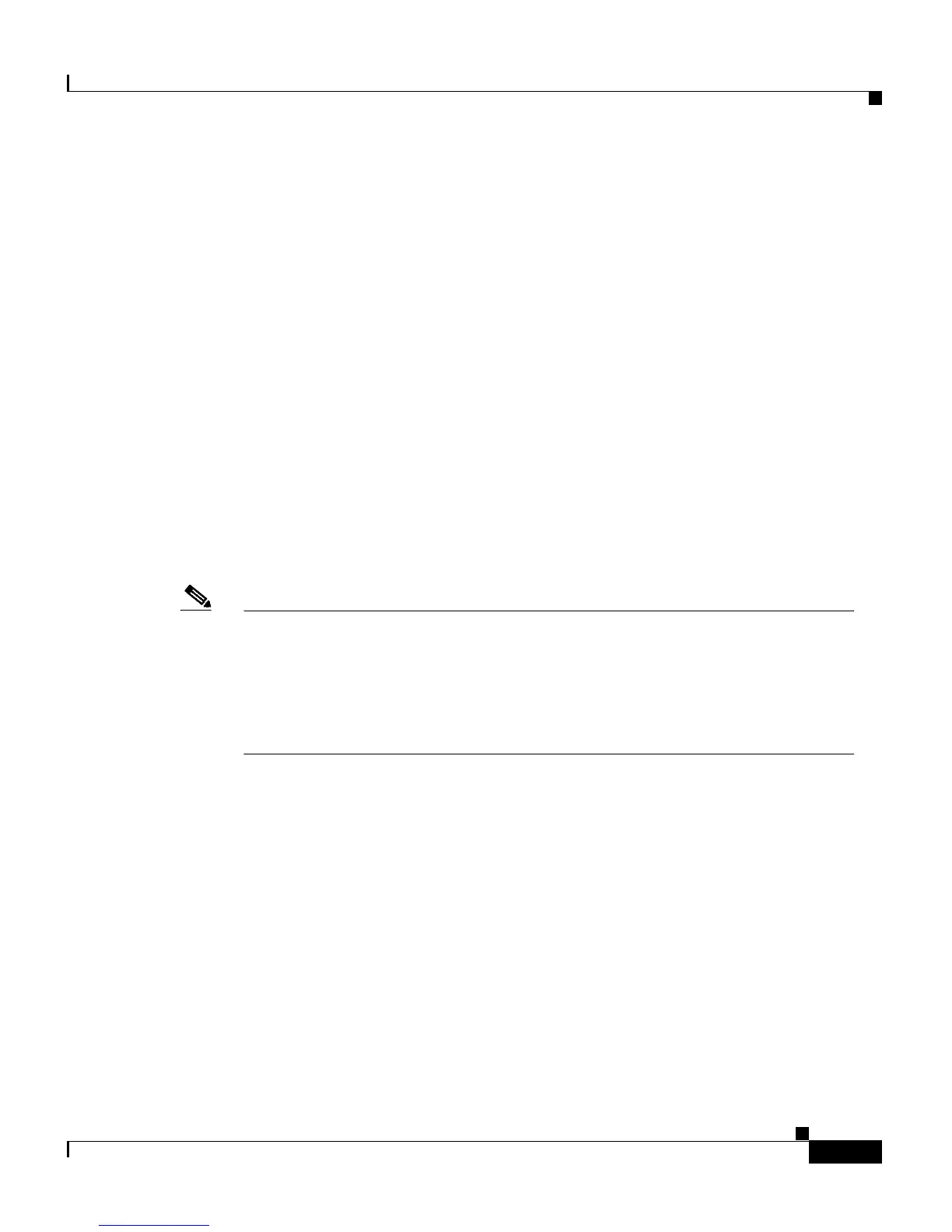9-3
Catalyst 2900 Series XL and Catalyst 3500 Series XL Software Configuration Guide
78-6511-05
Chapter 9 Troubleshooting
Avoiding Autonegotiation Mismatches
Avoiding Autonegotiation Mismatches
The IEEE 802.3u autonegotiation protocol manages the switch settings for speed
(10 Mbps or 100 Mbps) and duplex (half or full). Sometimes this protocol can
incorrectly align these settings, reducing performance. A mismatch occurs under
these circumstances:
• A manually set speed or duplex parameter is different from the manually set
speed or duplex parameter on the connected port.
• A port is set to autonegotiate, and the connected port is set to full duplex with
no autonegotiation.
To maximize switch performance and ensure a link, follow one of these guidelines
when changing the settings for duplex and speed:
• Let both ports autonegotiate both speed and duplex.
• Manually set the speed and duplex parameters for the ports on both ends of
the connection.
Note If a remote Fast Ethernet device does not autonegotiate, configure the duplex
settings on the two ports to match. The speed parameter can adjust itself even
if the connected port does not autonegotiate. To connect to a remote Gigabit
Ethernet device that does not autonegotiate, disable autonegotiation on the
local device, and set the duplex and flow control parameters to be compatible
with the remote device.