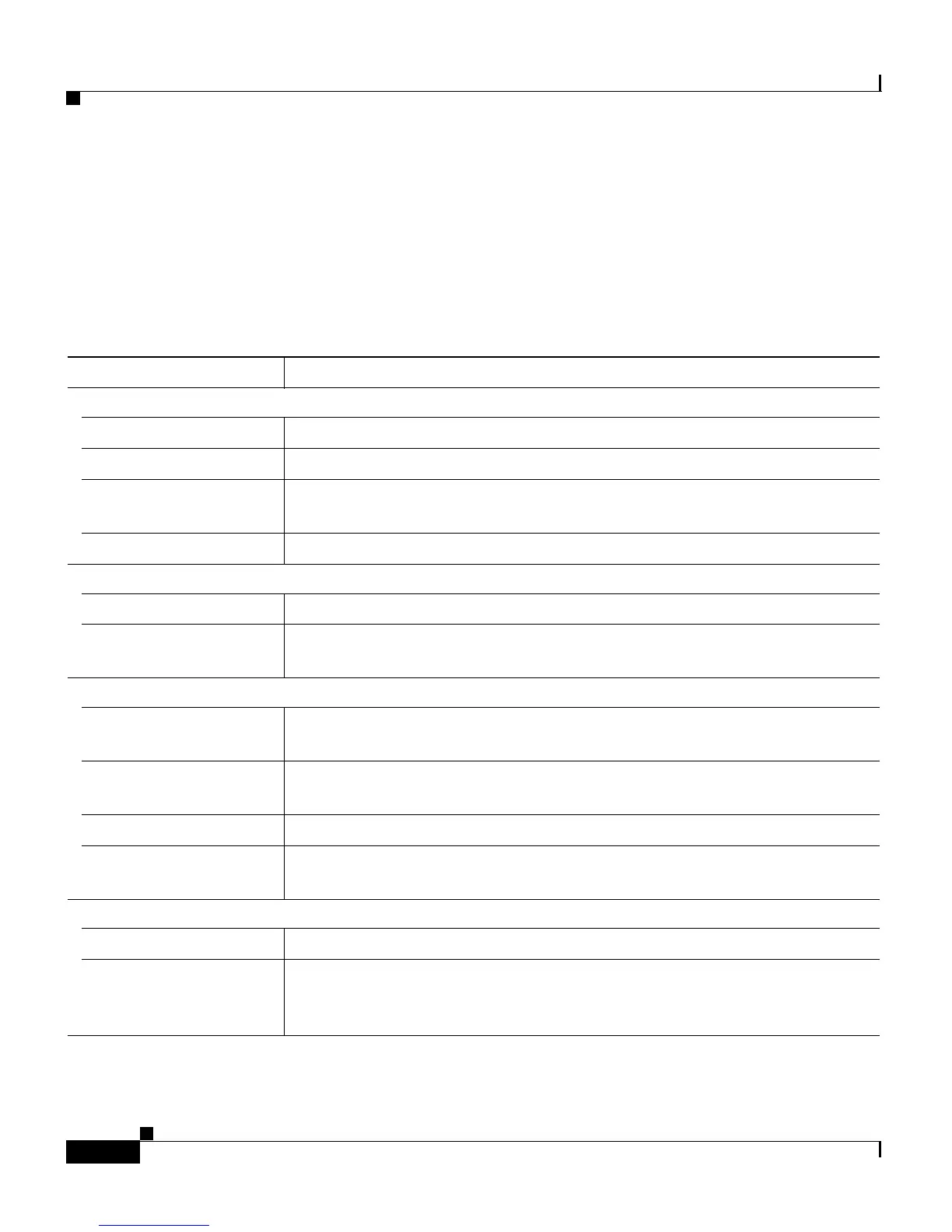Chapter 2 Getting Started with CMS
Cluster View and Cluster Builder
2-26
Catalyst 2900 Series XL and Catalyst 3500 Series XL Software Configuration Guide
78-6511-05
Menu Bar
The Cluster View and Cluster Builder menu bar provides the options for
configuring and monitoring a switch cluster. Table 2-15 describes the Cluster
View and Cluster Builder menu bar options and their function.
Table 2-15 Cluster View and Cluster Builder Menu
Menu Bar Options Task
Cluster
Add to cluster Add candidates to cluster.
Remove from cluster Remove members from cluster.
User Settings Change the default settings for the number of hops to discover and the
polling interval for Cluster Builder and the link graphs.
Goto Cluster Manager Start Cluster Manager.
Views
Toggle Views Toggle between Cluster Builder and Cluster View.
Toggle Labels Toggle between switch names and IP or MAC addresses and connected
port numbers.
Device
Launch Switch
Manager
Start Switch Manager for a selected switch.
Bandwidth Graph Display a graph showing the current bandwidth in use by a selected switch.
Not supported on Catalyst 1900 and Catalyst 2820 switches.
Show/Hide Candidates Expand or collapse image of all candidates connected to a cluster member.
Host Name
Configuration
Change the host name for a selected device.
Link
Link Graph Display a graph showing the bandwidth being used for the selected link.
Link Report Display the Link Report for two connected devices. If one device is an
unknown device, candidate switch, or Catalyst 1900 or Catalyst 2820
switch, only the cluster member side of the link is displayed.