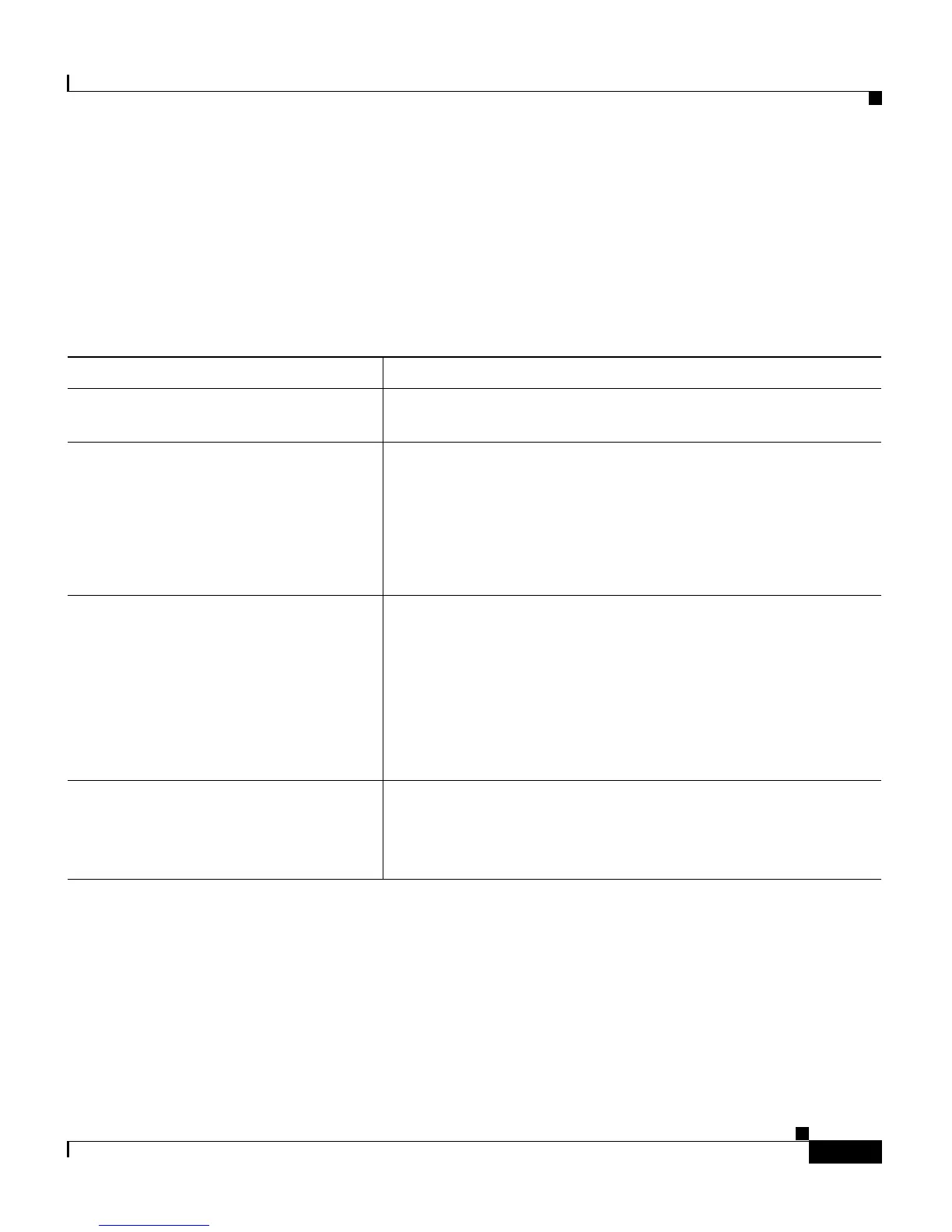1-11
Catalyst 2900 Series XL and Catalyst 3500 Series XL Software Configuration Guide
78-6511-05
Chapter 1 Overview
Network Configuration Examples
Bandwidth alone is not the only consideration when designing your network. As
your network traffic profiles evolve, consider providing network services that can
support applications such as voice and data integration and security.
Table 1-3 describes some network demands and how you can meet those
demands.
Table 1-3 Providing Network Services
Network Demands Suggested Design Methods
High demand for multimedia support
• Use CGMP and MVR to efficiently forward multicast
traffic.
High demand for protecting
mission-critical applications
• Use VLANs and protected ports to provide security and
port isolation.
• Use VLAN trunks, Cross-Stack UplinkFast, and
BackboneFast for traffic-load balancing on the uplink
ports so that the uplink port with a lower relative port cost
is selected to carry the VLAN traffic.
An evolving demand for IP telephony
• Use QoS to prioritize applications such as IP telephony
during congestion and to help control both delay and jitter
within the network.
• Use switches that support at least two queues per port to
prioritize voice and data traffic as either high- or
low-priority, based on 802.1p/Q.
• Use VVIDs to provide a separate VLAN for voice traffic.
A growing demand for using existing
infrastructure to transport data and
voice from a home or office to the
Internet or an intranet at higher speeds
• Use the Catalyst 2900 LRE XL switches to provide up to
15 Mb of IP connectivity over existing infrastructure
(existing telephone lines).