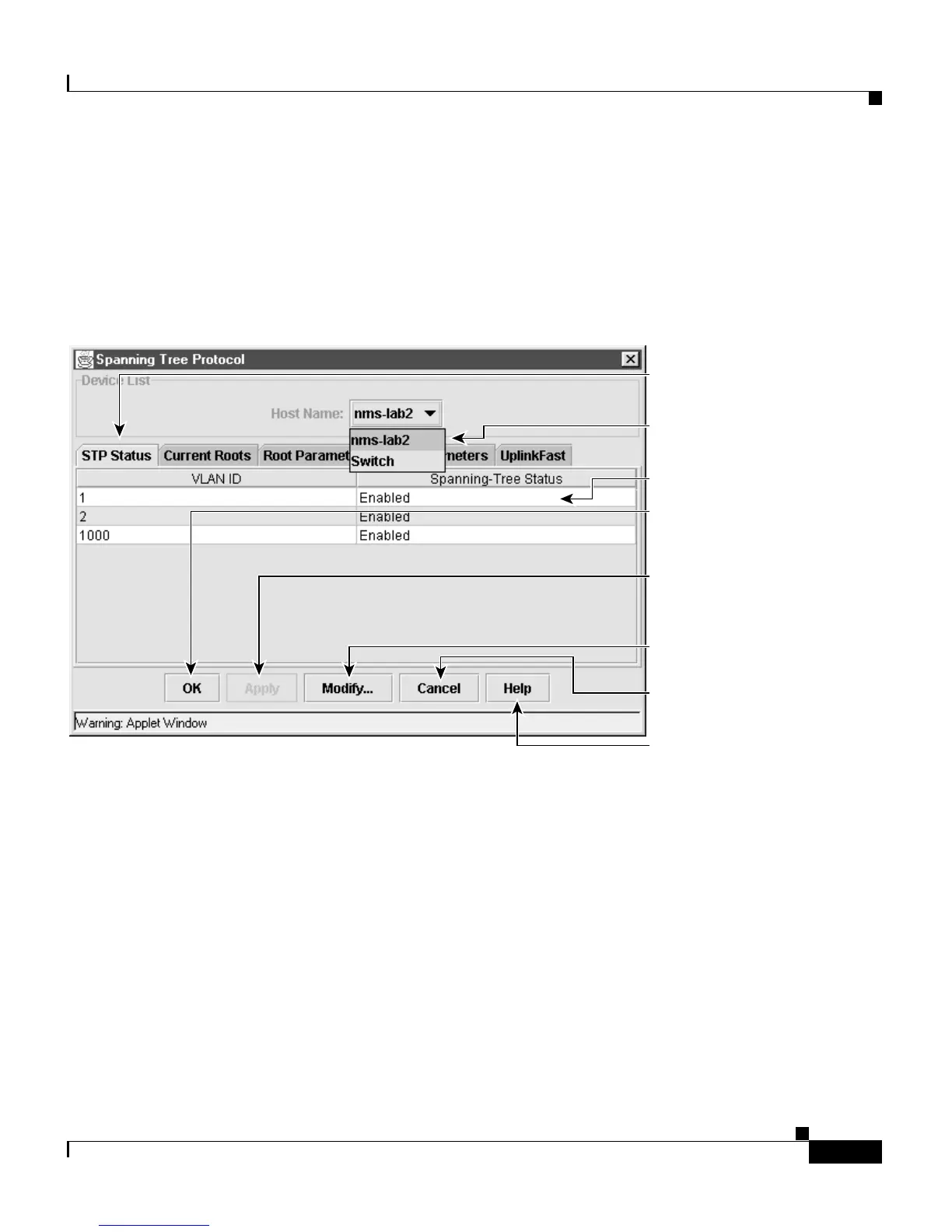2-31
Catalyst 2900 Series XL and Catalyst 3500 Series XL Software Configuration Guide
78-6511-05
Chapter 2 Getting Started with CMS
CMS Window Components
CMS Window Components
CMS windows use consistent techniques to present configuration information.
Figure 2-10 shows the components of a typical CMS window.
Figure 2-10 CMS Window Components
Cluster members are listed
in the device list.
Click a tab to display more
information.
Modify displays a pop-up
for the selected row.
Cancel closes the window
without saving the changes.
Click in a row to select it.
Help displays help for the
current window and the
menu of Help topics.
OK saves the changes you
have made and closes the
window.
Apply saves the changes
you have made and leaves
the window open.
32676