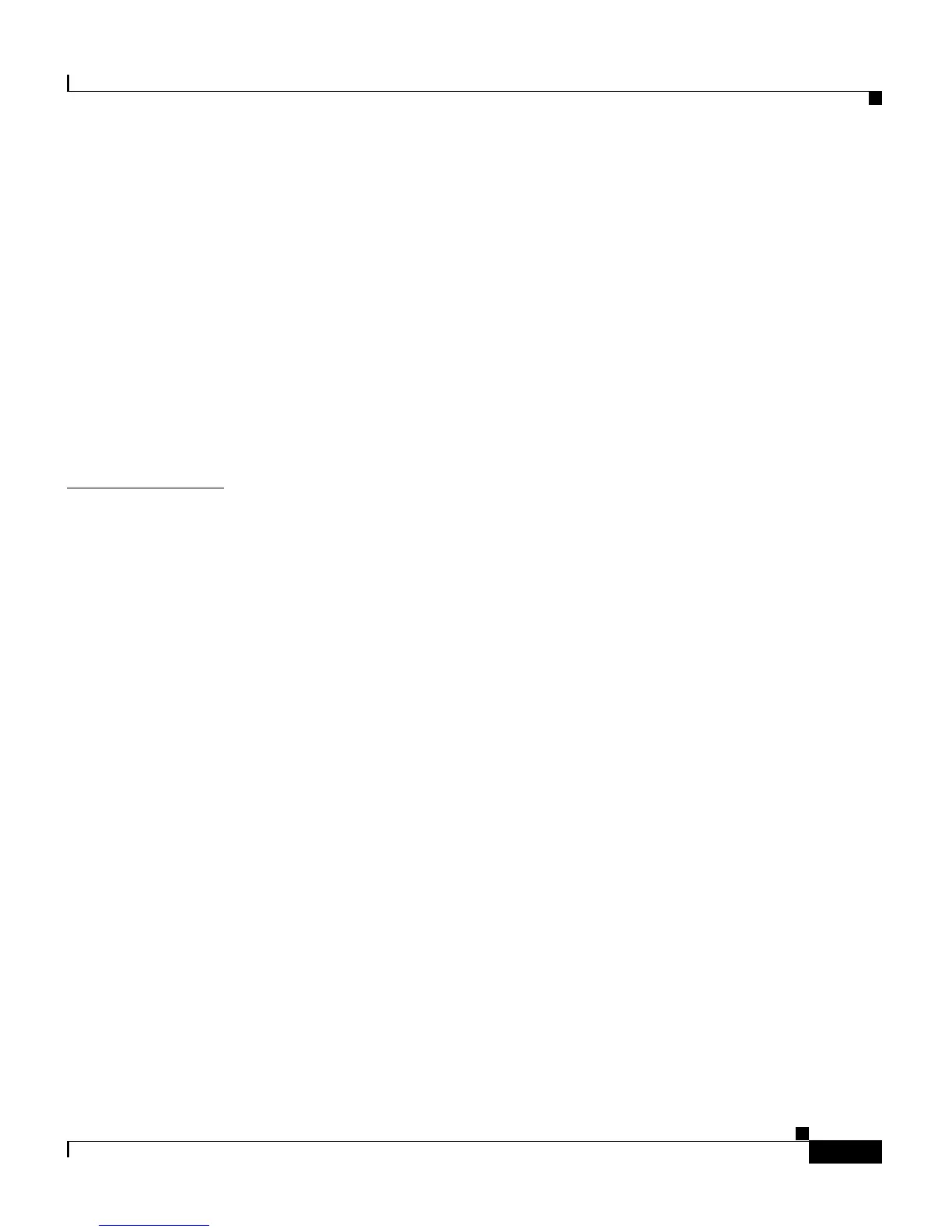vii
Catalyst 2900 Series XL and Catalyst 3500 Series XL Software Configuration Guide
78-6511-05
Contents
Creating a Switch Cluster 5-13
Designating and Enabling a Command Switch 5-14
Adding and Removing Cluster Members 5-14
Designating and Enabling Standby Command Switches 5-17
Verifying a Switch Cluster 5-19
Displaying an Inventory of the Clustered Switches 5-19
Displaying Link Information 5-20
Using the CLI to Manage Switch Clusters 5-21
Using SNMP to Manage Switch Clusters 5-22
CHAPTER
6 Configuring the System 6-1
Changing IP Information 6-2
Manually Assigning and Removing Switch IP Information 6-2
Using DHCP-Based Autoconfiguration 6-4
Understanding DHCP-Based Autoconfiguration 6-4
DHCP Client Request Process 6-5
Configuring the DHCP Server 6-6
Configuring the TFTP Server 6-7
Configuring the Domain Name and the DNS 6-8
Configuring the Relay Device 6-9
Obtaining Configuration Files 6-10
Example Configuration 6-12
Changing the Password 6-15
Setting the System Date and Time 6-17
Configuring Daylight Saving Time 6-17
Configuring the Network Time Protocol 6-17
Configuring the Switch as an NTP Client 6-17
Enabling NTP Authentication 6-18
Configuring the Switch for NTP Broadcast-Client Mode 6-18