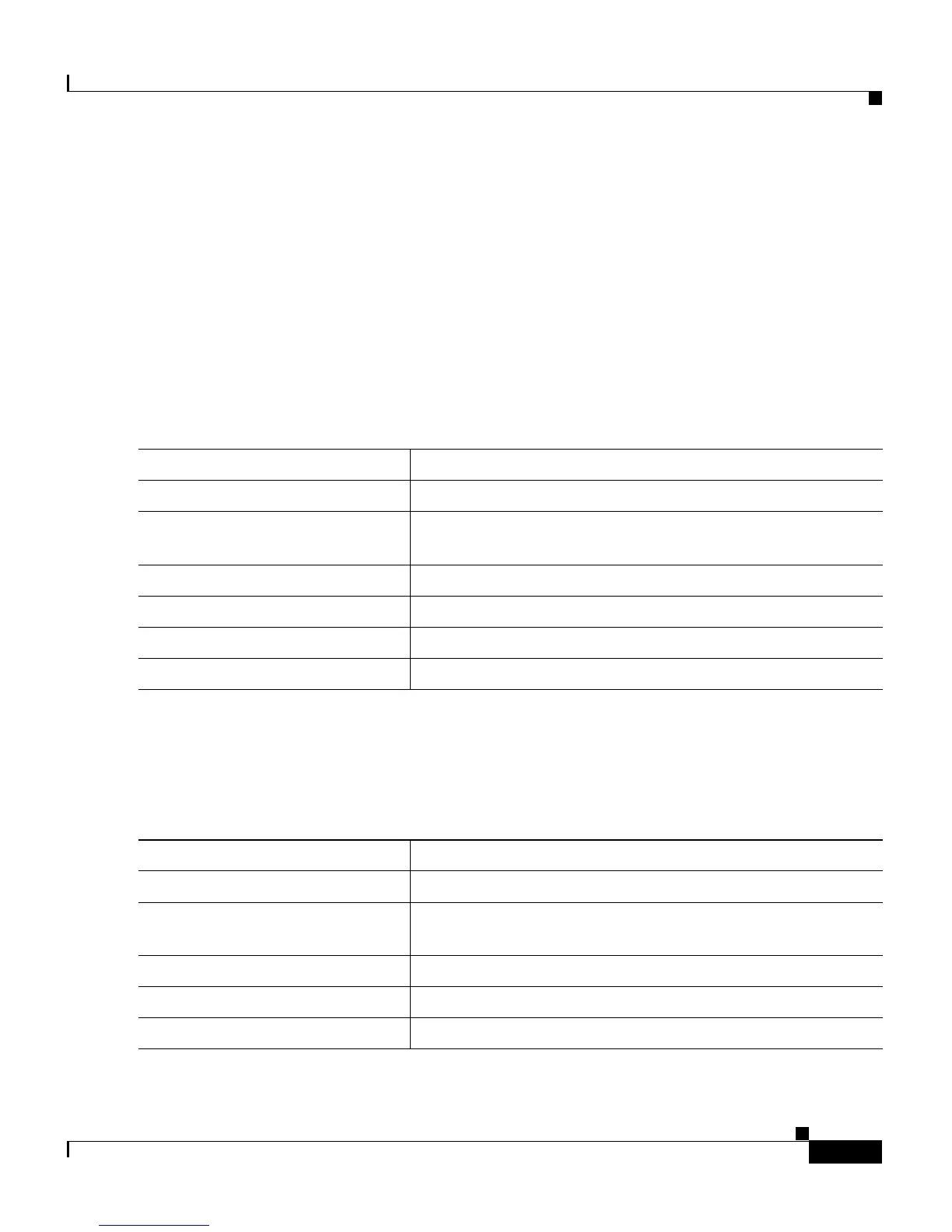7-15
Catalyst 2900 Series XL and Catalyst 3500 Series XL Software Configuration Guide
78-6511-05
Chapter 7 Configuring the Switch Ports
Enabling Port Security
Defining the Maximum Secure Address Count
A secure port can have from 1 to 132 associated secure addresses. Setting one
address in the MAC address table for the port ensures that the attached device has
the full bandwidth of the port.
Enabling Port Security
Beginning in privileged EXEC mode, follow these steps to enable port security.
Disabling Port Security
Beginning in privileged EXEC mode, follow these steps to disable port security.
Command Purpose
Step 1
configure terminal Enter global configuration mode.
Step 2
interface interface Enter interface configuration mode for the port you want to
secure.
Step 3
port security max-mac-count 1 Secure the port and set the address table to one address.
Step 4
port security action shutdown Set the port to shutdown when a security violation occurs.
Step 5
end Return to privileged EXEC mode.
Step 6
show port security Verify the entry.
Command Purpose
Step 1
configure terminal Enter global configuration mode.
Step 2
interface interface Enter interface configuration mode for the port you want to
unsecure.
Step 3
no port security Disable port security.
Step 4
end Return to privileged EXEC mode.
Step 5
show port security Verify the entry.
