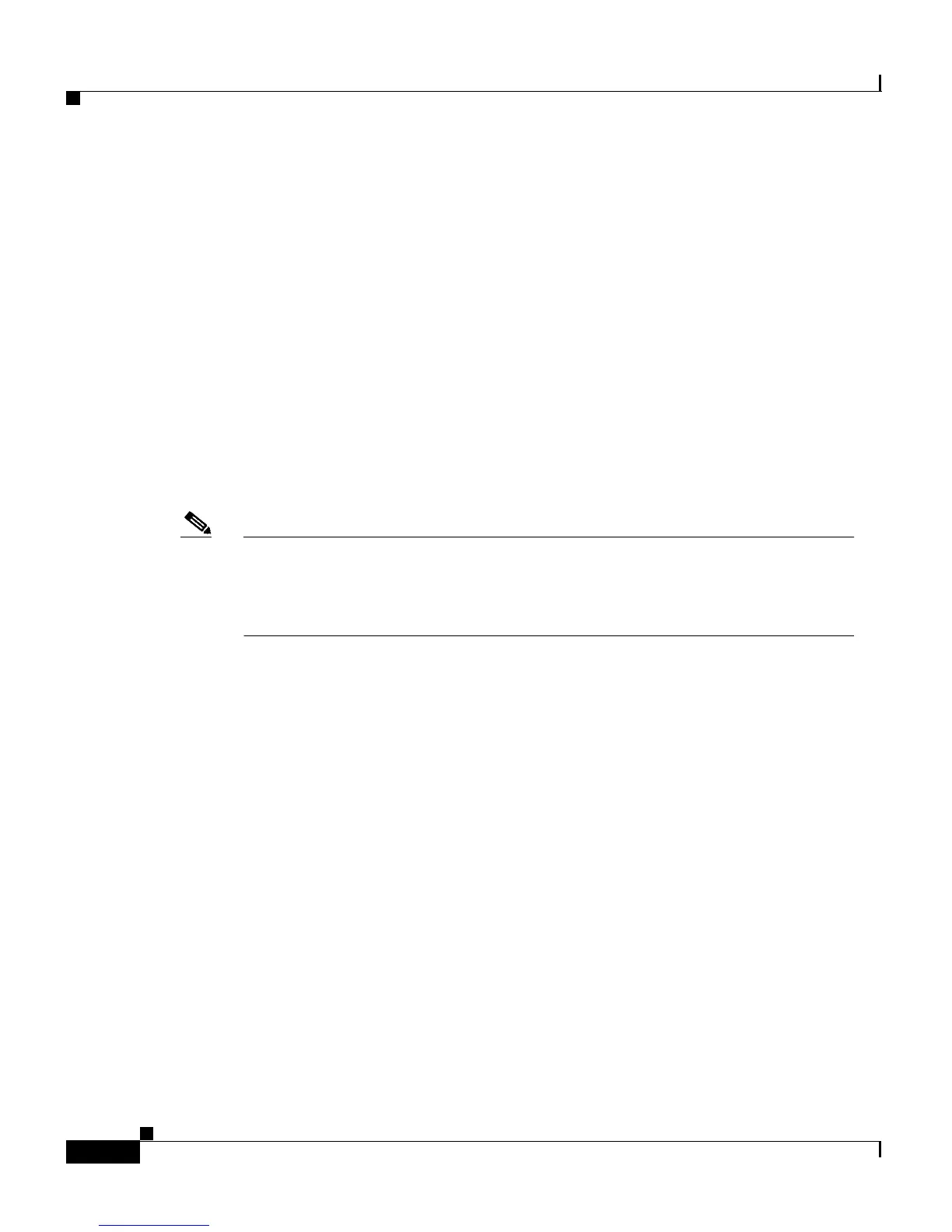Chapter 6 Configuring the System
Configuring CDP
6-22
Catalyst 2900 Series XL and Catalyst 3500 Series XL Software Configuration Guide
78-6511-05
Configuring CDP
Use the Cisco IOS CLI and Cisco Discovery Protocol (CDP) to enable CDP for
the switch, set global CDP parameters, and display information about neighboring
Cisco devices.
CDP enables the Cluster Management Suite to display a graphical view of the
network. For example, the switch uses CDP to find cluster candidates and to
maintain information about cluster members and other devices up to three
cluster-enabled devices away from the command switch.
If necessary, you can configure CDP to discover switches running the Cluster
Management Suite up to seven devices away from the command switch. Devices
that do not run clustering software display as edge devices, and CDP cannot
discover any device connected to them.
Note Creating and maintaining switch clusters is based on the regular exchange of
CDP messages. Disabling CDP can interrupt cluster discovery. For more
information about the role that CDP plays in clustering, see the “Automatic
Discovery of Cluster Candidates” section on page 5-4.
Configuring CDP for Extended Discovery
You can change the default configuration of CDP on the command switch to
continue discovering devices up to seven hops away. Figure 6-4 shows a
command switch that can discover candidates and cluster members up to seven
devices away from it. Figure 6-4 also shows the command switch connected to a
Catalyst 5000 series switch. Although the Catalyst 5000 supports CDP, it does not
support clustering, and the command switch cannot learn about connected
candidate switches connected to it, even if they are running CMS.
