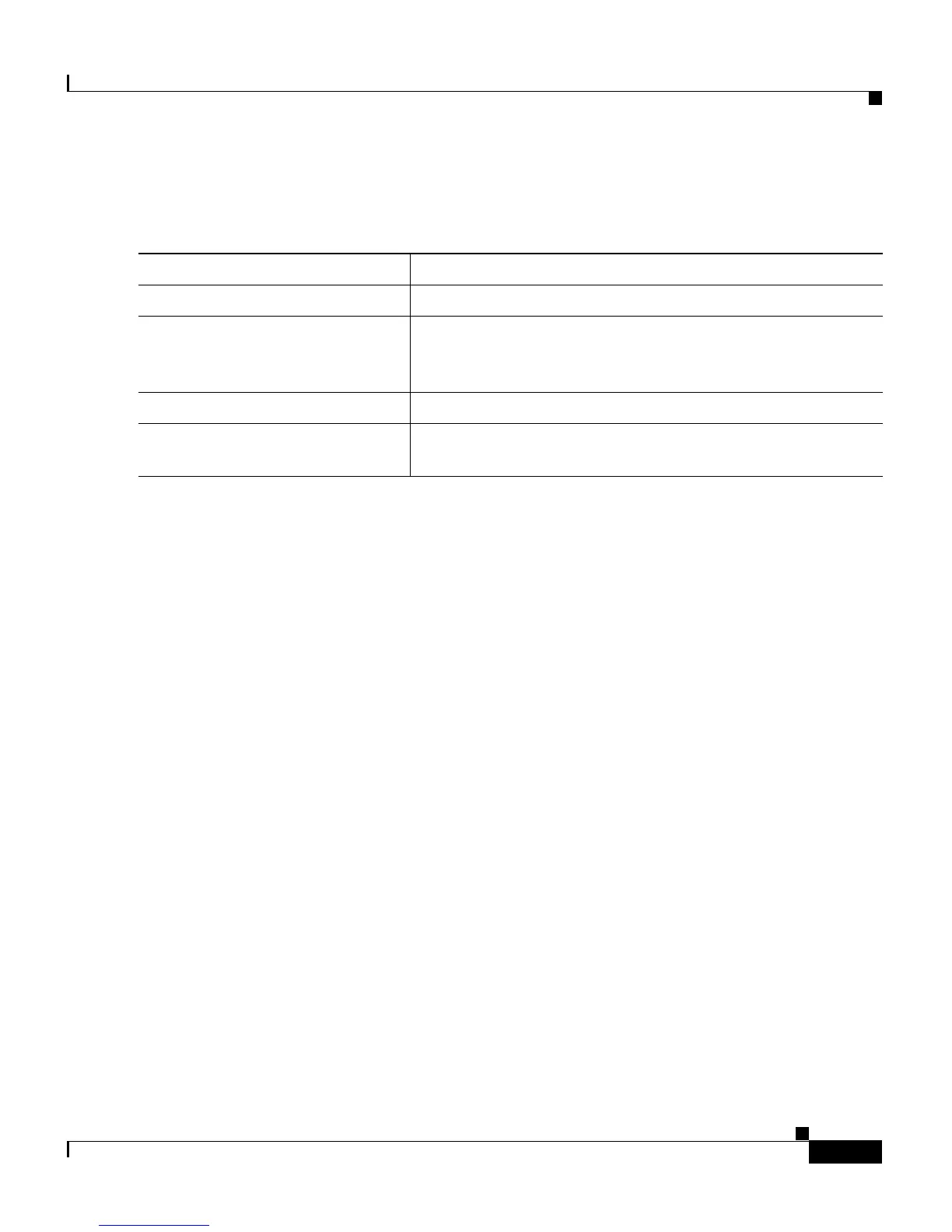6-21
Catalyst 2900 Series XL and Catalyst 3500 Series XL Software Configuration Guide
78-6511-05
Chapter 6 Configuring the System
Configuring SNMP
Beginning in privileged EXEC mode, follow these steps to add a trap manager and
a community string:
Command Purpose
Step 1
config terminal Enter global configuration mode.
Step 2
snmp-server host
172.2.128.263 traps1 snmp
vlan-membership
Enter the trap manager IP address, the community string,
and the traps to generate.
Step 3
end Return to privileged EXEC mode.
Step 4
show running-config Verify that the information was entered correctly by
displaying the running configuration.