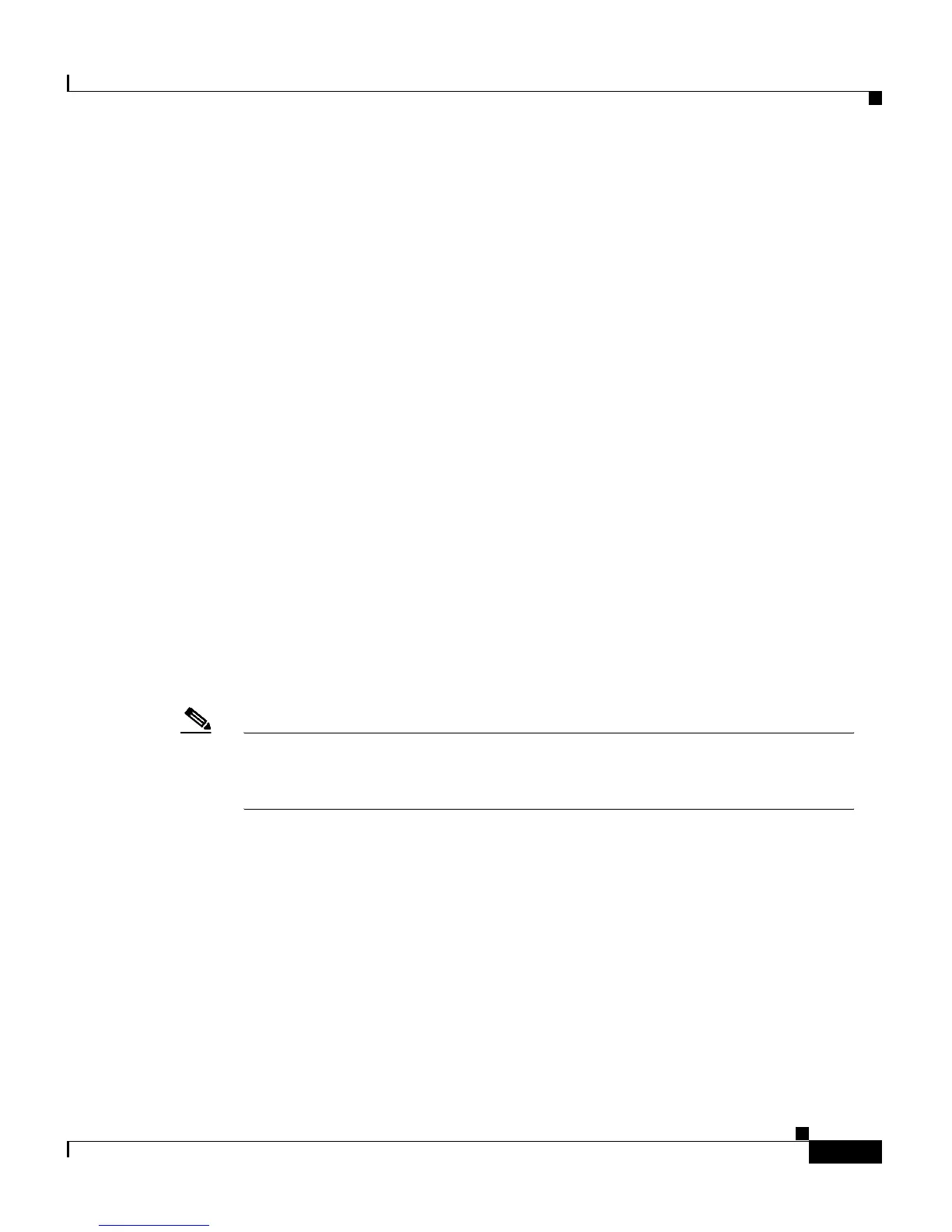5-11
Catalyst 2900 Series XL and Catalyst 3500 Series XL Software Configuration Guide
78-6511-05
Chapter 5 Clustering Switches
Planning a Switch Cluster
32-character string-length limitation on the Catalyst 1900 and Catalyst 2820
switches, the command-switch community strings are truncated to 27 characters
when propagating them to these switches, and the @esN (where N refers to the
member switch number and can be up to two digits) is appended to them.
For more information about configuring community strings through Cluster
Manager, see the “Configuring SNMP” section on page 6-18. For more
information about using SNMP to manage clusters, see the “Using SNMP to
Manage Switch Clusters” section on page 5-22.
Management VLAN
Communication with the switch management interfaces is through the switch IP
address. The IP address is associated with the management VLAN, which by
default is VLAN 1. To manage switches in a cluster, the port connections among
the command, member, and candidate switches must be connected through ports
that belong to the management VLAN.
Any VLAN can serve as the management VLAN as long as there are links
between the command switch and the member switches for both the old and the
new management VLAN. When you change the management VLAN on an
existing cluster, the command switch synchronizes activities with member
switches to ensure that no loss of management connectivity occurs.
Note Activity synchronization is only valid for IOS Release 12.0(5)XU and higher.
Previous releases of the software require that switches be upgraded one at a
time.
If your cluster includes members that are running a software release earlier than
Cisco IOS Release 12.0(5)XP, you cannot change the management VLAN of the
cluster. If your cluster includes member switches that are running Cisco IOS
Release 12.0(5)XP, those members need to have the VLAN changed before using
the Management VLAN window.