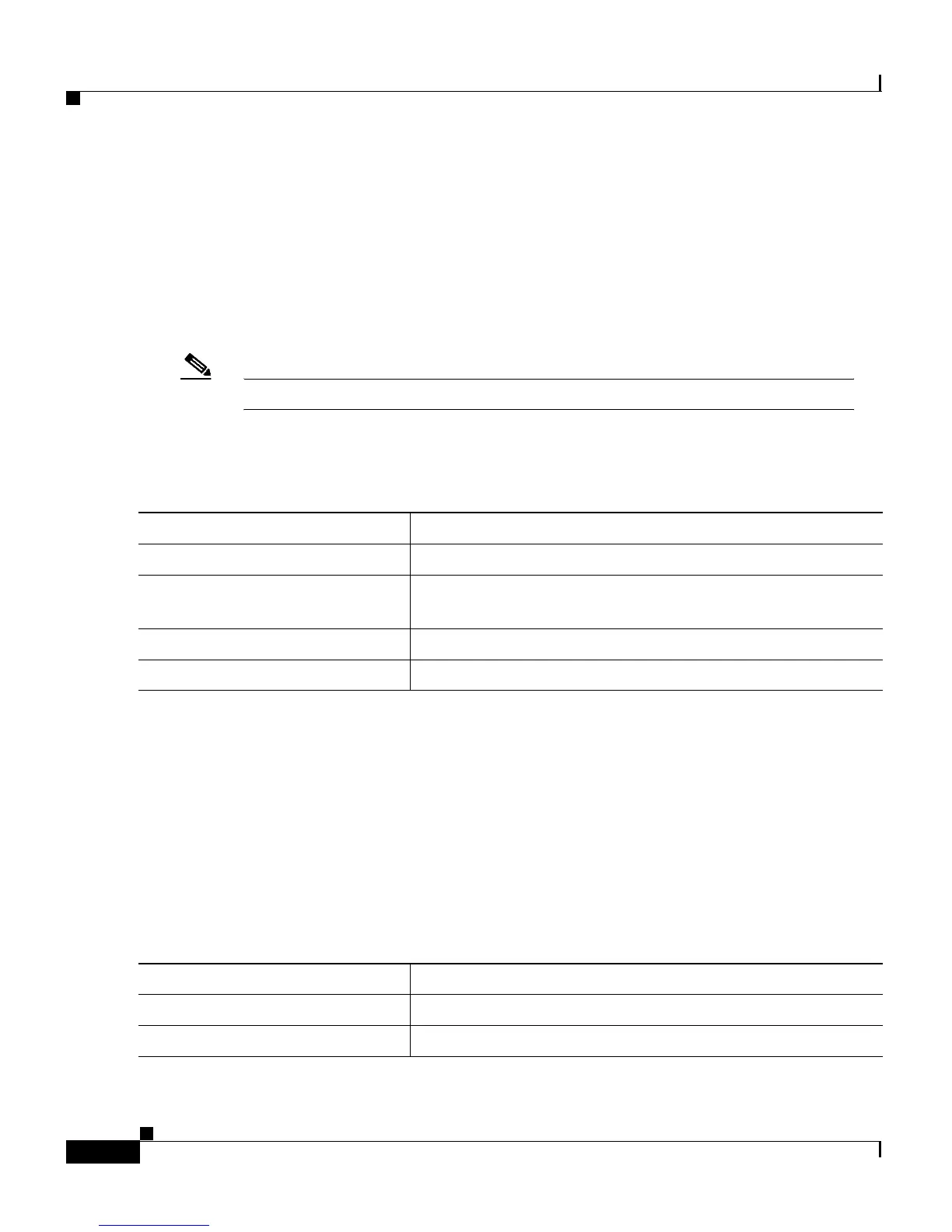Chapter 6 Configuring the System
Controlling IP Multicast Packets through CGMP
6-48
Catalyst 2900 Series XL and Catalyst 3500 Series XL Software Configuration Guide
78-6511-05
Changing the CGMP Router Hold-Time
The router hold-time is the number of seconds the switch waits before removing
(aging) a router entry and ceasing to exchange messages with the router. If it is
the last router entry in a VLAN, all CGMP groups on that VLAN are removed.
You can thus enter a lower router hold-time to accelerate the removal of CGMP
groups.
Note You can remove router ports before the router hold-time has expired.
Beginning in privileged EXEC mode, follow these steps to change the router
hold-time.
Removing Multicast Groups
You can reduce the forwarding of IP multicast packets by removing groups from
the Current Multicast Groups table. Each entry in the table consists of the VLAN,
IGMP multicast address, and ports.
You can use the CLI to clear all CGMP groups, all CGMP groups in a VLAN, or
all routers, their ports, and their expiration times. Beginning in privileged EXEC
mode, follow these steps to remove all multicast groups.
Command Purpose
Step 1
configure terminal Enter global configuration mode.
Step 2
cgmp holdtime 400 Configure the number of seconds the switch waits before
dropping a router entry.
Step 3
end Return to privileged EXEC mode.
Step 4
show running-config Verify your entry.
Command Purpose
Step 1
clear cgmp group Clear all CGMP groups on all VLANs on the switch.
Step 2
show cgmp Verify your entry by displaying CGMP information.
