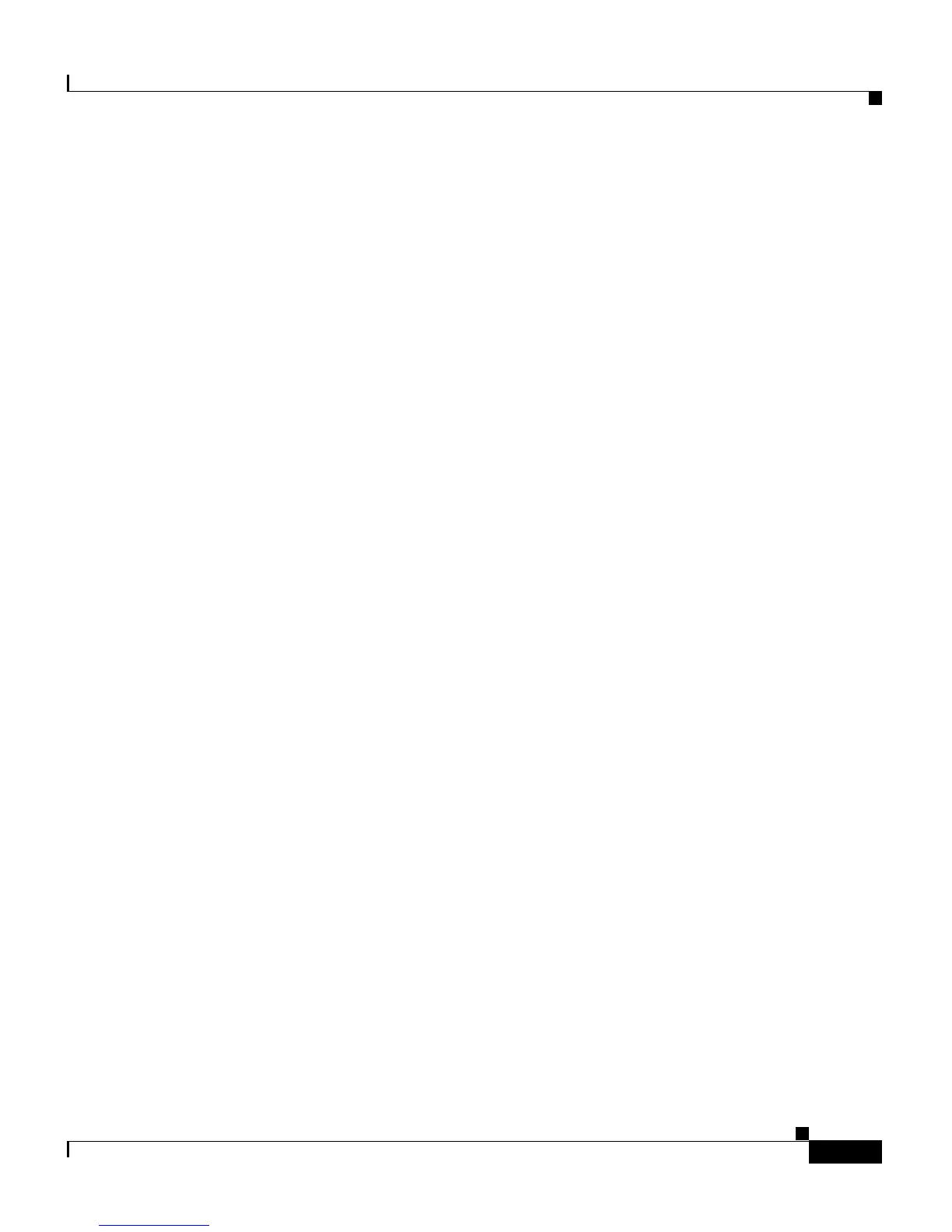9-13
Catalyst 2900 Series XL and Catalyst 3500 Series XL Software Configuration Guide
78-6511-05
Chapter 9 Troubleshooting
Recovery Procedures
Recovery Procedures
The recovery procedures in this section require that you have physical access to
the switch. Recovery procedures include the following topics:
• Recovering from lost member connectivity
• Recovering from a command-switch failure
• Recovering from a lost or forgotten password
• Recovering from corrupted software
Recovering from Lost Member Connectivity
Some configurations can prevent the command switch from maintaining contact
with member switches. If you are unable to maintain management contact with a
member, and the member switch is forwarding packets normally, check for the
following port-configuration conflicts:
• Member switches cannot connect to the command switch through a port that
is defined as a network port. For information on the network port feature, see
the “Enabling a Network Port” section on page 7-7.
• Member switches must connect to the command switch through a port that
belongs to the same management VLAN. For more information, see the
“Management VLAN” section on page 5-11.
• Member switches connected to the command switch through a secured port
can lose connectivity if the port is disabled due to a security violation.
Secured ports are described in the “Enabling Port Security” section on
page 7-15.