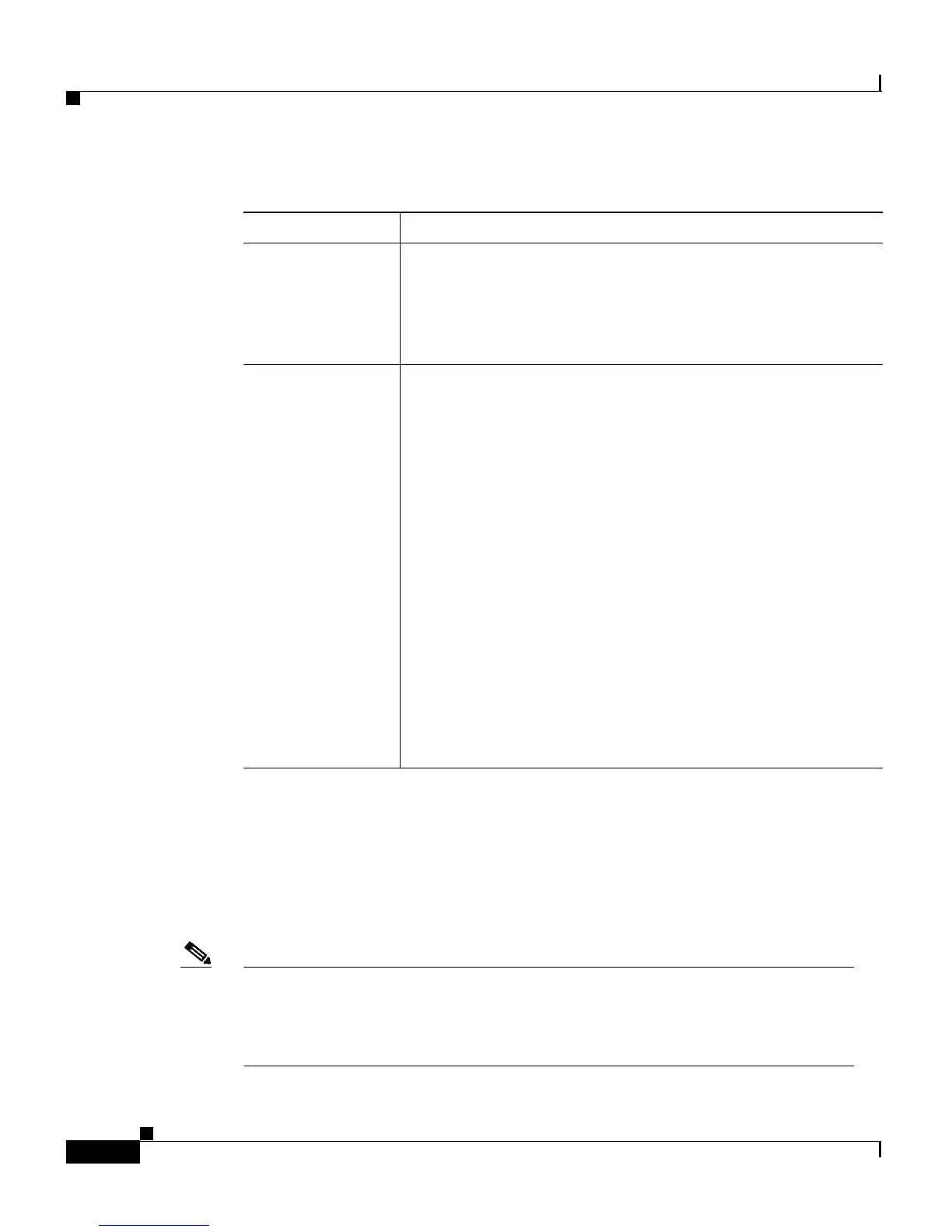Chapter 8 Configuring VLANs
How VLAN Trunks Work
8-38
Catalyst 2900 Series XL and Catalyst 3500 Series XL Software Configuration Guide
78-6511-05
Configuring a Trunk Port
You cannot have multi-VLAN and trunk ports configured on the same switch. For
information on trunk port interactions with other features, see the “Trunks
Interacting with Other Features” section on page 8-37.
Note Because trunk ports send and receive VTP advertisements, you must ensure
that at least one trunk port is configured on the switch and that this trunk port
is connected to the trunk port of a second switch. Otherwise, the switch cannot
receive any VTP advertisements.
Blocking unicast
and multicast
packets on a trunk
The port block interface configuration command can be
used to block the forwarding of unknown unicast and
multicast packets to VLANs on a trunk. However, if the
trunk port is acting as a network port, unknown unicast
packets cannot be blocked.
Port grouping ISL and 802.1Q trunks can be grouped into EtherChannel
port groups, but all trunks in the group must have the same
configuration. ATM ports are always trunk ports but cannot
be part of an EtherChannel port group.
When a group is first created, all ports follow the parameters
set for the first port to be added to the group. If you change
the configuration of one of the following parameters, the
switch propagates the setting you entered to all ports in the
group:
• Allowed-VLAN list.
• STP path cost for each VLAN.
• STP port priority for each VLAN.
• STP Port Fast setting.
• Trunk status: if one port in a port group ceases to be a
trunk, all ports cease to be trunks.
Table 8-11 Trunks Interacting with Other Features (continued)
Switch Feature Trunk Port Interaction