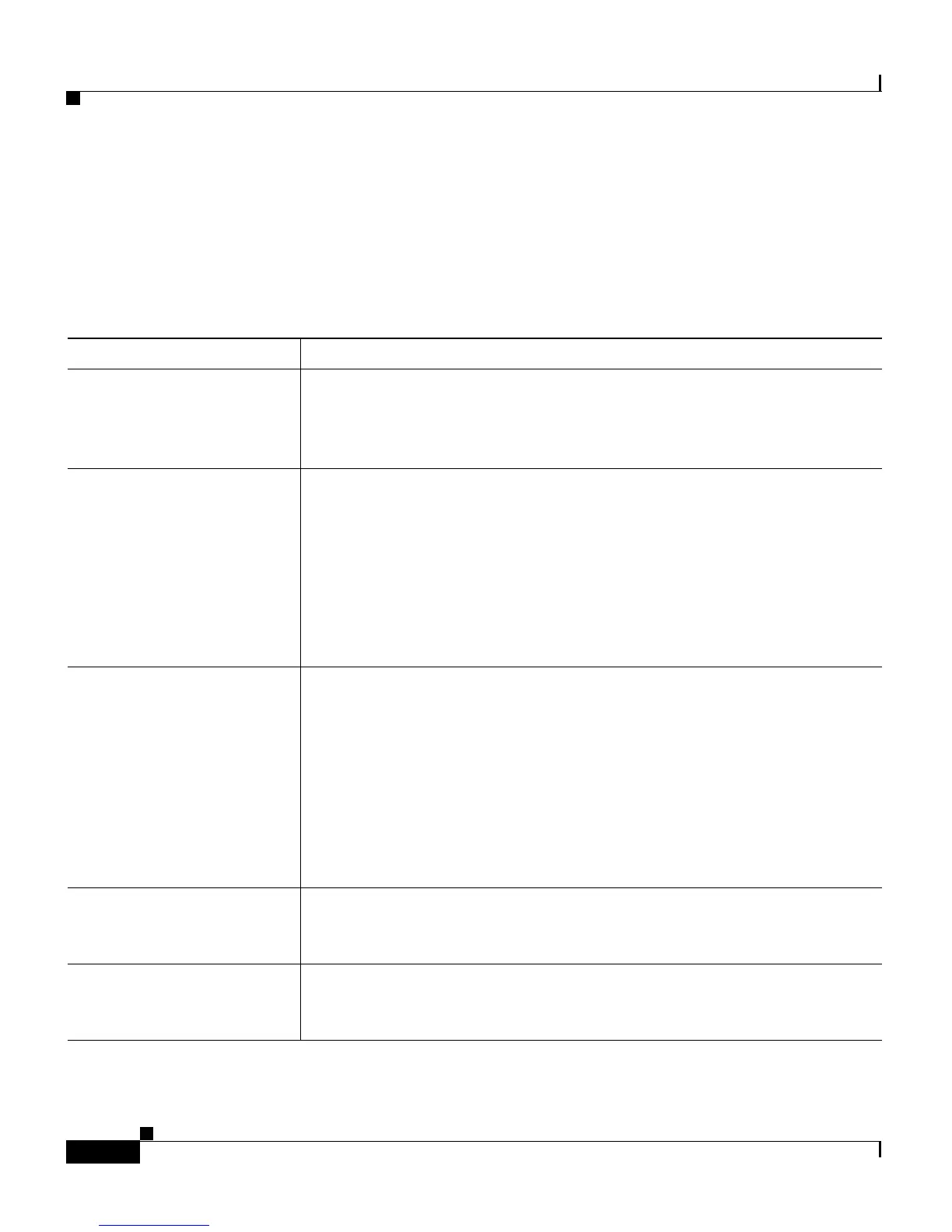Chapter 9 Troubleshooting
Troubleshooting LRE Port Configuration
9-4
Catalyst 2900 Series XL and Catalyst 3500 Series XL Software Configuration Guide
78-6511-05
Troubleshooting LRE Port Configuration
Table 9-2 lists problems you might encounter when configuring and monitoring
the Long-Reach Ethernet (LRE) ports on the Catalyst 2900 LRE XL switches.
Table 9-2 LRE Port Problems
Problem Suggested Solution
LRE port LED is amber The switch and CPE are unable to establish a LRE link using the selected
profile. Change to a profile using a lower quadrature amplitude
modulation (QAM) rate. Reduce the effect of stubs or bridge taps by
terminating them with 300-Ohm microfilters.
Excessive CRC errors on a
LRE link
• A noisy environment (such as motors and power surges) is causing
interference with the LRE link. Ensure that the interleaver is set to
maximum protection (the interleaver trades latency for noise
immunity). Change to a profile using a lower QAM rate, which
increases the noise margin.
• The LRE link length and quality are close to the limit of operation.
Change to a profile using a lower QAM rate. Reduce the effect of
stubs or bridge taps by terminating them with 300-Ohm microfilters.
High Reed-Solomon error
count without CRC errors
• Interleaver is helping Reed-Solomon error correction to function
correctly in a noisy environment. This situation means that the
system is on the verge of generating CRC errors. Ensure that the
interleaver is set to maximum protection (the interleaver trades
latency for noise immunity). Change to a profile using a lower QAM
rate, which increases the noise margin.
• The LRE link length and quality are close to the limit of operation.
Change to a profile using a lower QAM rate. Reduce the effect of
stubs or bridge taps by terminating them with 300-Ohm microfilters.
Ethernet performance
degradation due to
excessive network latency
Interleaver introduces extra latency to increase noise margin. Reduce the
interleaver setting while ensuring the noise margin is adequate. If
necessary, change to a profile using a lower QAM rate.
LRE link quality reduced in
installations with bundled
cables
Cross-talk between the LRE links is causing all links to degrade. Disable
unused LRE ports by using the lre shutdown interface configuration
command.