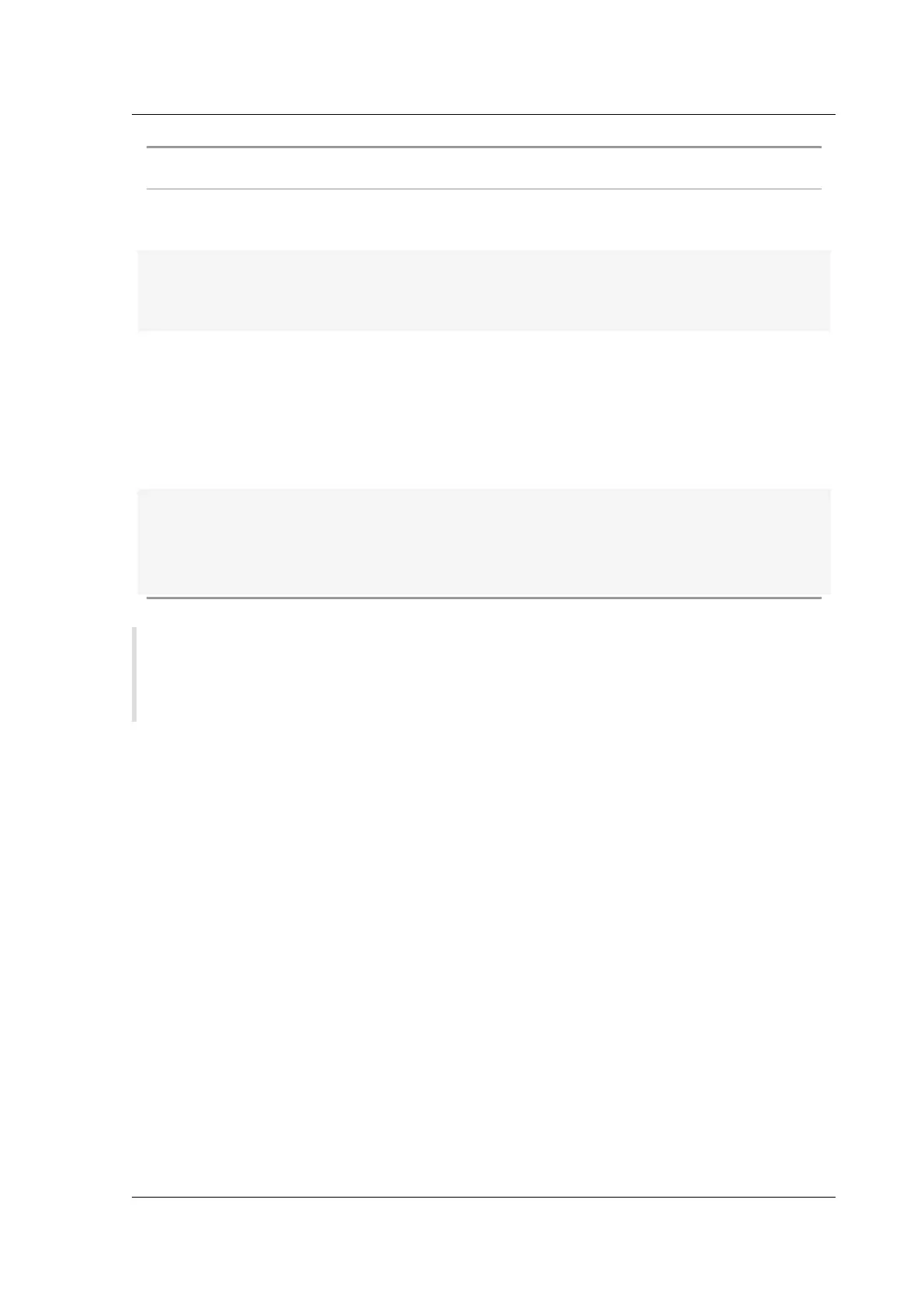Citrix SD-WAN Platforms
Interface Port Labels Type Description
4 Console RS-232 serial An RS232 serial
console port.
5 Reset Reset button Consult Citrix
technical support for
more information.
6 Power Power button Power button to
power on or o the
appliance. Press the
switch for five
seconds to switch o
the power.
7 Power Supply DC Power Supply Single power adapter.
Power rating: 40 W,
voltage: 12 V, and
current: 3.33 A.
Note
From Citrix SD-WAN 11.2.2 release onwards, Huawei Dongle E8372 is supported in SD-WAN 210
appliances.
Citrix SD-WAN 210-SE LTE
The 210 SE LTE appliance is a 1U appliance. This appliance has 2-core processor with 4 GB memory
and 64 GB of storage.
The following figure shows the front panel of the 210 SE LTE appliance.
© 1999-2021 Citrix Systems, Inc. All rights reserved. 74
